
- 77
- 640 255
Civil Tech Source
United Kingdom
เข้าร่วมเมื่อ 22 ต.ค. 2019
Welcome to Civil TechSource!
The mission:
To share the answers to the questions that I once had as a graduate engineer with other graduate engineers. To this end, this website provides educational content to help new graduate engineers find appropriate solutions to common challenges at the start of their careers.
About me:
My aspiration is to create an innovative platform to share solutions with other civil engineers facing day-to-day challenges and discuss how the industry has been, is being, and will be transformed through the application of Artificial Intelligence technology. Other than that, just 3 years of experience in Civil Engineering.
The mission:
To share the answers to the questions that I once had as a graduate engineer with other graduate engineers. To this end, this website provides educational content to help new graduate engineers find appropriate solutions to common challenges at the start of their careers.
About me:
My aspiration is to create an innovative platform to share solutions with other civil engineers facing day-to-day challenges and discuss how the industry has been, is being, and will be transformed through the application of Artificial Intelligence technology. Other than that, just 3 years of experience in Civil Engineering.
Creating a Road in Civil 3D - Vertical Profile (Part 2)
In this tutorial, I will share with you how to create Vertical Profiles from the Horizontal Alignments created in Part 1 th-cam.com/video/AU5MaZDKwW8/w-d-xo.html.
Download Exercise File here: drive.google.com/file/d/1mUxZHY8CM7fFj2QsY-ppFQ38qpFPuS_O/view?usp=sharing
💌 Free Weekly Engineering Insights: substack.com/profile/160681272-civil-tech-source?
🍿 WATCH NEXT
th-cam.com/video/3qRB8Nybw8M/w-d-xo.html
th-cam.com/video/SU1Hkv5Kg-c/w-d-xo.html
⚙️DOWNLOAD
Live Design Overland Flow Styles: civiltechsource.com/index.php/product/live-design-overland-flow-styles/
AutoCAD Drainage CUI: civiltechsource.com/index.php/product/autocad-cui-drainage/
🌍 Join the Civil Tech Source Forum and ask/answer engineering questions:
civiltechsource.com/index.php/community/
MY OTHER SOCIALS:
🌍 My website - civiltechsource.com/
📸 Instagram - civiltechsource?hl=en
📱 TikTok - www.tiktok.com/@civiltechsource
👨💻 Linkedin - www.linkedin.com/in/ferdi-jafar/
WHO AM I?
If you are new to the channel - Hi 👋 I am Ferdi, a civil engineer that wants to share his knowledge and experience with other engineers, especially graduates!
Download Exercise File here: drive.google.com/file/d/1mUxZHY8CM7fFj2QsY-ppFQ38qpFPuS_O/view?usp=sharing
💌 Free Weekly Engineering Insights: substack.com/profile/160681272-civil-tech-source?
🍿 WATCH NEXT
th-cam.com/video/3qRB8Nybw8M/w-d-xo.html
th-cam.com/video/SU1Hkv5Kg-c/w-d-xo.html
⚙️DOWNLOAD
Live Design Overland Flow Styles: civiltechsource.com/index.php/product/live-design-overland-flow-styles/
AutoCAD Drainage CUI: civiltechsource.com/index.php/product/autocad-cui-drainage/
🌍 Join the Civil Tech Source Forum and ask/answer engineering questions:
civiltechsource.com/index.php/community/
MY OTHER SOCIALS:
🌍 My website - civiltechsource.com/
📸 Instagram - civiltechsource?hl=en
📱 TikTok - www.tiktok.com/@civiltechsource
👨💻 Linkedin - www.linkedin.com/in/ferdi-jafar/
WHO AM I?
If you are new to the channel - Hi 👋 I am Ferdi, a civil engineer that wants to share his knowledge and experience with other engineers, especially graduates!
มุมมอง: 365
วีดีโอ
Creating a Road in Civil 3D - Horizontal Alignment (Part 1)
มุมมอง 411วันที่ผ่านมา
In this tutorial, I will share with you how to create horizontal road alignments in Civil 3D. Download Exercise File here: drive.google.com/file/d/1mUxZHY8CM7fFj2QsY-ppFQ38qpFPuS_O/view?usp=sharing 💌 Free Weekly Engineering Insights: substack.com/profile/160681272-civil-tech-source? 🍿 WATCH NEXT th-cam.com/video/3qRB8Nybw8M/w-d-xo.html th-cam.com/video/qPbzY16ti-M/w-d-xo.html ⚙️DOWNLOAD Live De...
AutoCAD Dynamic Blocks Manholes
มุมมอง 30921 วันที่ผ่านมา
n this tutorial, I will show you how to create a simple circular manhole for drainage as a dynamic block in AutoCAD. Check my website out. Send me your Dynamic Blocks at ferdijafar.engineering@gmail.com 💌 Free Weekly Engineering Insights: substack.com/profile/160681272-civil-tech-source? 🍿 WATCH NEXT Drainage Channel Dynamic Block th-cam.com/video/iUtTG_uL32o/w-d-xo.html Steps Dynamic Block th-...
AutoCAD Dynamic Block - Drainage Channel
มุมมอง 5312 หลายเดือนก่อน
In this tutorial, I will show you how to create a dynamic block for a drainage channel using the linear, position and block parameters. Get this block from here: civiltechsource.com/index.php/product/dynamic-drainage-channel/ 💌 Free Weekly Engineering Insights: substack.com/profile/160681272-civil-tech-source? 🍿 WATCH NEXT Dynamic Steps - th-cam.com/video/i4sP_Sez1S4/w-d-xo.html Dynamic North A...
Causeway Live Design - Overland Flow Analysis Tutorial
มุมมอง 714ปีที่แล้ว
All new customers using the link in the description will get a 5% discount: campaign.causeway.com/live-design-ld40/ferdi-civil-tech-source In this tutorial, I will show you how to beat the local planning authority's final boss, the LLFA. I will show you how to use the Overland Flow Analysis module of Causeway's Live Design to prove to them that flooding remains within your development. 💌 Free W...
How to create a smart pond in Civil 3D
มุมมอง 19Kปีที่แล้ว
In this tutorial, I will show you how to create only one featureline to create a simple pond and get your volumes! 💌 Free Weekly Engineering Insights: substack.com/profile/160681272-civil-tech-source? 🍿 WATCH NEXT Causeway Live Design - Create Existing Surface - th-cam.com/video/JwSxMqRtGfw/w-d-xo.html 5 windows apps you must have! - th-cam.com/video/n5A46E5lEH0/w-d-xo.html How to design a pond...
5 windows apps you must have!
มุมมอง 1.1Kปีที่แล้ว
In this video, I will show you the 5 apps I always install on a new Windows machine. 🌍 Links PDF24: tools.pdf24.org/en/creator PDF XChange Editor: www.tracker-software.com/product/downloads Wox & Search Everything: github.com/Wox-launcher/Wox PowerToys: learn.microsoft.com/en-us/windows/powertoys/install 💌 Free Weekly Engineering Insights: substack.com/profile/160681272-civil-tech-source? 🍿 WAT...
InfoDrainage - Introduction
มุมมอง 2.9Kปีที่แล้ว
In this video, I will give you a quick overview of what is InfoDrainage and what it can do. 💌 Free Weekly Engineering Insights: substack.com/profile/160681272-civil-tech-source? 🍿 WATCH NEXT How to create a smart pond in Civil 3D: th-cam.com/video/3qRB8Nybw8M/w-d-xo.html ⚙️DOWNLOAD Live Design Overland Flow Styles: civiltechsource.com/index.php/product/live-design-overland-flow-styles/ AutoCAD ...
Causeway Live Design - Create Existing Surface
มุมมอง 910ปีที่แล้ว
All new customers using the link in the description will get a 5% discount: campaign.causeway.com/live-design-ld40/ferdi-civil-tech-source In this tutorial, I will show you how to create an existing ground surface in Causeway Live Design. 💌 Free Weekly Engineering Insights: substack.com/profile/160681272-civil-tech-source? 🍿 WATCH NEXT Causeway Live Design - Overland Flow Analysis: th-cam.com/v...
Civil Engineers: How to Design for Climate Change Peak Rainfall Allowances
มุมมอง 508ปีที่แล้ว
In this tutorial, we will go over the latest climate change guidance published by the Environment Agency. 🌍 LINKS EA Climate Change Peak Rainfall Map: environment.data.gov.uk/hydrology/climate-change-allowances/rainfall EA Climate Change Guidance: www.gov.uk/guidance/flood-risk-assessments-climate-change-allowances#peak-rainfall-intensity-allowance 💌 Free Weekly Engineering Insights: substack.c...
5 Reasons Why you should be using Site 3D
มุมมอง 778ปีที่แล้ว
5 Reasons Why you should be using Site 3D
How to design a simple road junction in PDS
มุมมอง 1.4Kปีที่แล้ว
How to design a simple road junction in PDS
Site3D - The update that we have been waiting for!
มุมมอง 6022 ปีที่แล้ว
Site3D - The update that we have been waiting for!
Earthworks Cut & Fill Isopachytes - Setting up your PDS and AutoCAD templates and save time!
มุมมอง 7852 ปีที่แล้ว
Earthworks Cut & Fill Isopachytes - Setting up your PDS and AutoCAD templates and save time!
Site3D - How to draw a plot and get your optimal FFL
มุมมอง 7222 ปีที่แล้ว
Site3D - How to draw a plot and get your optimal FFL
Site3D - How to create an Access Road into an Existing Road
มุมมอง 8912 ปีที่แล้ว
Site3D - How to create an Access Road into an Existing Road
Causeway Flow - How to model a permeable carpark
มุมมอง 2K2 ปีที่แล้ว
Causeway Flow - How to model a permeable carpark
AutoCAD Viewports - The tutorial you need to get started with Layout Viewports!
มุมมอง 56K2 ปีที่แล้ว
AutoCAD Viewports - The tutorial you need to get started with Layout Viewports!
Import Shapefile in QGIS - Surface Water Flooding Depth Range
มุมมอง 1.3K2 ปีที่แล้ว
Import Shapefile in QGIS - Surface Water Flooding Depth Range
How to import in Civil 3D Surface Water Flooding Depth data from DEFRA EA
มุมมอง 1.8K2 ปีที่แล้ว
How to import in Civil 3D Surface Water Flooding Depth data from DEFRA EA
Causeway Flow - Quick Storage Estimate for Depth/Area Storage Structure
มุมมอง 3K3 ปีที่แล้ว
Causeway Flow - Quick Storage Estimate for Depth/Area Storage Structure
AutoCAD Geolocation - How to create quickly your site location plan
มุมมอง 47K3 ปีที่แล้ว
AutoCAD Geolocation - How to create quickly your site location plan
AutoCAD Layers Tutorial (2021)- Everything you need to know in 20 minutes!
มุมมอง 60K3 ปีที่แล้ว
AutoCAD Layers Tutorial (2021)- Everything you need to know in 20 minutes!
AutoCAD UCS - How to rotate your drawing and everything else you need to know (2D)
มุมมอง 119K3 ปีที่แล้ว
AutoCAD UCS - How to rotate your drawing and everything else you need to know (2D)





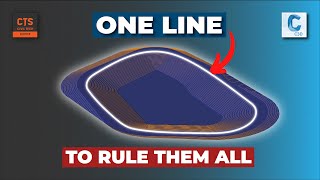



Part 2 is out! th-cam.com/video/TQVtZTzfNAQ/w-d-xo.html
excellent video
Short and straight to the point, show alignment and profile view styles, my default settings are different from yours.
If you download the example dwg from the link in the description, it should show the same styles. Thank you!
Let me know what you think of the video! How is the audio? Do you want to see more zoom in effects of where I click or not necessary?
Great to see you back at it Ferdi! Great video
Thanks Brent! Slowly trying to get my mojo back!
Let me know if there are any other tutorials in Civil3D you would like to see!
Would love to see a video where you show how you merge/tiein existing contours with proposed contours. Regards Imran
@@imranhamblin2125 Well it depends on what type of work. For example existing & proposed roads I have two surfaces and if my levels are on point the contours should merry nicely. Let me know if you have a specific example that you want me to go over.
This couldn’t have been uploaded at a better time haha literally doing this tomorrow in work for the first time Thanks for the help 👍
Talk about perfect timing!
Nice to see you making videos like this one. Keep with the good work!
More to come!
Super clear tutorial. Nice and fast paced, too. Subscribed.
Thank you!
Great video. I have heard the hrading objects are.pretty unstable in surfaces though and I myself have had many issues with them not working correctly. When you do a design like this, relying so heavily on them, what type of measures will you put in to lower the risk of something failing in your drawing? For example I create my finished surface it its own drawinf and data ref into my plan set drawing.
Hi @dappercam many thanks for the comment! Well as with each Civil3D update is becoming more and more stable, I am not that worried about things breaking but more trying to keep things separate and clean and to it's intended purpose. So yes, I would have a C3D file where only the ponds are in there, another where the corridors are in and so on. For example I separate the surfaces into Existing, Proposed, Formation, Earthworks.
I have dynamic level and gradient block, also kerb note that snaps and aligns to kerb, even when curved, very useful
Send it over so we can make a video and share it with everyone if you like.
If you have any blocks that you will like to share, drop me an email! Share the knowledge!
Thanks! But, the address ( th-cam.com/video/Xfm848icEn4/w-d-xo.html ) bar is not active to pest the coordinate. I use Autodesk AutoCAD 2020. What could be the problem with mine, Sir??
Maybe it's the autocad version try using the latest version?
Thank you it was a great video
Glad you find it useful!
Thank you so much sir.... Makes time shorter when dealing with this type of work.... Thank you
You are welcome!
I don't have an "existing surface" to even start with. How can I make one?
@@craig7878 There are many ways to create the surface. Creatin surface using COGO Points: put four COGO Points in the imaginary rectangular shape with different heights put them in a Point Group and create a surface using that Point Group.
Rectangle shape 3d polyline, vary the vertices slightly and randomly (for instance give it levels 1.1, 1.17, 1.0 and 0.96) and add to the surface. Voila!
Hi @craig7878 that will depend on what project you working on. If you want to follow this tutorial, just create a rectangle and give it and elevation. Create a surface and add the rectangle to the surface. But if you are working on a live project, you will have to check your topographical survey and see what kind of information you are working with.
Hi Ferdi, Do you have a video on soakaway design using Flow?
Not yet :( I will be making more flow videos soon. But I have been focusing on making videos that will help the growth of this channel (eg. AutoCAD videos), as the flow videos or any specialist videos do not seem to be getting a lot of views.
@@CivilTechSource Ah thankyou, I imagine Flow is a pretty niche ubject compared to Autocad. However I only watch your channel for the Flow videos!
Thanks for the video. Is there a way to import multiple Lidar tiles at once and apply the same style to all of the layers?
Maybe if you have them all in the same zip folder?
@@CivilTechSource Thank you!
@@CivilTechSource That worked out well. With the amount of data that I've brought in, the loading time has been significantly decreased so I think it's best to have them as separate tiles. Do you have any advice for saving a style that I can simply apply to all of the tiles to save time? Thanks :)
I can only think of using the default ones. As the style will be based of values such as elevation, each lidar will have different set of elevations. So maybe once importing them you better of merging them all into one?
finally simple and solid tutorial
second year architecture student this video just changed the way i do anything in autocad tnx
Glad I could help!
Hello, how do I enable geolocation in civil 2024?🙏🥺
Check the insert tab > Set Location
Hi sir i want to ask. How to convert kmz to dwg geo location map.
I would import it in QGIS and export intodwg/dxf. Or if you have AutoCAD Maps or Civil3D you can import the KMZ and convert it into dwg.
Does this still work?
Which one the lidar website?
@@CivilTechSource Yes, because I think DEFRA changed their file type from ASCII To GeoTiffs
I believe you can still select what format you want to download, if not check the qgis tutorial
@@CivilTechSource Will check the QGIS tutorial , thanks for the help.
Excellent.
Thank you!
Thanks - when I isolate in 2023 it does not hide everything else, but greys everything else out.
Change the setting from "Lock and fade" to "Off" of the LAYISO command
@@CivilTechSource Thanks dude
Thankyou 🙏🏻🙏🏻🙏🏻
You’re welcome 😊
Thank you very much for this video. Juat for you to know, the bookmarks is like saved views in autocad and civil 3d. They called it bookmarks also in infraworks from what i remember
You are welcome, thanks for your input!
Really helful video, thanks. At 8:07 the drop-down for analysis type includes three options (fixed depth, rainfall, and flood volume). I can only see two (fixed depth and rainfall) - do you know why I might not be able to select/see flood volume? This is likley to be the most important one for my work.
Hi my guess would be is that you need to run the flow model first o get the results first.
Interesting, thanks. I have run the model several times before but not during that session in Live Design, so I'll try that next.
svp possible de compter des blocs dynamiques?
Sorry what svp? You mean the foul SVP?
Thanks a lot for sharing this, I was able to follow this on CivilGEO's GeoSTORM too, although it has slightly different functions than InfoDrainage.
Hey mate! Thanks for video! I have a problem, after doing everything like show in video I get my dwg convert in Iran instead in Croatia. I choice right coordinate system also but still get problem in transformation.
Hi my first guess would be that your dwg is not in the right coordinates (X & Y).
@@CivilTechSource wrong guess hehe, we are using htrs what I mention previously that I choice right coordinate system. Thx for answer !
hello, do you know how this would work with SEPAs flood data (for Scotland)?
I would assume it is the same had a look and the Gov website and it seems you could have downloaded the ZIP file but is not available anymore. Maybe worth dropping and email and querying this foi@sepa.org.uk The process should be along the same line.
@@CivilTechSource thanks man!
bro why create dwg by set location map autocad and next convert to kml or kmz. thx
Maybe you want to import it to qgis or other gis software to overlay some other data/layers
DWG TO KML th-cam.com/video/asc7F1cWU8s/w-d-xo.html
Thanks! so straight to the point!
Thank you!!
mygeodatacloud is not free!
Watch the QGIS video it's free.
nice content
Thank you!
Or just use VPROTATEASSOC.
How can I create a panel like hatch pattern panel?
help my work
Not free trash site.
The tutorial has been out a while ago so maybe the website has changed. But you can do it for free in qgis
Thanks Ferdi, spot on!
You are welcome!
Great overview, thanks!
Glad it was helpful!
thx. but it wasn't clear to me WHY you would have a view port in the first place?
So you use model space to print stuff?
@@CivilTechSource i don't know anything about autocad so I cannot comment.
I see so basically think of the viewport as your drawing frame, I hope this helps.
Thanks
No problem
Hi. Do you know how to import one model I to another.
If you have access to smart tools you can try and export both models to smarttools and re import them into flow. Maybe that's a feature we will see in future updates
Can you please find a way to set page number automatically and making a index
Excellent work ❤❤❤❤❤
Thank you!
Grid reference finder works only for UK, how to get rest of the world? Specifically USA and India
Good question! I think there is a website that converts lat and long do x and y depending on the GIS system you use.