
- 12
- 109 452
Nodes Interactive
เข้าร่วมเมื่อ 22 ม.ค. 2023
Geometry nodes tools for Blender. Procedural belt, laces, wrap and sculpt bridge tool!
Retopo Planes 1.2 - Symmetry Support + Thickness
blendermarket.com/products/retopo-planes
nodesinteractive.gumroad.com/l/retopoplanes
With this update uv based retopo now supports symmetrical or mirrored patterns. Additionally it comes with thickness feature and improvements in stability and UI.
Easily remesh clothes from Marvelous in Blender with this procedural geometry nodes powered tool. Retopo Planes keeps UVs and subdivs in final retopologised garment.
00:00 Update: Symmetry support
01:09 Update: Thickness
01:59 Guide: UVs prep in MD
03:08 Guide: Export from MD
03:39 Guide: Setting up Retopo Planes
04:37 Guide: Retopo starts
10:26 How to use Y-Symmetry
11:48 Reimporting updated garment from MD
nodesinteractive.gumroad.com/l/retopoplanes
With this update uv based retopo now supports symmetrical or mirrored patterns. Additionally it comes with thickness feature and improvements in stability and UI.
Easily remesh clothes from Marvelous in Blender with this procedural geometry nodes powered tool. Retopo Planes keeps UVs and subdivs in final retopologised garment.
00:00 Update: Symmetry support
01:09 Update: Thickness
01:59 Guide: UVs prep in MD
03:08 Guide: Export from MD
03:39 Guide: Setting up Retopo Planes
04:37 Guide: Retopo starts
10:26 How to use Y-Symmetry
11:48 Reimporting updated garment from MD
มุมมอง: 1 696
วีดีโอ
RETOPO PLANES - IN DEPTH: MD Export, 3DtoPatterns, Auto Density
มุมมอง 3.2Kหลายเดือนก่อน
blendermarket.com/products/retopo-planes nodesinteractive.gumroad.com/l/retopoplanes Export from MD. How to setup retopo for high poly clothes from marvelous. In depth look at auto density and full crease control features. This procedural tool lets you effortlesly retopo clothes thanks to these geometry nodes powered features. Use patterns and UVs as guides. Transfer details and keep projected ...
RETOPO PLANES - UV based retopology for clothes
มุมมอง 9K2 หลายเดือนก่อน
blendermarket.com/products/retopo-planes nodesinteractive.gumroad.com/l/retopoplanes In Depth Video: th-cam.com/video/72XykRlMwsM/w-d-xo.html Step by step how to retopo clothes from Marvelous in Blender. This procedural tool uses geometry nodes to automate the process. Use UVs and patterns as guides for retopology. Transfer details from high poly mesh and keep projected details with subdivs. Co...
RETOPO PLANES - Procedural Retopo for Clothes
มุมมอง 25K2 หลายเดือนก่อน
blendermarket.com/products/retopo-planes nodesinteractive.gumroad.com/l/retopoplanes Features Walkthrough: th-cam.com/video/DgX0uwVjvKs/w-d-xo.html Retopo clothes from Marvelous using this UV based tool. Powered by geometry nodes. Use patterns and UVs as guides for retopology. Transfer details and keep projected details with subdivs in the final mesh. Compatible with Blender 4.0
Sculpt Bridge Tool for Blender #geometrynodes
มุมมอง 6K4 หลายเดือนก่อน
nodesinteractive.gumroad.com/ blendermarket.com/creators/piotrp Create bridges in mesh in sculpt mode with this geometry nodes tool! #blender #blender3d #3dart #geometrynodes #b3d 00:00 Installing The Tool 01:08 Features Walkthrough 03:38 Symmetry & Changing Default Settings 06:39 Changing Symmetry Axis 07:35 Tool Is Free!
Belt Maker 1.4 Thickness update - Belt Maker Auto recap - Belts Timelapse
มุมมอง 5867 หลายเดือนก่อน
Available here: blendermarket.com/creators/piotrp #b3d #blender #geometrynodes #blender3d 00:00 Belt Maker 1.4 Thickness Update 00:52 Belt Maker Auto recap 02:14 Timelapse
Procedural chain wrap! - Wrap Master 1.1 update
มุมมอง 2.5K8 หลายเดือนก่อน
2 new assets! RopeHD and chain are now available. All done with geometry nodes. blendermarket.com/creators/piotrp #geometrynodes #blender #b3d #blender3d 00:00 Intro 00:35 Chain Arrangement 01:15 Chain Settings 02:20 Chain Link Setup 03:13 RopeHD Asset 03:50 RopeHD Low Poly Settings
Wrap Master - Features Walkthrough
มุมมอง 5K11 หลายเดือนก่อน
Available here: blendermarket.com/products/wrap-master Wrap Master is a geometry nodes powered tool. 00:00 Asset Browser 00:14 Edit Mode 00:26 Main Settings 00:57 Geometry Settings 01:18 Noise Settings 02:05 Shape Adjust 02:44 Snap to Surface 03:42 Pinch Influence 04:25 Width Influence 04:56 Tear 05:18 Materials 05:50 Rope Asset 06:40 Extra Settings
Procedural wrap tool done with geometry nodes
มุมมอง 4.5K11 หลายเดือนก่อน
A sneak peek at Wrap Master. Find more about it here: blendermarket.com/products/wrap-master This tool lets you wrap models with bandages, ropes, cloth or what have you. #blender #geometrynodes #procedural #3d
Shoelaces in 2 minutes with Blender & Geometry Nodes.
มุมมอง 14Kปีที่แล้ว
Create shoelaces or ANY laces with Laces Generator - a geometry nodes powered tool. blendermarket.com/products/laces-generator
Procedural Laces Generator done with geometry nodes!
มุมมอง 33Kปีที่แล้ว
Create shoelaces or any laces in Blender with this geometry nodes powered tool. Available here: blendermarket.com/products/laces-generator #geometrynodes #blender #laces #shoelaces #procedural
Geometry nodes belt setup - BeltMaker
มุมมอง 4.8Kปีที่แล้ว
BeltMaker is a geometry nodes powered tool for creating belts in Blender. Available at BlenderMarket. blendermarket.com/products/beltmaker Belt making has never been this easy!



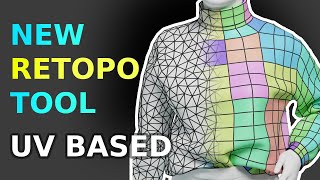





Maya users should be jelous as HELL. Thank you man
Really dope tool, I was really excited to try it but i get stuck when you bring out the "retopo main" mine done not have the red dots, or any dots at all around the corners, did i miss a step?
Sounds like perhaps you didn’t pick source cloth patterns in retopo planes modifier. Also make sure you’re using Blender 4.0 or higher and also you need to be in material preview to see UI colors.
@@beltmaker the source part I did, I get the square that says “faces:0” but not the black dots at the corners that turned red/green as you adjusted. but I am using blender 3.6 so maybe that’s the problem, thank you for the quick response will update if problem persist.
Thank you for this life saving addon! But we desperately need some walkthrough videos using it on more complicated garments, especially those with padding and patches.
Noted;)
I was trying different addons for MD mesh retop in Blender. On my opinion this one is more user friendly and he is definitely doing job very well! LP mesh comes out after retop with planes precisely merged where it necessary! Great stuff!!!
could this work with an animated alembic?
Hi, well if you have an animated mesh you can always just skin the wrapping to it after applying Wrap Master geonodes. If that's the usecase you have on mind?
wtf! this actually works sick... i love it
Please make a offers like the first days Y.Y
Thank you so much for your tool. So far, I have been able to solve my concerns about wrapping modeling with this. Wrapping modeling has always been a cumbersome task. good job!
This is amazing!!
Dude, I am trying in a tshirt and all I get are red points. Following the same exact tut you are posting. I am so upset.
Hi, please contact me through e-mail or Blender Market and we will solve it;) you can find e-mail in description of this channel.
Do you know why when I am doing loopcuts similar to what you do on 07:30 is not mirroring for me? Whatever I do only happens on 1 side of the part that I am editing... hope that makes sense. Thanks.
It would be nice if the keyboard shortcuts came out, I bought it and I can't get it right, I don't speak English either
Hi, if you'd like some more support, please reach out through e-mail or blendermarket contact option. It will be easier to communicate.
Охереть
Are there any other helpful tools like this on blender?
It feel like nothing is preventing that to work on other type of mesh than cloth as long as you have uv's right?
Yep. Though It's best that the unwrap is sensible. Lightmap uvs or randomly projected uvs will confuse this tool. As it was developed with garments in mind where you have clear patterns/uv islands.
Crazy stuff here! Exactly what I needed for my game character, already bought wrapmaster from you in the past, big thumbs up! Will definitly buy this one as well, because the quality of your tools are so good! Edit: Just tested my warrior outfits. This works like a charm. At my studio we had a workaround where we reprojected UV's via houdini. But this works more intuitive and also nice additive with the multiple retopo! Impressive stuff. Highly recommend
Amazing tool! After struggling with making holes in sculpts via booleans it's a pure blessing to work with. Thank you.
Incredible thank you so much🙏🙏
Would this addon work for clothes that don't fit your premade patterns? Could I make a setup to use this with pants, for example? Or create other, different pattern setups?
I only see a jacket, can it be used to make shawls or skirts?
Yep, any patterns. I'll be dropping some other garments examples in the future.
This looks absolutely amazing...just amazing. Thank you for this. Brilliant.
Next version could fix the pinching that happens at the seams whenever you subD the lowres geo, since all the surface smooths out except at the borders, making ugly seams similar to what happens to UVs when subding without edge preservation.
Hi, valid point. Will look into it. For now still it's possible to mitigate this effect with placement of planes - but sure that's still not perfect.
Fantastic update! Really useful features
Amazing new features. Symmetry works like magic. And I love the reimporting option.
Thank you so much for continuing to develop this amazing addon! I can't wait to use these new features!
Really glad to see the product being actively developed. Such a fantastic add-on.
this feels like magic! OMG!
Very happy about symmetry
First!
Just bought the addon on BlenderMarket and just about to start learning it using some MD exports. Based on the videos, it looks like the answer to my prayers for retopology of clothing, especially from MD. Not to sound ungrateful, and I can see you are already making updates, but from what I can see, it currently only works with a single UV Tile. Any chance you plan to update it for a UDIM workflow? I'm only just getting started with UDIMs anyway, and I'm sure there's a way to manually do this once retopo is completed, but might be a nice feature to increase efficiency. Lastly, thanks so much for making this. It's going to be such a handy tool.
Hi! Thanks for kind words! Well actually if you just uncheck UVs to 1 tile the final UVs will be same as those of the source garment. Uv to 1 tile is there for the zbrush users since there are actually no udims in zbrush.
@@beltmaker Fantastic. I’ll be experimenting with that later on.
How to make the red dot size smaller ? Tried to retopo small scale uv is hard since red dot too big
Scale GUI is just for that;) you’ll find it in UI section
Can you use this on any mesh or is this just for garments?
Hi! As long as the mesh has sensible UVs it will also work for remeshing, however it is foremost designed for garments.
hellow! bought addon recently, but i dont see any red dots on verices and vertices doesnt snap to garment corners :O do you know what could be an issue? im on blender 4.1.1
ah it seems problem was cause i had originally created project file in blender 3.6 or something, it works now :> great addon! thamk you!
looks awesome OoO
Amazing, Thank you very much
can this be used for props too?
As long as the object has sensible UVs it can be retopologized using this tool. But yeah foremost it's meant for clothes.
It's possible to generate a flat mesh based on UVs with geometry nodes, there's a tutorial from default cube that shows that. I'm wondering here if this addon could be used with 3d scanned meshes that have flatend meshes based on UVs
Does it also work with other pieces of clothing? Like hoodie, shoes, pants etc
Yep
This guy casually dropping the most important retopology tool tor MD ever. Absolut legend!
A tool like this should really be included in the basic toolset of any 3D modeling app, any DCC. There isn't enough interoperability between UV islands/seams/projections and 3D meshes and it's such an underexplored area. Retopo based on UV makes perfect sense and it's a great idea.
yes but uvs without retopo are almost impossible with anything that doesnt come from clo or marvelous
oh god.. this tools is super cool
im able to add a custom buckle?
Yep, just drop it into buckles collection and it will be included in the geonodes setup.
@@beltmaker thanks i bught it an hour ago ill add thanks for quick reply bro
@@kode561 Sure thing;) Also remember that the buckle will need the orientation and origin in the similar place as those other buckles so it can fit the system. Cheers
woah, this looks like marvelous designer in a blender setting. Glad i decided to pick up Blender as my go to 3D software.
my debug icons are just gray, and not colorful like yours.
Hi, they will be colorful once you go into material preview mode in viewport;) I show it in In Depth vid also.
Hi, I noticed a problem with this after purchase. Your asset files, do not respect an imported assets measurements of its own scale. When I apply the 3DtoPatterns node, it scales my mesh pattern incredibly small, when I am working with inches. Because of this, the actual mesh referenced. Is much greater in scale, while the 3d pattern that is flattened is scaled down to mm in size. Making it hard to select in the scene. Even if I apply all transforms before hand, it does not respect the actual meshes scale. If you could patch fix this, it would be greatly appreciated!
Hi I just double checked Retopo Planes with Inches units and all works well. Please check the steps regarding 3DtoPatterns in this vid: th-cam.com/video/72XykRlMwsM/w-d-xo.html If you still have some issues please contact me through BlenderMarket it will be easier to exchange messages. Cheers!
if only this was real
Very very useful, thank you so much!
looks like the best retopo tool I have seen yet, nice job!
That's a seriously life-altering addon there ! Dumb question: is there any prerequisite to have the mesh separate into flat bits (UV's and all that) or the addon does everything on its own ?
Hi! You just need to double check if uv islands are not overlapping eachother and you need to make sure correct UVname is typed into modifier, rest is automatic. In this vid there's chapter "uv setup" where you can see how it's working: th-cam.com/video/72XykRlMwsM/w-d-xo.html
@@beltmaker Gotcha ! Thanks for the explanation :) I'll watch the vid ASAP
Oh man, I would neveer thought something that amazing good stuff can appear in my life. Thank you