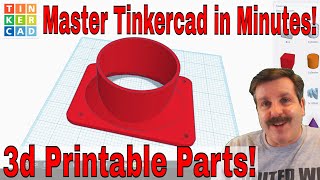TinkerCAD Tutorial How to Model and Create an Allen Screw for 3D Printing
ฝัง
- เผยแพร่เมื่อ 11 ต.ค. 2024
- TinkerCAD Tutorial How to Model and Create an Allen Screw for 3D Printing
In this video I present the 3D modeling software called TinkerCAD with the modeling of an allen screw with a diameter of 10 mm. It is a way to model basic and advanced elements in TinkerCAD quickly and simply by knowing the grouping operations between elements that are available in TinkerCAD. It is an online solid modeler, that is, it does not need to be installed, only with a Google account you can have access. The basic modeling tools based on addition and subtraction of elements available in the modeler's library are presented. This modeler makes a lot of use of creativity and you can perform the same modeling as traditional 3D modeling software. It can be used in mechanical engineering, civil engineering, production engineering, mechatronics engineering, architecture and industrial design. You can model and generate the solid for 3D printing without any complications.
How to make 3D screws in TinkerCAD, Design gears for 3D printing, Fusion 360, solid modeling, 3D software, drawing solid in cad, drawing solid in fusion, 3D drawing in fusion 360 software, 3D modeling, technical drawing, engineering modelling, solidworks, inventor, professor alexandre neves, engineering, engineering drawing, basic TinkerCAD tutorial, TinkerCAD tutorial in Portuguese, basic assembly in fusion 360, how to make assemblies in 3D software, draw 3D screws