Rows or Columns for Table Design? Master the Ultimate Table Layout Strategy in Figma!
ฝัง
- เผยแพร่เมื่อ 16 ก.ย. 2024
- Want to create and manage tables like a pro in Figma? 🚀 In this video, I’ll walk you through step-by-step how to design, organize, and optimize tables in Figma with powerful techniques that will save you tons of time! Whether you’re working on UI design, dashboards, or complex data layouts, this guide has you covered. Learn best practices, shortcuts, and creative hacks to streamline your workflow and take your design game to the next level. Perfect for designers of all levels!
• How to create dynamic tables in Figma from scratch
• Pro tips for managing complex table data
• Effective organization techniques for large projects
• Shortcuts and plugins to speed up your table design process
It also works great with variables or other external sources of data!
Here's my official Figma paid course which you can check out on:
www.asaadmahmo...
Use the AMSUBSCRIBER voucher code to get 50% off! (If the voucher is still active)
Be sure to subscribe and hit the notification icon! It really helps me help you and others like you be better designers, freelancers, entrepreneurs, and people in general!
/ @amdesignanddev
.
Subscribe to my newsletter to keep up to date on latest design/tech trends, update, tools and information! 🔥
the-optimal-de...
.
Have a project? Send me a message on sales@thesmallsquare.com or contact me on LinkedIn.
.
👉 Follow me on Twitter and LinkedIn for more content.
/ asaadmahmood5
/ asaadmahmood
.
Need design or development support?
Reach us out on: thesmallsquare... or sales@thesmallsquare.com



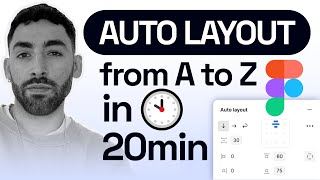





Man, as always, pure gold!
Really great solution....love u mentor
SIr, You're Awesome.
You Always Provide the best Solutions💓
Interesting video.
I agree with the row approach. As you said each row would be a component in code.
You could have a prop for each column so you could select all rows and toggle visibility for example.
Nice one
Great video! I use both columns and row components to provide flexibility in my design system. I’ve thought a lot about what’s best. It’s important to have independent cell components so you can configure it however you want.
I did this two years ago and shift to Columns cause it is more flexible, i know my Clients (20 Years of working as UI/UX Designer) how individuall thinks should be.
Couldn't agree more! And 20 years of experience, bro I should be learning from you!
how we can show the hover effect on a prototype with this method. Although I also use this method in my project as well.
can you share the design system file?