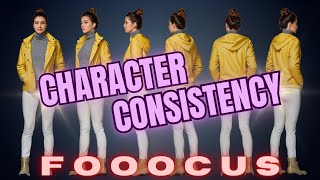How to update the Canva Wedding Planner Template
ฝัง
- เผยแพร่เมื่อ 21 ต.ค. 2024
- In this short video, I want to show you how to update a Canva tutorial. In this example, I'll share with you how simple it is to change text, add photos, change colours and much more.
The Wedding Planner template is the perfect resource for people organising, planning, tracking and designing their own weddings. I've added all the tools you need to plan the perfect wedding, in a professional, muted and unique planner that you can use digitally or print out to share with your vendors and wedding party.
👉 Shop the Wedding Planner Canva Template: cwdillustratio...
🎁 WANT TO LEARN TO BRING YOUR WEDDING DESIGNS TO LIFE AS CUSTOM ILLUSTRATIONS -ENJOY 30 FREE PROCREATE BRUSHES & COLOUR PALETTES: concept-weddin...
👉 FREE MINI-COURSE - CEREMONY ILLUSTRATION - Learn my simple step-by-step process and start drawing your first ceremony illustration today! Plus, receive all of the Procreate brushes & colour palettes you need to work alongside the lessons: concept-weddin...
➡️ Shop my Etsy store here: cwdillustratio...
//Let’s Connect:
👉 Instagram: / conceptweddingdesigns
👉 Pinterest: / conceptweddingdesigns
👉 Website: concept-weddin...
//Disclaimer:
All opinions in this video are my own and this video isn't sponsored.