ไม่สามารถเล่นวิดีโอนี้
ขออภัยในความไม่สะดวก
Morph Text Like a Pro. Adobe After Effects Tutorial
ฝัง
- เผยแพร่เมื่อ 17 ต.ค. 2023
- Hi there, and welcome to my new After Effects tutorial! I will show you how to Morph Text in Adobe After Effects.
Download the fonts here:
Syne: fonts.google.c...
Belle: ifonts.xyz/bel...
Save some time and Click here to Download the project file:
valeri.gumroad...
🏆Start Learning Adobe After Effects - The Efficient Way🏆
Take your career seriously and join over 10,000 students worldwide at Design in Motion School!
www.designinmo...
⭐Discover over 150 effects and project files for just $6⭐
valeri.gumroad...
🤝Let's be friends on Instagram: / valeri_visuals
💻I'm available for hire: valerivisuals@gmail.com
💎See my Portfolio here: www.designinmo...



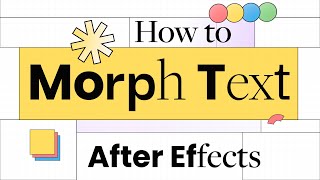





Instead of manually aligning paths, you can copy the path from one letter to another (select path new letter and paste).
Yep, that's right! I actually have a tutorial on that. But for complicated shapes, it won't work so well and you'll need to manually adjust quite a few points. So I recommend using the technique I showed in this tutorial instead. It's a much better fit for intricate shapes and forms.
The effect is great, and it is also a good way to practice with the pen tool and nodes. Good tutorial!👌
That's right my friend, practice is the key!
amazing tutorial, thank you brother ❤
Sure bro! I’m glad you find it helpful ✌️
Bro, I think it would be cool if you made a video showing how to morph one letter into another, like from 'a' to 'b'
Hey Costa! Thanks for the advice bro! But honestly, It will be the same tutorial because the technique is exactly the same. You can use the same technique I showed in the video to change the letter to any letter of your choice.
Tnx you bro very much!!!
Have fun bro✌️💪
thank you my teacher
Have fun✌️
pfff Nice! great work. Could you do a tutorial on changing shapes with content in the shape, so the proportions of the type and content stays the same?
Hey bro! The technique remains the same. You can use guides to maintain accurate proportions.
hey Valeri, I like your videos, I learn from them, one question, why do you delete the property "merge path" I didnt understand that part.
Using merge paths we can can create different combinations on a shape layer when we got more than one shape in that layer. Since we don’t need to do it on our shape layers, I suggested to delete the merge path property
Don't you think this method is very old?
It depends on who you ask the question, don't you think? This method is great for beginners who want to create text animations. It's a new way to practice keyframes, even though it might be old news to experts like you.
I think there are simpler methods for beginners, but it may be better to demonstrate this method to avoid confusion. You know better. I'm not a teacher, so I don't know which method can be shown to beginners. Have a nice day :)@@ValeriVisuals
👍
Small typo in the thumbnail it says “Morth”
You are right! I changed the thumbnail, but I can't fix the misspelling in the video now, it's too late
@@ValeriVisuals (I would do it on purpose from now on. I do it on purpose on my IG posts/YT videos.
Note that I would not have commented on your video if the mistake wasn’t there, and look at me: even replying to your reply. Basically your typo started a conversation underneath your video, which is favourable for the YT algorithm and which would never have happened if it wasn’t there. I call it “sneaky marketing with Nicogs” 🫡😅😇🙆♂️)
So... just do it manually, ok.
Hey, I know you might be bummed, but here's the thing: the top motion designers with over 10 years of experience don't really use plugins or automated actions. They prefer to move things manually because it's just more fun that way. Maybe one day you'll find the same joy in moving stuff manually too, who knows!