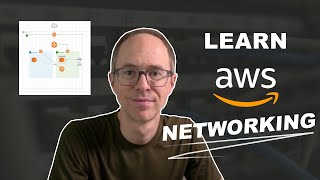Mastering VPC Peering in AWS: A Step-by-Step Hands-on Tutorial for Beginners [2023] | Whizlabs
ฝัง
- เผยแพร่เมื่อ 4 ส.ค. 2024
- In this AWS VPC peering tutorial. We'll show you how to set up VPC peering, create VPCs, and test by pinging EC2 instances. Follow along with our detailed walkthrough in the Whizlabs AWS sandbox environment.
New to VPC peering or looking to refine your skills? This tutorial is perfect for you! We've included timestamps for easy navigation. Got questions or thoughts to share? Feel free to do so in the comments. Let's dive into VPC peering together!
Timestamps:
00:00 Introduction
00:19 Setting up the Whizlabs AWS sandbox environment
01:19 Creating the first VPC (VPC 1)
02:26 Creating a public subnet and route table for VPC 1
04:10 Creating Internet Gateway
04:56 Configuring Security Groups for VPC 1
05:58 Launching the first EC2 instance in VPC 1
08:24 Creating the second VPC (VPC 2) with a private subnet
10:09 Configuring Security Groups for VPC 2
11:13 Launching the second EC2 instance in VPC 2
12:46 Setting up VPC peering connection between VPC 1 and VPC 2
13:41 Modifying route tables for VPC peering
15:12 Modifying Security Groups
16:36 Testing SSH connectivity and verifying VPC peering
17:52 Recap and summary
Connect with us:
🌐 Website: [www.whizlabs.com/]
📷 Instagram: [ / whizlabs ]
🐦 Twitter: [ / whizlabs ]
📧 Email: [support@whizlabs.com]
#VPCTutorial #awsvpc #VPCPeering #CloudNetworking #AWS #ec2 #cloudcomputing #networksecurity #EC2Instances #AWSManagement #AWSLearning #cloudinfrastructure #VPCConfiguration #LearnAWS