How To Upload ESP32 Coding using Mobile ?
ฝัง
- เผยแพร่เมื่อ 5 เม.ย. 2022
- In this video I will show you How To Upload ESP32 Coding using Mobile ?
If you found this video helpful give a thumps up
If any suggestions do let me know in the comments.
ESP32 can perform as a complete standalone system or as a slave device to a host MCU, reducing communication stack overhead on the main application processor. ESP32 can interface with other systems to provide Wi-Fi and Bluetooth functionality through its SPI / SDIO or I2C / UART interfaces.
#ElectronicsTechRG
#ESP32
#NodeMCU
#ESP32tutorial
#DOITESP32DEVKITV1
#collegeofengineering
For more info about us visit:-
(हमारे बारे में अधिक जानकारी के लिए):-
Facebook:- /
Instagram:- /
Channel:- / electronicstechrg
GitHub:-github.com/Electronicstechrg
Blog:-dardkiawaj.blogspot.com/?m=1
Join us as we unravel the world of electronics step by step.
Don't forget to like, comment, and subscribe for more educational content.
thanks for watching...:)



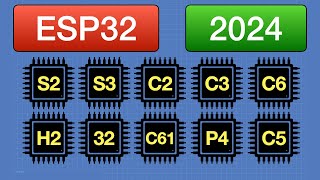





Bro agar pehle se codes apply kiya hua hai or agar usme naya code add karna ho to kaise hoga
yadi kod pahale se apalod hai, yadi aap doosara kod apalod karate hain, to svachaalit roop se pichhala kodh mit jaega.
Breedboard is necessary?
No
Hlo sir esp32 and esp8266 mobile se kaise factory reset kare
For ESP32:
1. Disconnect the ESP32 from the power supply.
2. Short-circuit the BOOT (or GPIO0)pin to GND (ground).
3. Reconnect the ESP32 to the power supply.
4. Power on the ESP32.
5. Keep it in this state for a few seconds, then disconnect the BOOT (or GPIO0) pin from GND.
6. Restart the ESP32, and it should return to its default factory settings.
For ESP8266:
1. Disconnect the ESP8266 from the power supply.
2. Short-circuit the GPIO0 pin to GND (ground).
3. Reconnect the ESP8266 to the power supply.
4. Power on the ESP8266.
5. Keep it in this state for a few seconds, then disconnect the GPIO0 pin from GND.
6. Restart the ESP8266, and it should return to its default factory settings.
After performing the factory reset, you will need to set up your device again from scratch. Please refer to your device's user manual or documentation, as the factory reset process may vary depending on the device's version and manufacturer.
ek LED on rahti hai dusri blinking nahin karti Ko download karne ke bad Blinking nahin karti please problem bataen kya hai
Having trouble sending data check tx , rx pin and check which board is sylhet
th-cam.com/video/WcTH1u4Zhq4/w-d-xo.html
If you're facing an issue where one LED remains constantly on and the other LED doesn't blink after downloading a program to your ESP32 board, there could be a few possible reasons for this problem:
1. **Code Issue**: Check your code to ensure that you have correctly programmed both LEDs. Verify that you are toggling the GPIO pins connected to the LEDs correctly in your code.
2. **Pin Configuration**: Double-check the GPIO pins you have connected the LEDs to on your ESP32 board. Make sure they match the pin configurations in your code.
3. Power Supply: Ensure that your ESP32 board is receiving a stable power supply. Inadequate power can sometimes cause erratic behavior in the board's outputs.
4. Hardware Connection: Verify the physical connections of your LEDs to the GPIO pins on the ESP32 board. Ensure there are no loose connections or shorts that could be causing the issue.
5. Programming Environment: Make sure you are using a reliable and compatible programming environment for your ESP32 board. Ensure that the board settings and libraries are set up correctly.
6. Debugging Output: If possible, use serial output or debugging tools to monitor the state of your GPIO pins and check if they are toggling as expected.
By checking these points, you should be able to identify the cause of the issue and resolve the problem with the LED blinking on your ESP32 board.
अपलोड नही हो सेटिग मे अपलोड मे ऐअर दिखे को सेटिग मे। अपलोड मे बदला को भी नही हो रहा हे.
try changing the usb cable
डाऊन लोड पर.mobile स्टोर कम हो। उसकी जानकारी। बताओ.
Collecting data on downloads from a mobile app store using Arduino might not be a straightforward task. Arduino is typically used for hardware-based projects, and accessing online data like app store downloads requires a different approach. However, you could consider an indirect method:
1. Use Wi-Fi Module
2. Third-Party Services
3. Data Logger
4. IFTTT Integration
Error araha hai uploding problem
Could you provide more details about the error you're encountering when trying to upload to your ESP32? This information will help me assist you more effectively.
Hi bro help cahiya
Kya
@@ElectronicsTechRG final ink changed error hai kuch
"Final ink changed error hai kuch" appears to be in Hindi and translates to "There is some final ink changed error." Could you please provide more context or clarify what you mean by "final ink changed error"? This will help me better understand your query and provide an accurate response.
"Final ink changed error hai kuch" appears to be in Hindi and translates to "There is some final ink changed error." Could you please provide more context or clarify what you mean by "final ink changed error"? This will help me better understand your query and provide an accurate response.
Esp 32 iot project coding using phone
video coming very soon please wait
To code an ESP32 IoT project using a phone, you can follow these steps:
1. Install IDE: First, you need to install an Integrated Development Environment (IDE) on your phone that supports coding for ESP32. Arduino IDE or PlatformIO IDE are popular choices.
2. Connect ESP32: Connect your ESP32 board to your phone using a USB OTG (On-The-Go) adapter if your phone supports USB OTG.
3. Open IDE: Open the IDE on your phone and set it up for ESP32 development. Make sure to install any necessary board support packages and libraries.
4. Write Code: Write your ESP32 IoT project code in the IDE on your phone. This may involve writing code to read sensors, connect to Wi-Fi, and send data to a cloud service.
5. Upload Code: Once your code is ready, compile it and upload it to your ESP32 board connected to your phone.
6. Test and Debug: Test your IoT project to ensure it's working as expected. If there are any issues, debug them by checking the code and hardware connections.
7. Deploy: Once everything is working fine, deploy your ESP32 IoT project in your desired environment.
Keep in mind that coding on a phone may have limitations compared to coding on a computer, such as screen size and ease of typing. However, it can still be a convenient option for quick edits or small projects on the go.
MCU error bta rha h
Board ke piche Naam likha hai vah select karo setting mein jakar
@@ElectronicsTechRG Arduino Uno hai bord pr mcu bta rha hai
/storage/emulated/0/ArduinoDroid
try changing the usb cable