How to Add Citation and References in Word
ฝัง
- เผยแพร่เมื่อ 23 ส.ค. 2024
- This video guides about how to add citation and references in word.
Whether you're a student, researcher, or just someone who wants to give credit where it's due, this tutorial is for you.
This tutorial covers two topics.
How to Add Citation in Word
How to Add References in Word
Before we begin citing, make sure you know the required citation style for your document.
Different fields and institutions often have their own preferred styles, like APA, MLA, IEEE or Chicago.
Here are the Steps to Add Citation in Microsoft Word:
1. Open your Word document and head over to the 'References' tab at the top of the screen.
2. Click on the 'Citation & Bibliography' group, and then select 'Style' to choose your desired citation style.
3. Place your cursor where you want the citation to appear and click on 'Insert Citation' and click 'Add New Source' if it's your first time citing that source.
4. Fill in the necessary information in the dialog box that appears, such as the author, title, publication year, and so on.
5. Click OK.
Word will add the citation in the correct format.
To create a bibliography or references page, move your cursor to the end of word document and click on Bibliography.
Choose either "Bibliography", "References" or "Works Cited" depending on your citation style, and Word will automatically generate the list for you.
So that's how to add citation and references in word. If you still have trouble adding citations to your word document , ask in the comments section below, and I'll surely respond.
#citation
#references
#worddocument
#microsoftword
#techrelatedtips
how to add citation in word, how to do citation in microsoft word, citation in word, mark citation in ms word, citation and bibliography in word, insert citation in word, how to insert citation in microsoft word, how to give citation in word, insert citation in ms word, how to add citation and reference in word, how to use citation in word, citation in ms word, add citation in word, how to citation in word, how to do citation and reference in word, how to insert citation in word, how to create citation in word, reference citation in word, ms word insert citation, how to do mla citation format on microsoft word, ms word citation and bibliography, how to add references in word, how to add references in word for research paper, how to add references in word apa format, how to add apa references in word, how to add figure references in word, how to add ieee references in word, add references in word, how to add references and citations in word, how to add website references in word apa format, how to add references in research paper in word, how to add references in word with numbers, how to add references in ms word
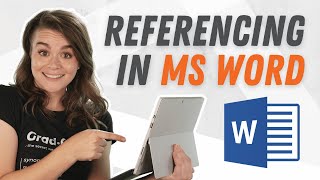








another unsung hero for students all around the world who are desperately trying to wrap up their word doc. thank you so much !
Thank you, you explained it the clearest compared to the other tutorials.
Welcome 😊
Glad it's clear and understandable.
Best signal to noise ratio video on the topic.
Thanks a lot for this video . this is very good , easy and quick as compare to other videos.
You're very Welcome 😊
Glad my video is usefull.
best video on this topic, thank you
Thanks for this quick video
You're very Welcome!!!
Thank you for the explanation
Thank you this was really helpful.
Welcome. Glad it was helpful!
I followed properly but it appears placeholder 1 or placeholder 2 ..
There is no option of reference list in my word. What shall I do?
Word version?
2010
Thank you.
I followed properly but it appears placeholder 1 or placeholder 2 ..