Google Sheets | How to Add & Use Calculated Field | Pivot Table | Example | Spreadsheet | Tutorial
ฝัง
- เผยแพร่เมื่อ 27 ก.ย. 2024
- In Google Sheets, the Calculated Field element of a pivot table assists to use a formula or function formula for calculation. That is, a Calculated Field helps to get data not in the pivot table. For example, such a field can be used for calculating the average buy price of shares by typing the formula in the field.
-------------------------------------
How to Create a Pivot Table in Google Sheets?
Create a pivot table for calculation and in-depth data analysis:
• Google Sheets | Pivot ...
-------------------------------------
Which one to Use? A Pivot Table, or COUNTBLANK Function, to Count Blank Cells in Google Sheets:
Gives steps to use a pivot table or COUNTBLANK to count blank cells:
• Google Sheets | Pivot ...
-------------------------------------
How to Use a Pivot Table to Sum by Rows or Columns without using Formula in Google Sheets?
Sum numbers by rows and or columns easily, using a pivot table:
• Google Sheets | Pivot ...
-------------------------------------
How to Create a Pivot Table to Get Maximum Value without Using Formula in Google Sheets?
A pivot table assists to get the maximum value in a data range without using a formula:
• Google Sheets | Pivot ...
-------------------------------------
How to Use Quick Analysis in Excel?
Use the quick analysis tool to conduct a faster data analysis:
• Quick Analysis | Excel...
-------------------------------------
How to Create Reflection Effect in Word?
Create text reflection effect in Word:
• Word | Reflection Effe...
-------------------------------------
How to Create Index in Word?
Create a document index in Word:
• How to Create Index in...
-------------------------------------
How to Create a Table of Contents in Word?
Steps to create a table of contents (TOC) in Word:
• How to Create Table of...
-------------------------------------
How to Set Margins in Word?
Set top, bottom, left, and right margins in Word:
• How to Set Margins in ...
-------------------------------------
A salient feature of Calculated Field is the source table header labels can be used in the formula. For instance, say two of the columns of a pivot table, relating to the buy price of shares, have header labels Buy Price and Quantity.
To calculate the average buy price of shares, the labels can be used in the formula by typing it in the Calculated Field:
=SUMPRODUCT('Buy Price', Quantity)/SUM(Quantity)
Review this video tutorial, which gives the steps to use a Calculated Field in a Google Sheets pivot table, with examples.


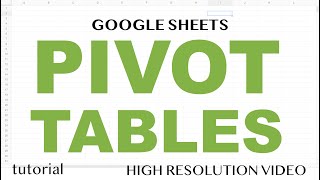

![[🔴LIVE] งานประกาศรางวัล MAYA TV AWARDS 2024 : มายามหาชน](http://i.ytimg.com/vi/nwmWYXXVwBY/mqdefault.jpg)



