Mastering CSS Transform: A Comprehensive Guide for Web Designers | Upgrade Skill
ฝัง
- เผยแพร่เมื่อ 15 ธ.ค. 2024
- Welcome to our channel! In this in-depth tutorial, "Mastering CSS Transform: A Comprehensive Guide for Web Designers," we will explore the powerful capabilities of CSS transforms and how they can enhance your web design projects. Whether you're a beginner looking to understand the fundamentals or a seasoned designer wanting to refine your skills, this video has something for everyone.
*Introduction*
CSS transforms are a cornerstone of modern web design, allowing you to manipulate elements in 2D and 3D space effortlessly. In this video, we will break down the various types of transforms, including translations, rotations, scaling, and skews. By the end of this guide, you'll be equipped with the knowledge and skills to apply these transformations effectively in your web projects.
*Body*
We'll dive into the following key points:
1. *Understanding CSS Transforms:*
What are CSS transforms?
How they work with the box model.
2. *Types of Transforms:*
*Translate:* Learn how to move elements around the page using `translateX()`, `translateY()`, and `translateZ()`.
Example: Moving a button on hover for an interactive effect.
*Rotate:* Discover how to rotate elements with the `rotate()` function.
Example: Creating a spinning effect for icons.
*Scale:* Understand how to resize elements dynamically using `scaleX()`, `scaleY()`, and `scaleZ()`.
Example: Scaling images on hover for an engaging experience.
*Skew:* Explore the `skewX()` and `skewY()` functions to create a distorted effect.
Example: Adding a unique flair to text elements.
3. *Combining Transforms:*
Learn how to combine multiple transforms for complex animations.
Example: A button that scales, rotates, and translates simultaneously.
4. *Transform Origin:*
Understand how the `transform-origin` property affects the transformation's pivot point.
Example: Rotating an element around its center versus a corner.
5. *Transitions and Animations:*
Discover how to integrate CSS transitions and animations with transforms for smooth effects.
Example: Creating a seamless hover effect that combines scaling and rotation.
*Benefits of Watching*
By watching this comprehensive guide, you'll gain:
A solid understanding of CSS transforms and their applications.
Practical examples that you can implement in your projects right away.
Insights into advanced techniques that will elevate your web design skills.
The ability to create visually stunning and interactive user experiences.
*Call to Action*
If you found this video helpful, don’t forget to give it a thumbs up and subscribe to our channel for more web design tutorials! Share your thoughts and questions in the comments below-we love hearing from you! Join our community and take your web design skills to the next level today!
*Tags and Hashtags*
#CSSTransform #WebDesign #CSS #WebDevelopment #FrontendDevelopment #CSSAnimations #ResponsiveDesign #DesignTips #WebDesignTutorials #LearnToCode
---
Thank you for watching! Let's get started on mastering CSS transforms!
=== Basics ===
Understanding CSS Syntax
Selectors, Properties, and Values
Colors, Units, and Measurements
Working with Text and Fonts
=== Intermediate ===
Box Model and Layout Techniques
Positioning Elements
Flexbox Layout
Responsive Design and Media Queries
=== Advanced ===
CSS Grid Layout
Animations and Transitions
CSS Variables (Custom Properties)
Preprocessing with SASS
Modern CSS Best Practices
=== Course Structure ===
This course is organized into modules, each focusing on a specific aspect of CSS. Each module contains:
Lesson Notes: Detailed explanations and examples.
Code Examples: Practical code snippets to illustrate concepts.
Exercises: Hands-on tasks to reinforce learning.
Projects: Real-world projects to build your portfolio.
Call to Action:
Ready to take your web development skills to the next level? Watch our comprehensive introduction to CSS and start creating beautiful websites today!
Don't forget to like, share, and subscribe for more web development tutorials. #CSS #WebDevelopment #FrontEndDevelopment #HTML #CSS3 #WebDesign #Coding #Programming #Developer #Tech #Tutorial #LearnCSS
CSS Complete Course Basic to Advance
github.com/Dig...
HTML Complete Course in GitHub Repo
github.com/Dig...
WhatsApp Channel
whatsapp.com/c...
#upgradeskill
#upgradeskillhtmlcourse
#upgradeskillprogramminglanguages
#upgradeskillhtml


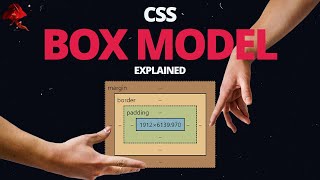


![[FINALE] 💸ที่แท้พ่อเป็นผู้ถือหุ้นบริษัทพันล้าน เขากลับใจตอนนี้ก็สายไปแล้ว🙇🏻♂️#ละครคุณธรรม #short](http://i.ytimg.com/vi/yFwgjTFISUI/mqdefault.jpg)


