Autocad top 10 Commands for fast working | boost your speed in autocad | tips | Cad Shortcuts
ฝัง
- เผยแพร่เมื่อ 9 ก.พ. 2025
- Autocad top 10 Commands for fast working | boost your speed in autocad | tips | Cad Shortcuts | work fast and smartly
Watch the video till the End to clear the Concept of the Command from all aspect.
Watch this video too
Auto cad top 10 commands
• Autocad top 10 Command...
Use of Array Command
• Use Of Array Command i...
Advantages of working in blocks
• Advantages of Working ...
Auto Numbering
• auto numbering in auto...
Dimensions moving issue
• autocad dimension move...
How To Restore Missing Command Bar In Auto Cad
• How To Restore Missing...
How to Digitalize the image in AutoCAD
• How to Digitalize the ...
superimpose drawing in autocad
• superimpose drawing in...
Top 5 Basic Commands in AutoCAD for Beginners
• Top 5 Basic Commands i...
DIMCONTINUE command in autocad
• DIMCONTINUE command in...
Advantages of Working in Blocks in autocad
• Advantages of Working ...
toggling in ortho mode
• Ortho Mode in AutoCAD ...
and many more videos please visit my Channel
/ @cadshortcuts7038
Don't forget to Subscribe and Share with your colleague.
and Please leave your Valuable Comment in comment box So I can improve my teaching techniques. and Your Suggestions are always Welcome. Also comment if you need any type of tutorial related to Auto cad 2d or 3D.
Thank you to Reach here.
Shorten commands to use
oo for oops
ov for overkill
Ctrl+W to off the SELECTIONCYCLING
qlattach for qlattach
extrim for extrim
bur for burst
pu for purge
saveall to save all
closeall to close all
#autocad #cadshortcuts #learnmore #learning #microcad #autocad #cadtutorial


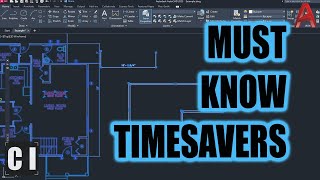






I don't recall hearing about the Oops command before. That was worth the price of admission.
deezynar, Thanks for your best compliment... please comment if you have any query.
0:12 OOPS
1:01 EXPORT LAYOUTS
2:31 OVERKILL
3:31 SELECTIONCYCLING
4:18 QLATTACH
5:37 EXPORT LAYOUT TO MODEL SPACE
6:06 EXTRIM
6:44 BURST
7:38 PURGE
8:44 SAVEALL CLOSEALL
extrim not working in Lt 2022
This is exactly the TH-cam channel I was looking for. Thanks a lot bro. Im looking forward to watching the second one. 👍
thanks bro... please keep support this channel and drop your queries if any
Great video, thanks for posting! Plus the drum beats were off the hook!
I cant tell you how many thousand times oops would have saved me. Thank you!
great stuff!!!! snazzy music too haha
The second tip could be done faster with the command "autopublish", if you set the configs before in Option to autopublish (PDF or DWF, Folder location, Layouts, quality etc) you can just type autopublish > enter > enter and all layouts will be exported accordling the preset configs without even poping the publish window
Very useful. Thank you❤
Glad it was helpful!
Very Thank you sir. It's very helpful. Now only came to know this much valuable comments.
NICE MAN...KEEP IT UP
OOPS very helpful👌
decided to try it out.
Thank you so much ❤
WOW I LOVED OOPS THANKS BRO
ctrl+w ..... you can on/off selection cycling
Nice,thank u
Really nice tips but the music is annoying.
Brilliant tips. Thanks
Glad it was helpful!
Thanks its very useful
Ajay Ji Thank you for your comment. please comment me if you have any query and Subscribe and share it with your friends.
Really very useful thanks lots❤️❤️❤️
Subscribe and share please. also let me know if you have any query. I will try to sort it out
Literally Amazing
THANK YOU
Wonderful
Really good video…
Thank you!
No,,,sir I think isse better to aap bol kr bta dete ....or ye rough music disturbance kr raha h
Thanks bro 👍
welcome brother pls subscribe and share
Good job.
Thank you for appreciate my work
hope you will subscribe and share further
cool!
Well presented resourceful video
I love autoCad
Thank you!!
most welcome
THANK YOU:)
welcome, please subscribe and share
So damn good!🙃
Can you slow down a little bit!!! It's hard to follow up what you're doing
Very helpful
Glad it helped
👍👍👍👌👌
EXPORT LAYOUTS looks like BATCHPLOT with extra steps
❤
Sound effect not good
It's 2022..make a video with voice. Not a bunch of paragraphs. Wanted to watch but don't want to listen to music
i will try to make it as desired. thank you
Love the tips but I would rather you talked us through them as that music was horrible
God almighty turn the damn music off. I can't even process the information with the fricken Earth Worm Jim music blasting at 100% volume. Why!!!??? do people do this on an autocad tutorial? No Need.
wrost bgm.irritating
Sound is to much bad.....
Thank you