How To Create a Screen 3D POP OUT Effect | Photoshop CC Tutorial - EASY
ฝัง
- เผยแพร่เมื่อ 28 พ.ค. 2024
- Learn how to make a video game Pop Out of you computer screen in Photoshop!
In this Photoshop CC Tutorial, I show you how to create a Simple Screen 3D Pop Out Effect with basic masking skills, adding shadows/highlights, the gradient tool, gaussian blur, layer styles, blend modes, levels, color lookup and more. This Photo Manipulation Composite effect can also be used to make movie scene Pop Out of your TV Screen as well.
0:00 Start
0:59 Cut Out the Laptop
2:39 Mask Image into the Screen
6:31 Mask the Pop Out Image
9:03 Move/Resize Images within the Mask
10:16 Add the Shadow
12:00 Add the Light
13:23 Background Edit
15:33 Laptop Outer Glow
16:03 Add More Stuff Popping Out?
18:37 Global Image Adjustments
Fortnite image link:
www.google.ca/search?q=fortni...
Laptop Image Link:
www.google.ca/search?q=gaming...
Background Image Link:
www.google.ca/search?q=fortni...
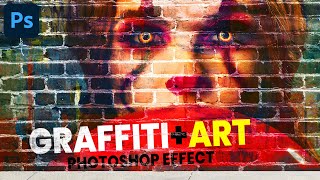





![[TH] 2024 PMSL SEA W3D5 | Summer | ชี้ชะตา 16 ทีมสุดท้าย](http://i.ytimg.com/vi/PabKlXzcK8c/mqdefault.jpg)


most underrated channel 🙏🔥
Appreciate that. Thanks for the support!
great video! thanks for supplying the assets! really helps!
No problem! Thanks for watching!