Change WooCommerce Product Attributes from Dropdown to Buttons Swatches
ฝัง
- เผยแพร่เมื่อ 20 มี.ค. 2023
- Get unlimited downloads of WordPress plugins and themes for one low price: pluginsforwp.com/special-offer
This video will show you how to change and convert the default WooCommerce attributes from a dropdown list to radio and swatches buttons.
We can change the attributes to buttons in a couple of ways, first by using a PHP function with CSS and second by using the Variation Swatches for WooCommerce plugin.
Copy the function and the CSS from the blog post here:
pluginsforwp.com/blog/change-...
Get the Variation Swatches for WooCommerce Pro version plugin here:
From the official website ($49):
getwooplugins.com/plugins/woo...
From us (only $4.99):
pluginsforwp.com/downloads/va...
Please comment, like, share, and subscribe.
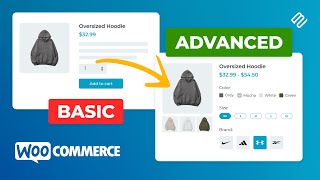








Button se drop down krna h to?