Steal My Texture and Brush! | NecroArchitect Grunge Texture and Edge Brush for Adobe Illustrator
ฝัง
- เผยแพร่เมื่อ 7 ก.ย. 2024
- This video is nothing, just a drawing process as usual. But I'll be happy if you watch it to the end.
I will share textures and brushes. There are 25 textures and 12 brushes, hopefully it can be useful for you.
Thank you for watching!
------------------------------------------------------------------------------------------------------
Download Link:
NecroArchitect Grunge Texture and Edge Brush for Adobe Illustrator (necroarchitect...)
Please enter the amount $0 if you want to download it for free and don't forget to give a rate!
------------------------------------------------------------------------------------------------------
Track in this video:
- Sport Trailer Rock by MokkaMusic / Run Faster ( • (No Copyright Music) S... )
Music by:
Mokka - No Copyright Music ( / mokkamusic )
Music provided by "MokkaMusic" channel and inaudio.org
------------------------------------------------------------------------------------------------------
Follow My Instagram:
/ necro.architect
------------------------------------------------------------------------------------------------------
Support My channel by clicking Subscribe button.
Don't forget to like, comment and share My videos, thank's for watching!
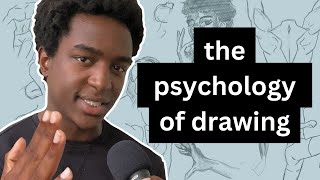






![[TH] 2024 PMSL SEA Finals D1 | Fall | ยิงต้องโหด ให้เหมือนโกรธกันมาก่อน](http://i.ytimg.com/vi/OnTdfGySmds/mqdefault.jpg)

thankyou so much for the brushes! love it
Those brushes and textures are cool will you be make a affinity design set as well? Also great artwork I look forward to seeing more of your work
Hi, thank you. I've created it for Affinity Designer. I will share it in my next video. ☺
Aww page not found from the link. BUT GREAT WORK YOU HAVE THERE!
Sorry.
I have updated the link, thank you. 🙂
What's your fidelity setting for blob brush? (Adobe Illustrator)
My Blob Brush Settings: Size 15 - 35 (Pressure), Angle 180° (Fixed) and Roundness 100% (Random).
@@necroarchitect Thanks man, it really helped me out :)
@@logoflexdesigner You're welcome 😊👍