Photoshop Tutorial | 'Water Head' Manipulation
ฝัง
- เผยแพร่เมื่อ 19 ส.ค. 2016
- For more free photoshop tutorials visit: bit.ly/1Q8u7Op
THIS TUTORIAL !!!! i mean seriously this was a nightmare to record and edit this video. Original effect is not that difficult but for some reason i kept making mistakes during recording of this.
i had to record this 3 times and then almost entire day in editing, and if that wasn't enough, my editing software crashed, so overall it was not very fun experience but i am kind of happy with the final out put of his photo effect.
It is very simple if you know basics of photoshop and can take some time if you are beginner, so overall not very tough to follow.
We will do stranded things like creating background, cutting out subject and adjustment layers.
But on the fun side we can put a cute dolphin in water, which is coming out of someones head, how flipping awesome is that, plus we will add boat to make effect even cooler, i will show a trick to replace head with water and lots of really fun stuff.
so i hope you like it and if you have any questions of suggestions, ask me in comments below, till then, good bye take care and have some fun with photoshop.
-----------------------------------------------------------------------------------
Background music by : / emhmusicpromo
subscribe at ► bit.ly/1Q8u7Op
Facebook: / tutorialsjunction
-----------------------------------------------------------------------------------
Recommendations for designers and content creators ►
✌️Try photoshop for free: prf.hn/l/Y3gaYWg
🖊️Graphic tablet for beginners: amzn.to/3OzT4qI
🎙️Microphone I use: amzn.to/3rNHC0Z
💻Laptop I am using right now: amzn.to/3rMJJSF
🐭Mouse I recommend: amzn.to/37FiBOL
🎧Headphones I use: amzn.to/3KavMEG
🖼️quality premium stock images: 1.envato.market/BX9X3y
-----------------------------------------------------------------------------------
download image and brush ► bit.ly/2b5WPVL


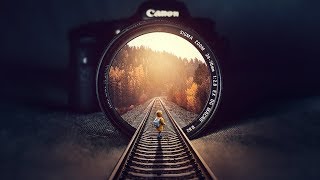






Thanks for this tutorial, I was trying to find something simple I could do for my iMedia Course to show my teacher, I didn’t think it would be as easy as you made it look. I’ve decided to subscribe for any future inspiration and tutorials. Keep up the awesome work.
This is the second tutorial of yours I've watched. Great content and easy to follow. Looking forward to the next.
Thanks for the great tutorial! I did this on a photo of myself and, of course, I love it!
Your tutorials are filled with so muchhhhh of information. Thanks for this.
Love it!!!!! You've taught many new things.
really you are some one who have more experience in this photoshop because others are doing as high speed but you are so really nice then others thnks
Love your videos! I have learned so much from them. Thank you!!
Thank you so much for giving us this tutorial. I really like this work.(so coooool)
I have learned so much form them so I try to do it one.
Love your videos...easy to follow and super creative! Thanks, Linda B
really nice work. Thank you
Clearly explained and presented. many thanks.
Nice tutorial! Many thanks.
Thank you very much!!! I recognise your effort in recording many times this video to get ahead with it. Unfortunately the dolphin has disappeared from the gallery, but I got a new one and I made the design successfully at the end, except for the brushes, I would need a brush of "waterfall", I only find "foam" and my forehead seems has received a gob of spit instead of having a waterfall dropping on it. Thank you.
This is amaaazziinng. Thankkk youuu
thankx for giving us these tutorials on you tube guys thankx u so much man v get so much help by watching this tute m doing animations n my first software is photoshop thankx guys
great job. best tutorial ever :)
very awesome,thank you!
I need to try this... I am new to Photoshop.. This tutorial will really help me.. Love u buddy
Thanks ! It's awesome !
Amazing! Really thank you! :D
Awesome! thank you
Very good ideas. Another thing to experiment with.
Thank you it's very nice!!
thank you so much ! for the tutorial ! I learned something ! :P
Great tutorials........Thanks a lot
You are great, thanks!!!
this is awesome!
YYYAYYYY!!! Thanks for your help!
Great work, Thanks
just had a catch up with your last 3 tutorials awesome stuff Dhruval ... keep them coming ... joking apart that's 1 big dolphin compared to the ship ....
yeah, i tried making it smaller but did not look good... btw we have literally an ocean on the head of a dude with ship and dolphin in it.. lets ignore true propositions for a video :D
I am Beginner Then please Reply the download Link of photoshop that you Use......
Great tutorial btw :) Followed it yestrday, skipped the dolphin since i could not find it :) But other than that great. You could perhaps slowed down a little when you selected different cloud brushes, so we could see which once you used, the same for the water, but just played around with some of them and it worked out fine :)
Thank you very much!
Thank u bro I have got it as Clear as yours... thank you so much...
Its really a good session. And your voice and presentation is very easy to understand.
Can you share a link for download these brushes???
Thank you. awesome.
Thanks for the great tutorial. I was able to use my brothers head rather than your stock photo, so the final touch ups were no good to me but the actual learning process was superb
another great video channel is growing well :)
awesome video .. good job!!!
I just come for "Let's get started!" Just kidding great tutorial as usual!
+John Grady Hehe, thank you ^-^
Loved it
MUY BUENO!!!! GRACIAS...CARLOS (ARG.)
nice! good tutorial
Bro your amazing man, and one request I want photoshop tutorial like man have horns like THE movie horns plz bro
Muy buen videotutorial
Thank you
Enjoyed doing this but did struggle as I am on photoshop cc. Had to miss out certain actions like the orange filter round the sun. If anyone had the same trouble can they tell me how to overcome this. Keep up the good work, am going to try the inside face next.
Hii... Your tutorial videos are really very much helpful and It helped me out in learning the double exposure... I want your in creating a manipulation with a girl/boy holding a book in hand with a surprised expression... ? Can you help me out?
Aastha Tripathi hii
So cool!! thanks! your channel is the best =)
Thanks bro......
Brilliant. How & where do I get the brushes?
cool stuff :)
Great video
thank you very very much for precious video sir
th-cam.com/video/rFVWx4XfXE0/w-d-xo.html
You are awesome
awesome broo .. best explain ever
Thanx :)
Grazie!
good lesson
super edit
I am unable to download the brushes onto my version of Photoshop any way to fix this or recommend alternative brushes?
I really like it
Thanx :)
Thanks for the video. It was very helpful, But i cannot find the brushes
thanks
Nice
awesome
dude thanks for that tut right now i'm doing it and let me just tell you Dolphin picture is not available anymore :)
wow,i really like this work so i would to do it one so can i find a graphiste teach?
ótimo vídeo, obrigado!
obrigado :)
Parabéns, muito bom. Obrigado.
Obrigado :)
*>How to use laser pens, flashlights, and other household items to get spectacular visual effects>>>[ **t.co/W0T5UljBje** ]..............*
Is the brushes have effect of water and the other ones have effect of clouds ?
nice job cooooooool
Superb tutorial as usual👏😉...Dhruval i have one request....could you pls do one tutorial for portrait brush effect pls????
you seem new here, check this videos ---> th-cam.com/video/wF50SgWg6l4/w-d-xo.html
2. th-cam.com/video/gl-ua7eIDhQ/w-d-xo.html
3. th-cam.com/video/gb6xGKxRpP8/w-d-xo.html
Hope you like it, good luck :)
U r awesome
I had a really hard time downloading a special brush. My photoshop stopped working, so I had to download an older version. I haven't tried to get one since..
Amazing
+emma lissette alvarado vasquez Thanx :)
fisrt comment bro awesome
Thanks :)
saras che bhai! !!
Thank you :)
nice
What brush did you use for the water
drive.google.com/open?id=1DOUeap6uN4jdiPRghEgw4cRHbOXcg8Xe
@@playnow1647 cheers lad, 3 years later, but better late than never I suppose hahaha
How do I install the waterfall into Photoshop after downloading it?
hello thanks for tutorial but i have one problem when i make photos smaller their quality becomes to low it dont happen in video so can some one help me or did you have same problem ?
i got the same prob :(
dont safe them as jpg
safe them as tif
Otari Kandelaki try holding shift when resizing. It stops images stretching out of their normal ratio so the remain the same overall shape just smaller.
Covert the layer into smart object and hold shift before resize
How to remove the knitting needles from the bike if you change the background ??? I want VIDEO!
can i get another link for the brushes donwload?
Hola saludos, como puedo hacer para bajar esos pinceles como de olas de mar???
what should i do if i cant rasterize the layer
Guys , what the purpose you give High Pass+Hard Light blending?
What version of Photoshop is this??pls!!
which program you make this picture .anyone explain me .please .And (sorry For My english)
Adobe Photoshop
Hey that "preety guud"
Must hai
can you made a video for the brain in head?
Good idea, im gonna try that.
this type editing Photoshop cs3 available
9ice sir apk jasi kici viodes nahi hee
where is place on photoshop cc ?
can you share your website where i can download that kind of brush?
bit.ly/2b5WPVL
Comment peut-on récupérer les différentes brush de ce tuto ainsi que le dauphin et le bateau ?
Le lien de téléchargement est dans la description de la vidéo :)
may I ask for a link to download the type of brush ?
check video description :)
The refine edge option is not there
Doopeeee
saw that via 4Graphix
i like every thing about it except the dolphin was way bigger