Microsoft Word - Text Wrapping (Get the perfect flow)
ฝัง
- เผยแพร่เมื่อ 26 ก.ย. 2024
- Learn all the normal and "crazy" options when controlling the flow of text around an image. See what each option provides as well as creating your own custom wrapping scheme.
00:14 Inserting an Image Within Text
01:25 Text Wrapping as "Square"
01:58 Text Wrapping as "Tight"
02:24 Text Wrapping as "Top and Bottom"
02:47 Text Wrapping as "Behind Text" (DANGER)
03:29 Selecting "Inaccesable" Images
03:52 Text Wrapping as "In Front of Text"
04:38 Accessing Layout Options from the Ribbon
04:46 Custom Text Wrapping with "Edit Wrap Points"
05:19 Creating Additional Wrap Points
05:27 Removing a Wrap Point
05:47 Conclusion



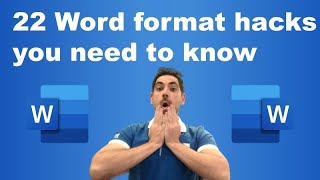





A simple but really good topic choice and explanation.
Thank you!
Promo_SM 🙋