ComfyUI 20 Dreamshaper XL Turbo Checkpoint: Fantastic! (free workflows)
ฝัง
- เผยแพร่เมื่อ 27 ม.ค. 2024
- I'm very enthusiastic about Dreamshaper XL Turbo, which works both for ComfyUI and A1111, and probably all other AI image generators based on Stable Diffussion.
It is fast, it takes only 6 steps to render a high quality image. It is versatile, supports many image styles. It does not need extensive prompting, simply tell it what you like to see.
Link to the workflows from the video:
drive.google.com/drive/folder...
If there's trouble with the Latent Upscale node, try this one:
github.com/city96/SD-Latent-U...
Link to a large collection of PNG image workflows:
drive.google.com/drive/folder...
Link to video on ComfyUI Manager:
• ComfyUI 03 - ComfyUI M...
Large collection of upscalers:
openmodeldb.info/ - แนวปฏิบัติและการใช้ชีวิต







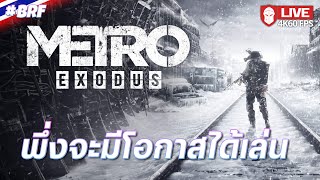

Really impressed by this checkpoint. I keep trying XL models and as you noted, the skin is not real, so I just go back to SD1.5 with the "EpicRealism" checkpoint, but this one shows promise! and I have a 4GB VRAM card, so the 'turbo' thing is very welcome!
I only use Dreamshaper XL Turbo. I would like to see you use it in your videos.
I like your channel. Great video.
This is my go to model, however I get overly long and thin necks at times, any suggestions? It usually happens using SDXL resolutions like 832 x1216. Using SD1.15 helps but I lose alot of detail
I'm not sure how to avoid long necks. I seldom see them by the way. Short prompts seems the way to go with Dreamshaper Turbo.
@@rudyshobbychannel I worked it out, it seems the new SFW model does this, the one before it does. Also noticed that the model Ultra spice likes to do it too.
DreamShaper Turbo is cool....
do you use ant upscaler? I notice the image is not high res by default, any suggestion?
All workflows in the download link GDrive folder have an upscaler included.
Hello. Thank you for these fantastic images. Do I have a chance to run this model in ComfyUI with a MacBook M1 Pro 16Go RAM ? Thxs,
Maybe this video can be of help: th-cam.com/video/m9jg1fdOiVY/w-d-xo.html Onci COmfyUI is installed and working well, I'm quite certain any model will run.
The result of my test : 6mn /image. Less comfortable than your 6s...
@@oliviertorres8001 Oops ... that does not sound nice. I have no experience or knowledge about ComfyUI on Apple M1... I don't know if this is a normal value or that maybe something is off with your installation. If you'd Google there might be more data on M1 experiences?
@@rudyshobbychannel How many RAM have you got in your machine ?
@@oliviertorres8001 32GB of PC RAM, but that is not the limiting factor, the graphics card memory is more important, my RTX3070 has 8GB, which in AI terms is not very much, still image creation speed is OK.
I'm not sure why but the efficiency nodes are not working - says it is missing although loaded properly.
If it's the Latent Upscale node that is the trouble maker, there is a link in the text to solve that issue.
Thanks I'll check it out.@@rudyshobbychannel
Dreamshaper XL Turbo and RealVisXL V3.0 + Turbo are must have 2 Turbo models, I switch between 2 honestly, I can not decide which one is better. I tried some other Turbo models, I stuck with those 2
Your videos are good but I would suggest that you show the process of installing the work flow, for people who are beginners in this and do not know how to do it
Thanks for your feedback. Valid point. How to load a workflow was explained in one of the first ComfyUI videos and I've also added a README to the GDrive from where they can be downloaded. I feel that should be enough not to repeat basic things in each and every video.
Which one is this workflows ? I checked folder There are lot workflows there.
It's called Default Turbo.
@@rudyshobbychannel thank you