Power Automate Get Unique Values from Array | Distinct Items from Excel, SharePoint & Dataverse
ฝัง
- เผยแพร่เมื่อ 26 มิ.ย. 2024
- This video is a step-by-step tutorial on how to get Unique or Distinct values from Array in Power Automate flows. The flow will use an expression function called Union to get the unique values.
We will Get Unique values from Array of data coming from Excel file, SharePoint list & Dataverse Table.
Scenarios covered:
✅ Excel Sales Report
✅ SharePoint Task Reminders
✅ Dataverse Devices Assignment Report
Style HTML Table in Power Automate & send in Email - • Power Automate flow HT...
Power Automate Expression Union - Return Unique Values Blog Post.
flowaltdelete.ca/2020/06/03/p...
Union function documentation - docs.microsoft.com/en-us/azur...
Power Automate (Microsoft flow) OData Filter SharePoint - • Power Automate OData F...
Power Automate Playlist -
• Power Automate (flows)
Table of Contents:
00:00 - Intro
00:36 - Get Unique / Distinct Values from Array using Union expression in flow
05:16 - Get Unique Values from Excel in Power Automate - Send Sales Report
15:26 - Get Unique Rows from SharePoint List in flow - Task Due Reminders
19:34 - Get Unique Values from Microsoft Dataverse in flow - Devices Assigned Report
22:02 - Subscribe to Reza Dorrani channel
#PowerAutomate #Excel #SharePoint #Dataverse #UniqueArray - วิทยาศาสตร์และเทคโนโลยี
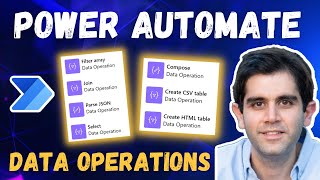


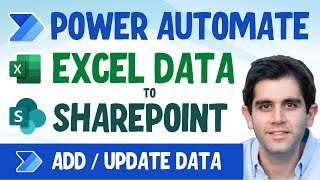





Thanks Reza, I finally achieved what i wanted with this video.
Glad to hear that! Thank You for watching.
@@RezaDorraniFor me this was your best video, so far.
I've been working a few months with dataverse, but it's getting more and more frustrating that it does not work like a real database, with real views or sql...
I'm totally new to PowerAutomate. I guess that union can be used to get unique combinations as well (if you have an array with 2 or more variables), right?
@@stenjohannesson Yes it can be
@@RezaDorraniAlso, I need to import an XLS to a DataVerse table, which is easy, but then I have to normalize it. I’m thinking of doing this in multiple steps.
1) Creating sub-tables (manually), probably in a way that some columns must be unique (or actually a combination of some variables) - I hope that is possible.
2) Selecting each couple of variables/columns that should go into sub-table1 and inserting them with power automation (PA).
3) Somehow with PA looking up the link to inserted (or overwritten) row in sub-table1, and pasting it into the original table.
4) Using PA to delete the variables/columns from the original table that have been copied over to sub-table1.
Then repeat step 2-4.
Is this doable?
Do you see a better way? I could do pivot tables in XLS, and then import them into sub-table1 etc., but then I would have to manually edit each line in the original table, adding the link to the other tables’ rows manually!
@@RezaDorraniAlso, I need to import an XLS to a DataVerse table, which is easy, but then I have to normalize it. I’m thinking of doing this in multiple steps.
1) Creating sub-tables (manually), probably in a way that some columns must be unique (or actually a combination of some variables) - I hope that is possible.
2) Selecting each couple of variables/columns that should go into sub-table1 and inserting them with power automation (PA).
3) Somehow with PA looking up the link to inserted (or overwritten) row in sub-table1, and pasting it into the original table.
4) Using PA to delete the variables/columns from the original table that have been copied over to sub-table1.
Then repeat step 2-4.
Is this doable?
Do you see a better way? I could do pivot tables in XLS, and then import them into sub-table1 etc., but then I would have to manually edit each line in the original table, adding the link to the other tables’ rows manually!
Again, you are one of the most valuable presenters here on youtube. why? high value per video, videos are well structured, short and crisp project overview (very important. most dont do it) and finally you bring it to the point without blabla. good to have you here!
Wow! Thank you for the amazing feedback.
Well said. I agree 1000%
I have been looking for this solution for several days
Thanks for the hard work!
Most welcome
This is the best flow on TH-cam, saved me so much time in sending reports. Thank you!
So glad to hear that. Thanks for watching.
Not only are your videos informative but your use cases are the best. Thank you
Glad you like them!
This is exactly (send email with the table of items for each owner) what I asked you for help few months ago and I am glad that finally you made it. Thank you Reza.
I actually achieved it via a different method but it required one more manual step in excel...
Thank you for watching.
Many many thx Reza, the most useful video about loop and uniq email to send. Thx from Bordeaux France
Most welcome
Reza, You saved me today! Thank you so much for this extremely informative and user friendly demo!!
Glad it was helpful!
At first, I thought it might not possible in Power Automate. But then I saw your video. :) You make complex things look so easy. Thank you so much!
Glad to hear that! My goal is to try and explain things in a simple and clear manner. Your feedback has made me happy.
I have similar project few months ago. You make my life easier after watching your video. Great work !
Great! Thank you for watching.
Hi Reza, after spending hours of searching I came across this video of yours which was exactly what I needed. Thanks a lot!
Glad it helped!
Thanks Reza, with your instructions I realized the solution I was aiming for. Keep up these interesting and wel presented videos.
Great to hear! Thanks for watching.
Hi Reza, Thanks for all your supportive posts. I posted a question yesterday and waiting to have some clues on that. Thanks!
Where did you post the question? Forums?
I only go to forums in my free time.
There are many experts on forums who provide help. Hopefully, you get a response soon.
After a few days of development and googling, your video helped me the most! Thank you very much, Reza!
Happy to know the video helped. Thanks for watching
I've just discovered this old video. Great job. I want more videos like this
Awesome, thank you!
Thanks Reza for this excellent video to explain Union function in Power Automate. It helped me a lot in my current work.
Glad to hear that. Thank you for watching.
Como sempre nos surpreendendo com otimos conteudo. Esse video era que eu precisa . Parabens👏
Obrigado
Yet another amazing video with Reza's signature crystal clear explanation.
Thank You
Thank you so very much. I needed this and could not find on any website how to do the select right. You're awesome.
You're very welcome!
You are a Life Saver Reza.. Totally! Thank you so much.
You're most welcome
You are a life saver! I learnt so much with your videos!
I'm so glad! Thanks Nelly.
Awesome Reza...there is always something new to learn from your videos and there is always a use case for me..really appreciate your work and dedication..
Thank you for the awesome feedback.
I am not a technology geek but you always amaze me with new things I learn from your videos. Thank you very much🙂
So nice of you. Thank you for watching and liking my videos.
Simply superb!!!! You are toooo great!!!. I got solution for my long pending issue. Thanks a lot!!!!!!!!!!!!
You are most welcome.
Excellent Reza! You nail it every time, sir!
Thanks You!
this one is good, i was about to write an azure function, thanks!!
Most welcome! Expressions and data operations are powerful.
Great video, very helpful!! Really appreciated!
Most welcome
Awesome video. Thank you for your hardwork, Reza. It really help me!! 👍👏
Glad it was helpful!
Day by day i involved in your videos such that I can't express my feelings in words
You are too good to explain and cover each and every aspect beautifully ❣️❣️❣️
Thank You so much
Sir whole day I am watching your videos...even my friends who got selected in MNCS are doing there job after watching your videos for a particular scenario
@@tausifshaikh312 Thanks so much. No wonder my views are growing 😉
This is very informative and amazing video. Thanks Reza brother. You solved many of our work related peoblems. Wish you good luck for keep continue to spread your knowledge.
Thank you so much for your kind words.
Thank you for very useful information!
Thanks for watching
Thanks Reza for this . You are a star. This will also work on powerbi click flow for making the email id unique there
Thanks!
Technique should work in any scenario.
Yes he is!!
Super video, thank you! Good cases and clear explanations.
Most welcome
Thanks Raza.... Today this video have saved me a lot of time of having to brainstorm over dynamic filtering of data source. Thanks once again for your kind efforts.
Great to hear! Thanks for watching the video.
Fantastic. Thanks for the video
Glad you liked it!
Thank You Reza! Top! :)
Thanks 😊
Thanks You Reza
👍
Great video, thank you.
You are welcome!
Awesome like before... Thanks Dear Reza..💓
Most welcome 😊
Thanks Reza! I also noticed there are some quick ways to filter to only the values with duplicates using some of the newer expressions.
In the Filter array action you can put…
nthIndexOf(string(Select), string(item()), 2) is greater than -1
And that should return only the items with exact duplicates in the JSON array!
Interesting 🤔
Thank You for sharing this.
@@RezaDorrani Edit: I typed out the expression wrong, it’s actually…
nthIndexOf(string(Select), string(item()), 2) is greater than -1
I just tested it and it’s working well
Thank you!
👍
many thanks Reza
Most welcome
very useful video, thank you
Glad it was helpful!
Thanks!
Thank You!
Thanks helpful
👍
Thank you Reza! I have a similar but slightly different scenario. Maybe this will give you an idea for another of your excellent videos. I need to get unique rows from SharePoint List in flow; however, I need to utilize a people picker column which potentially contains more than one person. My scenario is a jobs list with one or more person assigned to a given job. I'd like to remind them of any "Scheduled" or "In Progress" jobs that they are assigned to on a daily basis.
Interesting scenario indeed!
I make videos when I get multiple requests on a particular topic.
Every quarter I ask subscribers for topic suggestions on the Community Tab of my TH-cam channel.
Subscribers vote for topics and the highest voted topics get added to my backlog.
Make sure you post this in the next topic suggestion post. If it gets a lot of votes, I will add it to my backlog.
@@RezaDorrani Thank you. I will absolutely do that. Thank you for what you do!
I am facing a similar scenario @cwjr1968 Did you manage to find a good solution? In my scenario, I have a SharePoint list with a Person-type column which allows multiple selections. My idea is to get all the items in SharePoint that meet a certain condition (for instance, created in a certain range period) and send them a unique e-mail. My first approach was to create an array of all user's email and then, with the union function get the unique values. However, I am struggling with this step. Thanks for your tips and thanks @Rezadorrani for your superb content! 🥇
@@mrnock2
I found the solution here: th-cam.com/video/fjYNT0EgzAU/w-d-xo.html.
This gentleman has another video that he refers to in the intro. If this video doesn’t answer all of your questions, try that one.
Amazing
Thanks
awesome video indeed, useful scenario, explanation clear as water. much appreciate your effort, I noticed first video with excel scenario the “date was in number format! how did you convert it to date format?
Thank you so much.
Great catch! In the flow, when getting data from excel using List rows present in a table action, under advanced properties, there is a property to select the datetime format :)
Thank you Reza, finally I got what I was searching for a month. As I am a beginner I was experimenting multiple things to get this flow but still I was stuck. Once again thank you so much.
One query if the excel or SharePoint has a column which is multiline, will it apear on table of the email as it is or do we need to convert to text.
I tried with multiline it gives me HTML text on body of the email which has table .
Thanks.
Maybe your column has rich text enabled. That could cause the table structure to break.
I will recommend checking on the forums at powerusers.microsoft.com in case someone has a workaround to handle the html multi line text scenario.
Thanks Reza, brilliant way to reach out to people. One quick thing, How can I do it when I need another Column as my unique column and then finally grab the correct Email address from that same row into the Send an email action? Thanks and good to have you here.
I do not have a video reference on this scenario and would have to try it out to provide guidance. I would recommend posting your query with screenshots on the forums at powerusers.microsoft.com
Great
Thanks
Hello Reza, new subscriber here. Thank you so much for this tutorial. I was able to use this and was successfully able to run the flow.
Is there a tutorial that you can make to also attach attachments? Save invoice for each order? Such as each person can get attachments based on order. Looking forward to hearing from you soon
Thanks Karan.
Every quarter I ask subscribers for topic suggestions on Community Tab of my channel. Most voted ideas get added to my backlog. Make sure to post this in next topic suggestion post, I will consider it if it gets max votes
Thank You Reza, for all that you are doing.
And, I also have a question what if I have a two rows of email address with not unique emails, how do I send emails one as 'To' & other one as 'CC'.
To and cc case for not unique emails would need to have the flow logic updated.
I do not have a video on it though & would have to try it out to provide guidance.
I would recommend posting your query on the forums at powerusers.microsoft.com
Thanks for this informative video.
I have the below query based on the same topics.
I need to lookup/filter 2 values from my get items like code & entry date. Based on this, I need to sum actual sales & create items in lists.
I will be grateful if you guide me as currently I'm getting summation of sales based on either code or entry date.
Thanking you in advance.😊
I do not have a video reference on this scenario and would have to try it out to provide guidance. I recommend checking or posting your query on forums in case someone has done something similar powerusers.microsoft.com
Got it working 'sort of' Reza. Thanks for this video. It spits out the data but Power Automate is only returning 21 of 55 expected unique items in the list. As per your advisal, I've added it to the Power Automate community named: Less Than Half of Distinct/Unique Values Returned From List by Power Automate Flow.
Not sure if there's a bug or limitation of the platform.
Not sure if there is any limitation for 21. Might be something to do with item count.
@@RezaDorrani Hmmmm. I wouldn't be surprised. I constantly find these 'caveats' with MSFT stuff.
My flow for the flat file version spits out all records.
I think they haven't completed the creation of this capability.
@@RezaDorrani It was pagination in Get Items settings. Set to 500 it now works great. Thanks again for your awesome, invaluable videos!!
Thanks Reza!
I’m trying to build off of what you showcased here and am running into some difficulty. I have two Sharepoint lists with similar columns (“project name” and “dates”). I’m running get items with no odata, then selecting the “project name” from both and performing the union. This results in unique project names from both lists, but I need to then get the lowest date for that unique project group and that’s where the trouble begins. Ultimately, I’m looking to have an update item which finds the project name and writes the lowest date of that project name into a different column in either of the SharePoint lists.
Any help would be greatly appreciated!
I would have to recreate your scenario to provide any guidance. I would recommend you post your issue/query with screenshots on the forums at powerusers.microsoft.com
Hi Reza, thanks for your continuous commitment to sharing knowledge. You are incredible!
I have a video suggestion - something I can't find an online solution to: Importing data from Excel using a Power Automate flow - to Dataverse. Writing to the lookup columns and perhaps other harder data types. Would be great to see your workflow on the subject! Thanks!
Will add it to my backlog but this is the first request on this topic. I will need a lot more requests on this topic to give this a higher priority.
@@RezaDorrani I am sure you are a busy man. Take your time, I much appreciate every one of your videos! I will be waiting patiently :)
@@AKP_TECH I have a long backlog of video topics that are heavily requested.
I would need a lot more requests on this topic to start moving it up my backlog.
@@RezaDorrani Did you make any tutorial on this? I have this issue and can't find useful or working solution. If someone has some good tips on how to do this it would be great.
Thanks
@@xBiiaBianca I have not as I have not got more that 1-2 requests on this topic. I recommend posting your query/issue on forums at powerusers.microsoft.com
Hey Reza, thank you for teaching us new things. Quick question, is there a way to center a powerapp form that is always locked on the right side of the screen?
You would need to work with responsive containers. I have never run into a scenario of center aligning a power apps form. I will also recommend you check on the forums at powerusers.microsoft.com/ in case someone has done that.
@@RezaDorrani thank you!
Hi Reza, thank you for sharing your knowledge so generously. If the 'assigned to' field is multi-select, would the flows demonstrated still work or is there additional work that needs to be done?
If Assigned To field is multi select then the code logic would be different.
@@RezaDorrani do you cover that logic in another of your videos?
@@danielrumbak2530 I have not.
@@RezaDorrani thank you Sir! This video truly was a boon!
Thanks Reza
Thanks Sundra
Thank you so much for your video.
Can you please guide me how I can CC the people manager of the ussr receiving the email?
I dont know what "people manager of the ussr " means :)
You have option to cc in email.
Thanks for the video Raza. Is there a way to sort array based on any one column value?
When querying the data source, there is an option to specify Order By.
Once you get the data in the order, it should work.
First of all, amazing video Reza. Thank you so much. I do have a questions, however, why does my flow keeps sending me emails? I essentially copied the flow in the video. Any idea why this could happen?
I would have to look at your flow in action to know why. I would recommend posting your issue with screenshots on forums at powerusers.microsoft.com
Hi Reza, Thank you for sharing video I have learnt a lot from your videos.
I have one doubt if you help on that it would be grateful l,
I am looking for to check datatype like we have isnumber() in Power app do we any in azure power automate or logic app?
Thanks
Bala Krishna
Thanks for watching.
IsNumber - powerusers.microsoft.com/t5/Building-Flows/How-to-know-if-an-variable-is-numeric/td-p/565181
Thank you so much as always, I have one issue on overdue reminder SharePoint list, as I don't have Assign To but I have set up as created email but I get email doubles like each record one email doubles duplicates, what is your advice please
I will have to look at your flow in action to provide any guidance. I would recommend you post your issue/query with screenshots on the forums at powerusers.microsoft.com
Thanks Reza. How to prevent duplicate values to insert in SharePoint/Exce. Pl make power automate flow which trigger at the time of insert on multiple files.
This video shows how to check for unique values.
I do not have a video for your other requests. I will add it to my backlog but this is the first request on this topic. I will need a lot more requests on this topic to give this a higher priority.
Hi Reza, a great video as usual. One question : What if one of my SharePoint column is of type choice with multiple selection allowed. how can we have both the unique user and all choices in one html table?
I do not have a video reference on this scenario and would have to try it out to provide guidance. I recommend checking on the forums at powerusers.microsoft.com/ in case someone has done something similar.
Great video Reaza. Question what about a use where you want to also include the attachments attached by the user like in your service desk ticket in SharePoint?
You can get the attachments from the list item - similar to th-cam.com/video/ShNhn-jSBC0/w-d-xo.html and then add it to email.
Technique to attach in email is a little different to the one showcased in the video linked.
@@RezaDorrani are you able to show us the technique?
@@KaranThukral15 I will have to try it out to show it & will need to create a video to demonstrate. I have many other video ideas Im working on.
@@RezaDorrani I got it figured out! but it runs very slow. I have over 300 sharepoint files that I want to send to 30 different vendors.
So when I run the flow for one vendor only, it still searches for attachments in all the 300 sharepoint files, which makes it really slow. Any advice?
@@KaranThukral15 No idea until I try it out myself. I would recommend posting your query on forums at powerusers.microsoft.com
Hi Reza very nice video. I have a scenario in which I have to send To and CC two different individuals using dynamic control. For each loop is not working can you suggest any video you might have prepared to cover this scenario....Many Thanks in advance
I do not have a video reference on your scenario. I recommend checking or posting your query on forums in case someone has done something similar powerusers.microsoft.com
Thanks for another great video Reza. This is really close to the solution I'm looking for but instead of sending an email as in your Task Due example I want to update a SharePoint list. For example, project 123 has 2 over due actions and project 456 had 1 over due actions. How do I update an over due actions column in my SharePoint with these counts?
Simply run the expression length to count how many items and then use update item action.
I do not have a specific video on it and hence can only give ideas.
Hi Reza, amazing video as usual. Question, what if there are multiple excel tables that needs to be used to different users? example: table1,table2,table 3 row 1 will be send to person 1
table1, table2, table3 row 2 will be sent to person 2
Possible, but I do not have a video reference on this scenario. I would recommend posting your issue/query with screenshots on the forums at powerusers.microsoft.com
@@RezaDorrani thanks reza
Hello Reza, your content has helped me and my team a lot. Thanks a lot!
I have two questions:
1. Does it have a limit for rows? We run it today in a report with more than 600 rows but it just recognized 256 :(
2. After I get all the unique emails, how can I send just one email for all the unique emails? Not sure if I was clear.. haha
Thank you!
1 - learn.microsoft.com/en-us/connectors/excelonlinebusiness/#list-rows-present-in-a-table
powerusers.microsoft.com/t5/Using-Connectors/Excel-Business-List-rows-present-in-a-table-256-row-limit-any/td-p/116355#:~:text=The%20action%20%22List%20rows%20present,limit%20in%20microsoft%20flow%20currently.
2 - Video itself shows that
Hi Reza, Create custom connectors in powerautome and try to set field values in powerapps with sample data.
Will add it to my backlog but this is the first request on this topic. I will need a lot more requests on this topic to give this a higher priority.
Thanks Reza! Your presentation was very helpful clearly identifying the actions and results. Like others I am using this as a basis for my own information. Do you have any links to similar processes that would deal with record counts. In my scenario, I want to send an email to a supervisor identifying the number of assessments completed by their employees. So far I have my Flow identifying employee records per supervisor; however, I really want to count the number of records and not list each one.
Any help would very much be appreciated.
Supervisor A Assessments Completed
Employee 1 3
Employee 2 1
I have not done videos with record counts. It is in my backlog of items.
Great video, will this work without running the Odata query. I have an excel export, that consists of every Project managers and their Projects worked and I need to and send them a unique summary to their inbox. Excited to try this evening.
Yes, it should. OData is just to filter the result set.
@@RezaDorrani This worked, and i've just saved my Finance team a heap load of time, their previous method was extremely mundane, now totally automated!
@@Billbear24 Great to hear that!
Thanks Reza, Nice Video. I'm getting Error in Apply to Each BCoz I'm havin one Null value in sharepoint column... thats where flow failed. Can you tell me how to Skip that Null value and make flow successful.
You would need to use expressions to do that. I cannot show that here on chat.
I will have to look at your flow in action to provide any guidance. I would recommend you post your issue/query with screenshots on the forums at powerusers.microsoft.com
Reza, thank s for these explanations and this case scenarios used every day . Can you tell how can i add in email that is sent to users, also the unique Name of the user : For example : Dear ....., bellow is the report. Thank you!
Send an email action has the email id of that user since we are sending email to user.
Simply use that email id to query office 365 users and get the name.
@@RezaDorrani Thanks for the idea!👏
Hi Reza, this video is awesome. I need your help on a scenario I am facing. I need to read each row from an excel table (first excel) and need to read and get data from second excel using a column as key value from first excel. Application ID is the common column is both excels but in the second excel file the application id has some extra spaces. Hence it is throwing error. I tried to use trim function in key column in Get Row excel option but that is not editable. My key value from first excel is already trimmed with spaces. Only the key column in second excel table has spaces. Is there a way to use function expressions in the key column to get the matching rows.
I would have to recreate your scenario to provide any guidance. I would recommend you post your issue/query with screenshots on the forums at powerusers.microsoft.com
@Reza Dorrani, awesome video but please help! What is the length formula you used to get the count of items, per user/owner/staff member?
length is an expression function.
You run it on arrays of data to get the number of items.
@@RezaDorrani Yes but I mean the specific one which you used to get only the total related to each person (in this video you used in the Teams notification at the end). I can get the total overall, from the Get Items action, like: length(outputs('Get_items_CURRENT')?['body/value']) but how do I get the totals only for each person being emailed/notified in the Apply-to-each loop? when I use that length formula it only gives me the overall total of the Get Items filter action. I have everything else working great, but that.
Thank you for your time & efforts! Your concise, logical & choice selection of instructional video projects are first class!
I think I figured it out.. I took: length(body('Filter_array')) and that seems to have done the trick. would that be correct?
@@austennis6759 Sounds correct.
This is a very useful video. Any ideas why one's HTML table might be blank? My starting point is dynamic Power BI data.
Your data set being passed to the HTML table action might be empty. I will have to look at your flow in action to provide guidance. I would recommend posting your issue/query with screenshots on the forums at powerusers.microsoft.com
@@RezaDorrani Do you tutor or offer consulting services? I'd like to find some personalized help for this project that I need to turn around relatively quickly.
I was able to fix the HTML table by passing Power BI data to it, but the Flow created another Apply to each step and now it's sending multiple e-mails, which was the issue that led me to search for videos like yours.
@@bc67 Currently, I do not provide consulting.
@@RezaDorrani I was able to figure it out, and thanks a lot for this content. It's been extremely helpful. Once I brought the Filter Array actions within the same Apply to each action that contains the send an e-mail action, duplicate e-mails for the same entity disappeared. I had to figure out how to make the filters the parents of the e-mail action. It still produces multiple e-mails when multiple entities are selected, but I don't have a need to solve that (yet).
@@bc67 great 👍
Thanks Reza! How can format the link for put in html table? My case I'm use the sharepoint list.
Ive done other videos or formatting with html table. Il recommend checking those.
10:20. I'm confused, do we keep "Current Item" or use the expression? Did you just add 'Current Item' as a placeholder till you got the expression text? What did you mean "if you need that expression here" instead of current item?
You would need to remove current item and use the expression shown.
Hi Reza , thanks for the video - is it possible to add the Sender name in the body of the email , example - Hi Raza ,
Sender name will be the email from address.
Excellent videos. But html in Outlook is very limited. A lot of styles cannot be recognized… have u ever encountered any problems?
Flow Outlook HTML supports some basic formatting options.
Hi Reza, I need your one help. how to compare two sharepoints list and get common value from that two sharepoint lists?
I do not have a video reference on this scenario and would have to try it out to provide guidance. I would recommend posting your issue/query with screenshots on the forums at powerusers.microsoft.com
Hey, Reza. Good day, I need to set default values for a particular field from the get values array, for example in Initialize variable Cars, I need to get only BMW, not their brands, and I need to store only BMW in the variable. is that possible? if possible may I know the expression formate
I do not have a specific video on it but with expressions - th-cam.com/video/O97IdCbfMQI/w-d-xo.html and data operations - th-cam.com/video/qxFx0hqJxj4/w-d-xo.html you should be able to achieve it.
Hi Reza, do you do anything regarding powerBi ?
I mostly cover integration use cases with Power BI. Check my playlist here - th-cam.com/play/PLTyFh-qDKAiEUf5st2WhUzgoDRF-1hET0.html
I am still a beginner in Power platform and I have recently come across a problem. I will try to explain it in detail. I have created an application named overtime request and the thing I still couldn't find a solution for is related to those who want to send a request. Indeed, I found a static solution using the trigger get items. I want the flow to be dynamic when managers receive emails from their team members about the number of hours worked during the current month and year. Any hints for solving the problem ? Thanks in advance :)
I do not have a video reference on this scenario. I would recommend posting your issue/query with screenshots on the forums at powerusers.microsoft.com
Hi Reza wonderful video Nd great explanation. I have quick question. Do you have any idea to bring period content alone from documents library path? By using this expression? Kindly help me....
All.period content like P01, P02, P03, P12...
I have no idea & would have to try it out to provide guidance. I would recommend posting your issue/query with screenshots on the forums at powerusers.microsoft.com
@@RezaDorrani sir my folder is same structure and I looking in Middle or from left to right side in 25 characters to 27 characters alone. Is this any possible sir
@@gunasekaran4288 I'm not sure. Check on the forums.
Hi Reza. At 11:50 adding an HTML table, I want to add two tables, one being the header value to show up on top of the detail table. The detail table is easy to understand but I've tried everything I can think of to get the Apply to Each value into the table. Current item fails, BUT it does show the correct value, it's just that Power Automate doesn't want me to obtain that value. It keeps want an array.
I spent three hours testing and testing different expressions, different outputs and nada. I put the question on Power Automate forum titled "Creating a Header Table for Data Table" but no response, lots of views though.
Thanks
Honestly until I try this use case out, Im not sure what the steps are to achieve this.
I have many other video ideas Im working on and do not have the bandwidth to test this out.
@@RezaDorrani Ok tx.
What would happens if there are no due tasks in the list? Would the flow still run and send blank email or it would check for due tasks if there are any and terminate?
If not tasks due, then no email would go out as the loop runs on overdue tasks only.
So the flow would run and then terminate.
Hi Mr. Reza Dorrani, currently I am having a problem suppose I have 2 Custom list in SharePoint the 2nd list is linked with First list with Many:1 relationship, now I want to save whole data in two different worksheet in excel how I can do this using Power Automate? Please help if you have any suggestion on it.. Love from India
You can create 2 tables in excel.
Add the main list data to Table 1 and the supporting data to Table 2.
I do not have a specific video on this.
Give it a try and if you run into any issues try posting your issue with screenshots on the forums at powerusers.microsoft.com/
I do have a video on excel export that I am planning, but that would be a beginners tutorial.
Reza, can I remove objects from the array that, say, have repeated mail and return a new array of objects with a unique mail?
I believe so. Union function may help. May be I covered union in my expressions video.
th-cam.com/video/O97IdCbfMQI/w-d-xo.html
Hi Reza, I can able to get the output using send an email, But i try to use send an email with options mail send only one person,not send from 2nd person, Kindly advise, Your response much appreciated.Thanks
That is because send an email with options will pause the flow until the user responds.
This concept will not work with that option.
Hi Reza, is that possible to get one of field max value in filter array ?
Filter array is for filtering. To get max value, you need to sort the data. Ideally, when you query your data source, you should initiate the sort function there.
@@RezaDorrani yeah I should sort from the get items ☺️☺️. Thank you Reza
Hi Reza, Thanks for your video, it is really helpful. I have a question, my data has 5 rows but only 2 unique email addresses, when i run the flow, it sends to each email addresses 5 emails with the same content. I am not sure what i did wrong, can you please help. Thanks
I will have to look at your flow in action to provide any guidance. I will recommend you post your issue with screenshots on the forums at powerusers.microsoft.com
Hi Reza, I think I have figured out where I did wrong, already fixed the issue. Thanks for your support. :)
@@mianguyen2764 Great 👍
The union function also work to array attachments?
Not sure. Have not tried that scenario
Hi Reza, Need a little help, I am doing a Power automate Flow that goes out to a couple of people in sequence, for review. Along the way, I need to get inputs like date and their decision as to Extend or otherwise, for certain people in the chain. Please help Reza.
With flow approvals, there is currently no option to customize the approval forms to take user inputs.
You can look at Adaptive Cards to gather user data.
Hi reza. I have a question regarding your video. I try out as per in your video. But if there are 3 recipient, the flow will send separate email to the 3 recepient instead of send in one email. May i know why?
Because that's what the flow I built is about. Sending each recipient an email with their data.
For your use case, the flow structure would be different.
I have seen a lot of scenarios around your use case on the forums.
I would recommend you check on the forums at powerusers.microsoft.com/
HI Reza, I would like find out... My Question is 'How to send an email to any users/email ID which are there in the share point drop down list(list are the email iDs). ACTION... In the Share point, When i select any user from that dropdown list it should send a email to that specific user whom i have chosen in the list, may be using Power Automate.
In flow, get item from SharePoint, pick column from dynamic content which has the user email and use it to send email.