AI Editing and Culling Software Comparison | NOT SPONSORED!!!
ฝัง
- เผยแพร่เมื่อ 20 พ.ค. 2024
- Dropping the MOST comprehensive AI software comparison (editing, culling, retouching) for photographers! ✅ breatheyourpassion.com/adapti...
⭕ Get my AI profile: www.breatheyourpassion.com/ov...
✨✨Are you on the INSIDE? thephotoinsiders.com EXCLUSIVE video content and community for photographers✨✨
AI Company Links:
Imagen AI: bit.ly/3LoXJfu
Aftershoot: aftershoot.co/vanessa-founders
Filterpixel: bit.ly/3s8zaJu
Nuerapix: neurapix.com/webui/registrati...
Luminar Neo: l.skylum.com/luminar-neo-vanessa
Evoto Ai: bit.ly/3qunZ0q
Narrative Select (I didn't talk about them in this video):
💻 My Lightroom Presets: presets.breatheyourpassion.com
FREE Posing Inspiration Guide Here: bit.ly/posejoy--
WEBSITES:
For Photographers: www.breatheyourpassion.com
For Clients: www.vanessajoy.com
SOCIAL:
Instagram: / vanessajoy
Tiktok: vm.tiktok.com/7cqGn8/
Facebook: / vjoyphoto
Twitter: / vanessa__joy
GEAR USED:
STUDIO GEAR SETUP:NanLite Forza 720b: adorama.rfvk.net/6bmPeQ
NanLite Forza 300b: adorama.rfvk.net/3Pg9e
NanLite Forza 60b: adorama.rfvk.net/Ry7O5X
NanLite Para 90 Quick-Open Softbox: adorama.rfvk.net/yRYe2N
Nanlite Softbox 60: adorama.rfvk.net/MX7DmM
Blue background by Savage Universal: adorama.rfvk.net/9WoAo4
Standing Desk: share.flexispot.com/x/u2HkIf
CANON EOS R5: adorama.rfvk.net/3GeRk
Canon RF 85mm f/1.2 L USM Lens: adorama.rfvk.net/DgBOo
Do you need to edit videos, cull photos, or retouch images? In this video, we'll compare the different types of editing software available so you can find the right one for your photography needs.
Luminar Neo:
Luminar Neo is a powerful AI photo editing software designed to enhance your photos effortlessly. Discover its features and capabilities in our comparison.
Evoto:
Evoto offers cutting-edge AI solutions for image and video enhancement. Learn how it stacks up against the competition in our comprehensive review.
FilterPixel:
FilterPixel is a unique AI software known for its image-filtering capabilities. We'll dive into its features and performance in this comparison.
AfterShoot:
AfterShoot specializes in AI-driven post-processing for photographers. Find out how it compares to other AI software in this video.
NeuraPix:
NeuraPix is an AI tool for enhancing image quality and detail. Get insights into its strengths and weaknesses in this software showdown.
Imagen:
Imagen is a versatile AI software with a range of applications. See how it measures up to the competition in our detailed analysis.
0:00 Intro
0:46 Which AI Software is the BEST?
1:00 Starting off with the AI Retouching Software
1:22 Advantages of using Luminar Neo vs. Evoto AI Retouching
3:56 Advantages of using Aftershoot AI Editing
4:13 Filterpixel - the closest competitor of Aftershoot AI Culling
5:21 Neurapix vs Imagen
7:43 Pricing for AI Culling and Editing Software
8:40 Ranking my least to most favorite Ai Culling and Editing
9:49 My favorite AI editing company is...
In this video, I'm comparing the different AI editing and culling software options available on the market. I'll be featured in a few videos for the software brands I'm testing, but the video content is impartial and unbiased.
If you're looking to make the most of your video editing workflow, then you'll want to watch this video! I'll be comparing the different AI editing and culling software options available on the market, and I'll let you know which one is the best option for you. After watching this video, you'll be able to make informed decisions when it comes to AI editing and culling software! Imagen vs aftershoot vs filterpixel vs neurapix vs narrative select (oh wait - haven't tried that one yet!) Luminar Neo vs evoto and so much more.
Are you looking for the best AI editing software? In this video, we're comparing the top 3 AI editing software options available on the market today.
Are you looking for the perfect AI editing software comparison? Look no further! In this video, we're going to compare the different AI editing software available on the market, so you can find the best one for your needs.
After shooting your footage, it's important to get your footage into a format that can be edited and processed by AI culling software. In this video, we'll compare the different AI editing software available on the market and help you find the best one for your needs. With so many software options available, it can be hard to find the right one for your needs. Let us help you choose the best AI editing and culling software comparison for your needs!
#bestaisoftware #vanessajoy #aiediting
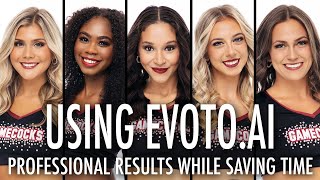








Imagen does have Culling! It's in beta still, but it's great. They are also rolling out the ability to start a Lite Personal AI Profile using just a LR Preset and answering a few quick questions. It's incredible!
Ohhhh... and how can I forget the ability to back up your photos seamlessly in your workflow using their Cloud Backups. Peace of mind having another backup.
Yeah but it’s beta so I didn’t want to count it
@@ChristineTremouletsuch a good feature!
Thanks for including us (AfterShoot!) bummed to hear you didn’t get to train it on enough photos, but we understand it’s tough! While we don’t have huge funding, we definitely move pretty quick, seeing that our culling and editing is the only that’s out of beta! And the only ai editing functioning in capture one (and just wait a few months for the next big innovation!)
Ai culling, that’s a tough one. It’s never really going to be into creative decisions, as one person to the next will choose the same images differently. While it gets more intelligent the more you use it, it always wants to represent a whole shoot so it’s meant to be more of an assistant to speed up the flow than a replacement. But you’ve got my ig! Let us know how we can improve it for you!
Thank you again for including us! We will take this all to heart and it’ll be miles ahead soon, and with flat rate pricing, it’ll save a lot of money!
Yeah, your pricing structure is really attractive to so many people. Especially with the founders deal that you have going on! I think you guys are in it for the long-haul so it doesn’t really matter who sprints head first as AI technology keeps getting better and better us photographer are all going to benefit!
I'm still choosing Aftershoot because it's got those beautiful flat fees.
i'm currently using your product and to be honest im not a huge fan of your product. the culling options are extremely limited. i cant have more control over how i want AI to treat duplicates or other culling options. it keeps culling duplicates and far too many of them and other junk i dont want. it would be great if we had an option of actually culling to a number in terms of Editing eg cull no more than 1000 photos etc.. also i would like to train AI to edit to my style.. but our biggest issue is...my studio has 3 different styles.... a light bright soft and airy style, an editorial style and a dark and moody style..... and clients can choose. Your software does NOT let me choose albums to train the AI.. instead i have to choose the catalogue and thats frustrating as our catalogues are split by years rather than albums as the volumes of weddings we do makes it near impossible to split by catalogue.... the product in its current state just isnt great and ive abandoned using it. another annoying then is when i do a clean up cull after the AI cuill... if i am in grid view and i and i filter by my set number of stars if i review the images...... and i remove an image from cull.. eg remove the star rating.... even tho i have filtered By the star ratings... it wont Remove it from the grid.... NOR do i have the function to AUTO advance... it makes culling even more tiresome and annoying... in lightroom it has BOTH of these basic features/functions. this software is just TOO lacking And i just dont recommend it... for small shooters who dont shoot a lot of weddings per year.... sure... but for volume studios like us... this is a dreadful software
Thanks Venessa, Yotam from Imagen here - we’re proud to be selected first!
We work hard to keep finding the most advanced models that provide the most accurate results.
We have many more time saving features coming up, stay tuned :)
Can’t wait to see!!
Looking forward! Imagen is crazy good.
Thanks for including us. Evoto just paying for export, not paying for editing. You can edit 1000 photos and export the best 1 photo. Pay for final satisfaction. Choose what you like.
yes!! That IS the best part - just pay for the export - edit to your heart's content!
how hard is it to fix your price packages,try to include the general public,you are leaving the majority out
How many credits do you use per year?@@mikemike2627
hope you'd make a package where it could be unlimited retouching for a month or annual same as the adobe creative subscription for a monthly or annual fee cause its kind of limited depriving like 500 images only for a month what if 500 photos or images was edited within a week then meaning to say your credit has been maxed out... anyhow it would be really helpful if its a monthly and annual subs.
do you have a one time or lifetime subscription
As an event and portrait photographer operating within a small business, Aftershoot has become an indispensable tool in our daily operations. Its robust culling and editing features have significantly empowered me to allocate more time to photographing clients, rather than being tethered to extensive editing sessions at the computer.
While I did experiment with Imagen's editing capabilities and found their style more aligned with my preferences compared to Aftershoot's, the deciding factor in favor of Aftershoot was their pricing structure. The concept of a fixed fee for unlimited photo edits is a true blessing for companies like ours, where we have multiple photographers relying on this software to edit thousands of photos a month. If Imagen were to introduce a similar flat-rate pricing model for unlimited edits, I would be strongly inclined to consider making the switch.
Thank you again with the comparisons Vanessa! Hopefully you will have a follow up video as companies continue to release new features in the coming year.
I have compared the two that I've used, I have a video on my channel about that (but it is in portuguese). I compared ImagenAI and Aftershoot's editing (not the culling, in terms of AI culling I agree with "IT SUCKS" for the time being).
I created an editing profile in each based on the same 11K photos and I edited the same 2 jobs in both. The results were identical, as in the sliders were in practically the same numbers with minute differences, and I liked the results.
I was using ImagenAI before the comparison and switched to Aftershoot for the lower cost since I am a wedding photographer and the number of images is an issue.
P.S. - the pricing you put on screen for Aftershoot is for culling only but If I'm not mistaken culling+editing is $720/year. And that is way less from what I spent on ImagenAI the in 2022.
Great comparison, Vanessa! Thanks for the brief and on point overview. I pretty much came to the same conclusion for myself although I like you mentioned absolutely dislike the per picture cost (especially for non paying projects) which by the way increases to an even higher price per picture if you add cropping and straightening.
Glad it was helpful!
I would like to say that you speak so well on camera. Your edits make thing concise but also with your Joyful flare. Love it. Liked the advice and comparisons so much, as I am late to the culling game but need help so badly. Corporate portraits, family sessions, human events, and commercial work its been a wave of great work but as a one man band its tough to keep up with that and family life. Culling takes longer than I want but I find all those nuances that clients love and editing is relatively quick until its not, each job has its challenges. A little help would be great and your input is gold. Thanks again.
So happy I could help and thanks for your kind words ❤️
Thank-you, Vanessa! SUCH a helpful video on this all-important transformation going on in assisted AI editing. Quick question for those of us with a smaller "load" of family & portrait sessions, do you still recommend Imagen for the quality and "pay as you go" option? I'm guessing that my cost would be for the $7/month plus the .04 or .05 or .06 per image cost. Imagen your #1 choice for those of us not doing wedding photography? I have now watched a slew of additional videos (after YOURS, of course!) and am deeply leaning toward Imagen as "overall best!" Your info is SO helpful! I'm looking forward to getting more time with my family & golden retriever :) !!
I’d imagine for a smaller studio pay as you go might be cheaper in the long run so that still might be the best option
Thank-you for your response!@@VanessaJoy
Finally someone said it out loud. AI Culling is terrible. Anything past technical portraits and it falls on its face.
Yep. Great for sorting let’s just say group photos and you’re trying to make sure everyone has their eyes open, but other than that, I just don’t like it.
This is exactly the review I was looking for. So thankful I found this. Thanks so much!!!
Happy to hear it!
Its like you read my mind. I'm deciding between a few of these right now as we speak. Thank you for the breakdown.
Happy to help!
I love Imagen AI and Evoto. I can finish the basic editing and retouching of a senior session in less than an hour and spend more time giving my 8mahes finishing touches and toning. LOVE THEM!
Totally agree!
Do you retouch in evoto first then send it over to images AI? How does it do with keeping the quality of the photo while switching between platforms?
@@miamella1343 I send them through imagen AI first for color correction and exposure. Just your basic editing. Then I’ll do my own editing… color toning and whatever you do to your images. Then final step is Evoto for skin retouching.
Thank you very much for your honest comparison!
This is some info for the AI editing companies: For me the most time consuming process is selecting the best photos and color correcting them. But let's say the culling is not there yet.
I'd be happy to have just one tool, perhaps a Lightroom plugin or automatic post process idk, that can reliably fix the exposure and whitebalance to a whole of photos in a good way. I think using the metadata of a photo (ISO, shutter speed, etc.) could help with the exposure thing. Lightroom already has that, but it doesn't fix my exposure in 0,2 steps which I found is the more accurate to adjusting a setting inside a camera one step.
The whitebalance is more complex, because I don't just want an auto-wb. no. The tool should look for something in the image that is supposed to be white or gray, like a wall in the background and fix it from there. But things get very complex when considering that sometimes I prefer to keep e.g. the overall warm lighting of a room. Fixing that shifts the colors to some very ugly teritory. It's like the WB option inside my camera white priority vs ambience priority. It's also often the case that when I have lets say 5 images taken in the same minute time span, it's very likely that all 5 have been shot at the exact same lighting conditions and thus can share the same whitebalance. In most cases with normal lights and portraits. Not for creative styles and colored lights ofc.
Then some AI skin retouching with the option to bring back beauty marks or similar because those should not be removed as they belong to the subject. Fixing uneven skin, dry lips and eye bags, whitening teeth are the things I fix the most often. I can do some of that inside lightroom, but for some others I have to switch to photoshop and use retouch4me (which works great btw).
After that I can very easily slap on my own color grading presets, I have my own collection. I don't need more of those. This way I assume I don't need to train the editing AI with hundrets of my edited photos. Keep it easy and simple.
If such tool exists and works, I'd be ready to pay 100-200 once.
You’re thinking a combo of Imagen AI light profile and Evoto. It’d be nice if they married each other for sure!
Love Narrative Select for culling and I need to give Imagen another shot. Realized that any flagged image I pulled into Photoshop doesn’t retain my LR edits so my personal profile still needs tweaking.
Great comparison video! Thanks!
I haven’t used narrative select for culling yet! I’ve heard good things
Great video. I'm trying to figure out which one for me. I'm leaning towards Aftershoot just for culling.
Hey Kyle! Glad you like ☺️ definitely give them a try - there are free trial type links in the description for you!
Thank you Vanessa, helped me a lot !!
Yay!
Hi Vanessa Can I ask a question?
I’m looking at buying a profile so I don’t have to upload 1000’s of images to get started.
The question I want to ask is when shooting for your profile to work on our photos do you slightly under exposure in camera or exposé correctly in camera ? Also do you use auto white balance or kelvin? If so what’s the average you use I like to shoot around 6k kelvin in camera.
Hope this makes sense
Thanks
So it shouldn’t matter how I should because it’s analyzing the outcome - also I trained my profile on how I shoot as well as my associate and second photographers shoot with their various camera systems and methods.
But I personally AWB with white priority and expose correctly in camera
hello Vanessa, don't you have similar presets for Lightroom Classic than your C1 Harmony ones ? these are not included in LRC Vol1+2 I think.
I do! They're at presets.breatheyourpassion.com under Vol 1 :-)
Awesome information as always… and presented by this lovely lady 😊
Thank you kindly!
Thanks for the info on this video. I used filter pixel for a year or so and I found it to be very glicthy and will never go back. I am curious about evoto software because I never used it. I been using luminar neo and absolutely love that software. Once again thank you for your videos and I love all your work and follow all your social media platforms.
Appreciate you!!! Evoto is my absolute favorite - doing a dedicated video on them this month
Thanks for doing all the work to compare these Vanessa! One you should totally look at next is "Impossible Things" from SLR Lounge and Pye Jirsa! It's also a LRC plugin, and also takes advantage of AI masking. Best of all, it can work with ANY presets you've built or bought, no need to train anything!
Nice!
Where do you find these apps in your TH-cam because none of them are in App Store
I have the links in the description for you!
Nice video. Can't believe this is where we are now... amazing! Think I'm going to try Imagen!
Have fun!
Thanks Vanessa for this comparison ! For me and my workflow neurapix is the best ai editing software. Cut my editing time in a half :)! Instant editing directly in Lightroom is a game changer and sooo quick and fast. Love it!
Amazing! Neurapix is definitely good AND I really like the guys that run it so that’s a plus. Glad it’s working for you!
oh yeah! Simon an the team are awesome! @@VanessaJoy
So do you use Evoto and Imagen? Kind of confused? Thank you!
You’re correct, I use both! Imagen is for editing with AI in Lightroom, more global edits. Evoto is for retouching ☺️
@@VanessaJoy ahhhh that makes sense. Thank you!
Do you do the retouch first and then the Imagen?
Vanessa love your videos, I have to buy a computer for editing can you do a vídeo with recommendations thank you 🙏🏻
So happy you love them! Though I do have to say I’m not the right person for computer recommendations. For what I have I just buy the latest most updated MacBook Pro that I can and I plug it into an external monitor when I’m at home and take it with me on the road. I always max out all of the memory and anything that I can.
@@VanessaJoy thank you so much you’re an amazing photographer and person really enjoy everything you do blessings 🙏🏻♥️
Shout out to Impossible Things AI software, which I use for my edits. It works in Lightroom (no need to leave the software), can use a person's native presets, and is pretty speedy.
Nice!! Since I recorded this video imagine has the light version where you basically can upload a preset you’re using and it will create an air profile based on that. It’s pretty cool and stuff is happening and popping up so fast there’s no way no one’s gonna be able to keep up with it!
This was a very good video. Thanks for not having foul language (I don't enjoy it, and I can't recommend your work to anyone else if it contains foul language) and for being so excited about the software. I'd just watched a video by Rocky Mountain School of Photography on Imagen. I've resubscribed!
Glad you enjoyed it!
I tried Imagen but wasn't sure I liked the outcome initially. But I forgot to turn it off and the monthly payments continued. Recently, I did two jobs and remembered that I had previously uploaded more than 5,000 edits to train Imagen and that it was ready to use. I ran the entire batch through Imagen and the results were amazing! I was even able to get skin softening. Quite impressive.
Nice!! The new skin smoothing is so great
I use Luminar ai when a started photography 3 years ago now a use luminar neo and a must say it makes my life easy on editing sow a cane focus more on my craft working with the camera
Nice!
im kind of leaning towards aftershoot cause it works off line but not sure yet, also i was taught to edit in bridge in 10 yrs of shooting ive yet to move over to lightroom so im not sure how any of them are going to work for me yet, thanks for the videos on them so far, really helpful
Ahhhh I remember bridge!
@@VanessaJoy are you saying I should take the time to go learn Lightroom now? LOL the way you said that made me laugh
i realy like your review,.
Glad you liked it!
Since you created this video, have you tried Impossible Things? Just curious.
I haven’t yet! Just heard about them
Nice save at the end to keep all windows open for sponsorship. Is it a coincidence your favorite is the company with the deepest pockets????? 😏🤔 Such the shrewd businesswoman!
All the best for Christmas and the coming New Year! 🎄🎅🎁🙏
Money for a tech company is a big factor in the longevity and innovation of a company. It’s not a small point to be ignored. But that’s independent of my opinion of which one has the best editing capabilities.
Great vid..great Ram Jam t-shirt
Haha thanks
Luminar is $149, not $249 as far as I have seen.
Evoto seems similar to Portrait Professional or Portraiture. They both don't list AI, but the edits are smarter than brushes. So call it whatever name you like. Also, you can use either without a subscription. Things like frequency separation and face detection are forms of "AI," though perhaps not as sophisticated as some of the fancier stuff.
I want to be able to edit photos after the zombie apocalypse (you know those zombies will need retouching), so I hate subscriptions. I also had a very bad experience early in the Adobe Creative Cloud era. Finally, remember when Digital Railroad just closed up shop with one day's notice? Imagine if something happened to any of these online offerings, and you lose your cloud images and AI training. Ouch.
Like you, I agree, a computer doesn't get to do the culling for me. I would have to double check everything, which kind of defeats the point. But, I kind of feel the same way about edits. I don't click the little magic wand edit in Apple Photos, Google Photos or whatever. This seems like a more advanced version of that, but it still doesn't mean I wouldn't want to double check everything.
Thanks for catching my typo!
We appreciate being included (FilterPixel) in this discussion.
As of now, our AI editing has progressed significantly since the video was made 5 months ago, transitioning out of beta and into a stable version. The latest update focuses on enhancing our AI culling capabilities with contextual and emotional understanding. With the continued use of FilterPixel, the system will develop a deeper understanding of context and emotions, thereby improving its performance over time.
Despite not having the huge funding, we pride ourselves on our continuous innovation. FilterPixel remains the most cost-effective option available in the market.
Love hearing this! You guys have always had great product development and listened to your users ☺️
@@VanessaJoy You are awesome. Thanks for your feedback :)
Aftershoot now has masking. It picks individual himans and edits them as individuals, not as a group. Stunning!
Nice!! Loving every bit of advancing technology
Is there anything better than photo mechanic ??
I’m still a fan of photo mechanic for culling. Narrative select is a step up before full ai culling like Imagen.
Great Video!!
Thanks!
Love your T-Shirt.
Thanks!! ☺️ my dad’s old band
Yes, I know. I was a MTV watcher back in college. @@VanessaJoy
As a sports shooter who is right now culling 25,000+ images, culling would be the most useful process for AI to do. It's also the process I would trust AI the least to do, as it's such a case-by-case, subjective process, so I'm not surprised that you found they all suck. I would love to have one that works for culling though!!
Me too!! One day I’m sure
Great review… But even bigger props for the T-shirt, you thought we’all didn’t notice. 😉😉😉
Haha very few did!
Mighty fine photo training.
Thx
great video yet again Vanessa. i suppose if people would like ride a donkey and not take bike or car then so be it, you keep on knocking it out of the park b/c you are!!!!!
I love you light in studio. I am currently doing video so can you recommend the best light for video PLEASE. Thanks so much!
I use Nanlights - they’re pretty epic!
Love your hair
And video thanks for share
Thanks so much!
Already on Imagine AI, 10 000 edited photos uploaded and the AI edits (most of the time) me better than real me. True story. And the white balance is just crazy good. You speak very well, I can see an honest and kind person in you :)
Aw, thank you so much!!
Great video! Imagen is my go to but after shoot pricing seems enticing. As for culling, Imagen has had culling for a while now.
Yeah, I can definitely see that especially with the founders deal that they have going on. I do think imagen has a monthly or yearly option as well. They just don’t advertise it as much.
we looked at imagen and their pricing model is just silly. we shoot over 100 weddings per year delivering about 1600 edited photos to each client. per year we churn through well over 200,000 photos.. Imagen AI pricing would mean we pay well over 30k USD a year. thats $50,000 AUD. that pricing structure is stupid
I think you’re an exception, and I do believe they have a volume studio option if you reach out to them. If not then there are plenty of other options I gave that might have better pricing options for your type of studio ❤️
🍎
Whoaa, Aftershoot bumped the prices to $20/$25 per month 😒
We’re so glad that Imagen is your favorite AI editing platform Vanessa!! We will continue to listen to what photographers need for their post-production workflow and continue to improve. (Also we do offer AI culling as well!)
You are so welcome!
shirt is ballerz
Haha thanks. It’s my dads old band
@@VanessaJoy I know. You look legit wearing it.
Luminar is a rip off, company is scammers!
Do you have any basis for this? I’ve been using them for years, scam free, as have many of my friends
@@VanessaJoy How many of their scripts have you bought? Focus CK? Tonality CK? Aurora HDR? Luminar Flex? All of the Luminar since the 2018 version? All of which no longer work!! Only one that still barely works is Photolemur 3, sure next year when operating system updates it will not work. I bought so much from them just to have it all end way to soon!! huge waste of money. One item I bought and the very next month it no longer worked, and they didn't even care. So yes I a basis for why I said. Then to boot, I bought the yearly membership from them, didn't recognize the billing company a year later, stooped payment, then get banned from future purchases. The company should be sending out notices that membership is going to renew and who the company is that's going to charge you!! I am not the only one this happened to. If you use 3rd party to bill, notify people before and remind them.