YouTube Automatic Subtitles: How to Add Quick Closed Captions!
ฝัง
- เผยแพร่เมื่อ 27 ก.ค. 2024
- TH-cam Automatic Subtitles: How to Add Quick Closed Captions! // By the end of this video you’ll know how to quickly add TH-cam automatic subtitles to videos.
You’ll also understand why TH-cam automatic captions are NOT to be skipped!
It’s very tempting when you’ve finally created your video, optimised it, written your title, description, etc., etc., the last thing you feel like doing is sitting down and typing up closed captions.
BUT...I can tell you that TH-cam automatic captions are so much easier to add and will take just a fraction of the time of typing them out yourself from scratch.
TH-cam automated subtitles are very powerful for THREE reasons:-
✅ They can help your videos get ranked not just in TH-cam but also in Google.
✅ They help the TH-cam algorithm understand what your video content is about.
✅ Adding closed captions to your videos will also help to increase engagement and watch time, which in 2021 is a very powerful and positive signal for TH-cam when ranking videos.
If you enjoy this video you’ll find more TH-cam tips specifically for Startups and Small Business owners in my video playlist ⬇️ ⬇️
❤️ TH-cam for Small Business Playlist ☞ bit.ly/TH-camSmallBiz
SUBSCRIBE to my Channel to learn the best marketing tips, tricks and tools ☞ / nickypasquier
🎨 If you’re a CANVA fan check out my entire playlist of Canva video tutorials to help you market your brand online ☞ • Canva Tips and Tricks ...
#closedcaptions #youtube #automaticcaptions
============
R E S O U R C E S
🎤 Zapsplat - www.zapsplat.com/
❤️ TubeBuddy - www.tubebuddy.com/VirtuosoAss... (affiliate)
🚨 PLEASE NOTE: CANVA NO LONGER PROVIDES A 45-DAY PRO UPGRADE 🚨
💜 FREE Canva Pro 30-day trial * → bit.ly/Nicky30
P L A Y L I S T S
❤️ TH-cam for Small Business Playlist ☞ bit.ly/TH-camSmallBiz
🎨 Canva Tips and Tricks ☞ • Canva Tips and Tricks ...
C H A T W I T H M E
● Facebook: / virtuosoassi. .
● Instagram: / virtuosoass. .
● LinkedIn: / nickypasquier



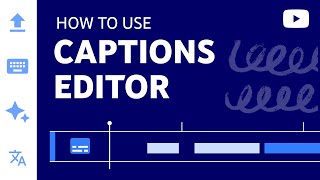





Nobody:
TH-cam closed captions be like:
*[Music]* *[Applause]*
Thank you so much for this! I have been struggling all day trying to get my captions done and kept seeing companies I was supposed to hire, and I kept getting error messages at every attempt to do it manually. Captions are so important for inclusiveness and I was so stressed when youtube made it a little more confusing to auto caption this year! This WORKS absolutely perfect!
I'm so happy you found it useful! 😁😁 Also captions play a part in getting videos to appear in Google search, which will double your SEO.
Thank you for this video! I just recently manually entered all of my captions for a video on one of my TH-cam channel and it took nearly 1 1/2 hours... Your method of using automated captions and editing them to perfection is a great method for simplifying the process. So, thank you for making this video!
Wow, that's great to hear Jeff. I used to hate typing out captions; now it's so much easier. Apologies for not replying sooner.
@@NickyPasquier No worries! Happy to hear from you 😊
Thank you! Many other videos that said were about auto-generating subtitles for my TH-cam videos were advertising outside editors or were old and what they showed didn't apply anymore. Thanks for keeping it fresh and up-to-date! This will really help me generate better content for my singing lessons and vocal trainings.
You're very welcome; I'm really pleased it worked for you.
WAW, what a way to communicate, such a good tutorial Nicky!!!!
Thank you!
Thank you, this is really helpful! Just used automatic subtitles, which really reduced the workload of having to go through the whole video and slowly add subtitles manually!
Absolutely 💯! Provided you speak clearly in the video the automated CCs are really quite accurate.
@@NickyPasquier yeah, I found I do too many um's so I just had to delete them! 😂
@@stoplitterkingstonrecuk3164 can you please help me out how to add subtitles?
Brilliant Nicky. Finally a simple explanation on how to use this 🙌🙏
Hi Nicky! I found you this past weekend and I've already implemented your animated subscribe in Canva to my last video! Then I went searching for how to do closed captions.. and here you are again!! Thank you for your awesome valuable videos for those of us still learning!
My dad watches my videos with closed captions because, and I quote "It makes them funnier.".
I didn't realise how easy it could be.
I do all my uploads from my ipad (I film and edit on there too, I know, hpw primitive.) So I'll have to get out my lap top and do this.
It just makes sense. I agreed with you at the start, it does feel daunting to add something else on, especially seen as I'm just doing my videos for fun. But if it helps more people enjoy them, its a no brainer.
Thank you so much for this video! I'm helping my friend type the subtitles for their videos and understanding how they're added makes it easier for me to format the text document in a way that's most convenient for this process. Thank you so much, you're amazing
Aww you're such a good friend! I'm glad you've got a good understanding of how CCs work now. Thanks!
Thank you so much!!! I just spent almost half an hour going through different videos/blogs trying to figure out how to actually add subtitles for FREE and a lot of them were just different creators plugging their affiliate links or promoting apps that weren't really free. This video was so helpful, straight to the point, and the method is in fact FREE! lol definitely going to use this moving forward! This is the only video of yours I've watched but I'm subscribing simply because your video was easy to understand and was NOT clickbait! Thank you for the tip!!
You're so welcome 🙏🏼 ! Affiliate marketing isn't all that bad ;) Creators are simply sharing tools / apps with their audience that they believe are useful or helpful. The amount of money they get in return is quite small.
Thank you so much, this video was so useful. Straight to the point and broken down so easily.
Thank you so much Nicky :)
Thanks so much for your feedback 😀
Thank you very much for this explanation, Nicky! It's greatly appreciated. I was just looking to add captions to a new upload of mine and was trying to figure out why the previous video had the CC option already.
The other great option that you featured was to edit the automatic captioning script. I was thrilled to be able to correct a couple of the misinterpreted words, accordingly.
Thanks again and have a happy week. :)
Hi Jason, that's great to hear! Yes automatic CCs are pretty accurate if you speak clearly enough. Otherwise they might need a few tweaks which really don't take long. Happy to have helped 😊
@@NickyPasquier Yes, I was quite surprised to see just how much of the closed captioning was correct. I only had to make minor adjustments.
Thanks again. :)
This is the best subtitle video I've found. The rest just drive you to sites, that need you to pay. Thank you so much Nicky, with your help I was actually able to add subtitles to my video. Great video!
Subtitulos en espanol
Thanks for sharing idol nice one video very informative God bless you always
G'day. Thank you so much for this video. It was very helpful. I had looked at a few videos but yours was the easiest to follow. Thx again.
Awe you're very kind. I'm really pleased it helped you 😊
Thank you for this! You were clear, concise, and made this process easy.
Thank you for your lovely comments 😊
Its very helpful tutorial. I enjoyed watching and thank you for sharing👍
Just added captions! Thank you so much. You’re the GOAT! 🙌🏽
Haha!! I had to Google that phrase - I thought you were calling me a 🐐😆. Thank you!
Thank you! this is very helpful 💜💜😊 and easy to follow! Kudos!
Thank you, I'm going to go caption my video now
Me too!
lemme do it for you for 5 bucks
WHAT ARE YOU DOING HERE
Really clear and concise video. Easy to follow for oldies like me 🥰 - Thanks so much.
You're welcome 😊
Perfect! Thanks a lot ... I was already using it but you gave me some new tips 😍🙏
Thanks dear friend super video
Thanks for sharing big thumbs up
Nice video 👍🏻🌺
Thank you! I appreciate your feedback ☺️
BRAVISSIMA! Thank you very much!
Thank you Danny!
Ma'am, thank you so much for the quick tutorial! I needed this for a huge project and you just saved me from hours of making captions on each video. Bless your heart!
Aww I'm so pleased it worked for you. If you speak clearly throughout a video the auto CCs are incredibly accurate. 👌🏼
Thank you Nicky for this very clear and simple video. You are a great teacher!
Looooove this how to add video captions tutorial Nicky... thank you!! 🤗💯‼👏
Thank you so much, this was a fabulous guide, I nearly considered paying for something but you saved me from making that mistake! I was looking to upload a video of a musical but some parts were unintelligible. Much thanks.
I'm so glad you found this useful, thanks for watching. The audio does need to be quite clear in order for it to accurately create captions. I believe this is why some people don't get auto-captions, because the audio is poor. Good luck!
Unfortunately where your screen says "Duplicate and Edit" I just have "Add"- and the only option I have is to type them in manually? I cannot figure this out!
Mine has the same thing - I'm thinking it needs more time to process? Did you check back the next day? :)
You're both right, it does take time to generate the YT auto captions. But then I have noticed that some TH-camrs really don't have auto CCs. I'm unsure whether there is a difference between countries, or whether they've not been fully rolled out to all users. Don't give up though, even if you don't have auto CCs take the time to add your own, they're so important.
This is exactly what I was looking for! Thank you so much! New Subscriber from Arkansas
Thank you new friend from Arkansas!
Thank you! Question - English (the one I just published), English (automatic) and English (US) (video language). Do you recommend that I unpublish those other 2? Does it hurt anything to have them there?
Amazingly clear tutorial 👌
I wish I could influence all my favourite TH-cam Creators to watch your tutorial. Perhaps that should be my plan for 2022. I'm reliant on CC a lot, because of my poor hearing. Thanks for explaining the process so clearly.
Aww you're very kind, Dav. Thank you.
I have Audio Processing Disorder, I can hear the audio but can't figure out what they're saying, I rely on CC a lot as well but have been dreading that step as I'm learning how to edit my first couple videos. I'm so relieved to see this won't be as big of a task as I originally assumed because accessibility is key to me.
@@kwiggy5091 Editing is more challenging than the average viewer realises. I hope you find that it's well within your time-budget. Eventually you'll learn ways to minimise the task by planning your "story board" to flow in a sequence as you take the original clips. Keeping the first few videos as short as possible will give you quick success as you discover what works for you.
@@BrassLock that's what I'm learning. I wanted to start a let's play for a general storyline I had in my head for a sandbox type simulation game and found my audio wasn't clear and strong and the recording itself lacked structure. I scrapped it and tried again, because I had the foresight to back up my save prior to the recording point that had all my prep work down.
Great tutorial. Very clear and exactly what I needed.
Glad it helped, thank you for letting me know ⭐️
This is *EXACTLY* what I was looking for--thank you!! So clearly explained.
You're the sweetest! 💗
Thanks so much I always come back to this video - love that is really straight forward and to the point! Cheers 😍
Thank you so much for your support 🙏🏼 ❤️
Thank you very much, I’ll be adding these to my videos this evening - I didn’t realise captions were to be added, I thought they were auto generated 😄. Thanks again 👌🏻
You can use automatic captions, which is what this tutorial is about. However, you will need to edit them since there is no punctuation and some words may not be accurate.
Under languages, why doesn't yours have a 1? Mine mostly have a 1 and a 2. It doesn't seem to work with the 1
we have the same problem
Interesting I have just encountered this also - i managed to make the cations a couple of weeks no problem but now the automatic second set don't appear so i can't make the closed captions 😩
@@SpectrumArtStudio Same here. No "English (Automatic)" section is appearing. Only "English".
@@EranTeicher Hi Eran - I scheduled the clip for 18:45 yesterday and normally i get a bit of time before hand to do the CCs. They still weren't available at time of release but you have prompted me to double check and they are now there so it may be worth checking as it obviously takes YT time 😩
@@SpectrumArtStudio how to solve this problem? Please help me 🥺
Thank you so much. As a new TH-camr, this is a great help. I definitely look forward to watching your other videos.
Thank you!
Thank you so much! Been wanting to do this for so long. I'll try this with my videos.
Hey Joyce, welcome back! How's your Channel going?
I can't get youtube to read english automatic it wont' show up my page
did you find solution?
becoz her original video language in english, once u made yr video in other language this option will not enabled
@@BusinesswithAtti I selected English as the language on the video. I make sure it is set to English before I post the video.
@@ZeldaGames852 its doesnt matter of selection of English language, i mean to say yr langage in which u talk in video should b English ,
@@BusinesswithAtti The language of the videos were in english?
Thank you Nicky for sharing the easy way to add subtitles. You're the best! :)
Thankyou so much for this it takes me weeks to type out so grateful for your video ❤️❤️❤️
thank you! This video was so clear for me! Thank you also for all your smiles during the vide. Have a great time!
You're so welcome!
THANK YOU for this! I've searched high and low on how to do this simply just using TH-cam's free captions features rather than having to pay for a service.
Fabulous! Yes if you speak clearly the automated captions are pretty accurate. You then just have to tweak a few things and you're all ready to publish! Good luck with your Channel 😊
Hi Nicky, great videos, thanks so much!
That was perfect and exactly what I needed! Thank you! You’re the best!
You're very kind, thank you for your comments!
Thanks, much. It was very difficult to find a video for making subtitles that actually made use of the TH-cam feature. Thanks again, for this Good work z
Awesome Nicky!!👍😀💯
Brilliant explanation, clear, concise and easily understood. Thank you.
Thank you so much for your lovely comments :)
Thank you for this!! Very helpful tutorial
Thank you very much for this explanation, Nicky! It's greatly appreciated.
You're very welcome 💗
Very clear, and I adore your speech. So crisp and British. I could listen to you for hours haha
Ahh, you're very kind 🙂
Thank you! Another simple to follow step by step tutorial
Thank you! This really helped me. Very easy to follow.
Thanks for the tips!! 😀
Great sharing 😌 stay blessed love from Hong Kong
Thank you so much for this video. Super easy and straightforward!
Thank you, I'm so pleased you found it helpful.
Amazing tutorial! Thank you for sharing
Thank you soo much, you helped me learn how to do this so my Aunt who is deaf could see/hear what my Dad was talking about on the radio!
Thank you! Very helpful.
exactly what i wanted to know, wish i had clicked on this vid half an hour ago! you also are so sweet and watchable
Aww, you're so kind. Good luck with your amazing TH-cam channel!
Exactly what I was looking for! thank you
Wow. This is one really well presented tutorial.
Really great energy. Really well explained. Really informative. And probably most importantly.... it really works!
Thank you Ms Pasquier. You solved the mystery of "The Missing Automatic TH-cam Generated Subtitles".
You're so welcome; thank you for taking the time to leave your feedback.
This is absolutely brilliant! I've just done a test video with it, so quick and easy and beautifully explained. Thank you!
I'm so pleased it worked for you Nickola, thanks for watching.
Helpful! Thank you.
Thank you! That was so clear and concise! I'm going to add my captions right now!
Yay, good for you Dianne!
Absolutely briliant! Much appreciation, Nicky!!! 🥰
Thank you! 😘
Thanks so much for this video Nicky!
You're so welcome!
That was super helpful. Thank you!
Thank you so much for making this video. It's very very helpful. You just saved me a lot of time and frustration.
You're very welcome Roaz. I love this feature!
Thank you for sharing this informative video❤️😊
You're very welcome 🙏🏼
Thank you so much for this great, easy to follow video. Exactly what I needed!
Thank you Jenn.
Very helpful. Thanks Nicky!
You're welcome Pascaline 😊
This is super helpful! Thank you so much!
Thank you, that was very useful! Just published my first video with subtitles following your guidance!
Yay, congratulations Elena! 🎊
Thank you. I love your video, calm and easy to understand.
Perfect Explanation!
Thanks for this video, much appreciated.
Thanks for this video - exactly what I was looking for.
Wonderfully clear instructions. SO HELPFUL!! Thanks so much ❤
Thanks so much Catherine!
OMG! This is the first video that actually shows me how to do this, with the same screen I see all the time. Thank you!
Question, does this create a duplicate of the video?
Hi there Deb, no you won't end up with a duplicate video ;)
Thank you, Nicky! Very helpful!
Youre welcome Ion ☺
Such an easy and finest explanation.. Thank you so much ma'am ☺️👏🙌
Very Good Explanation. You have made it a lot more easier for us. Thank you so much , Ms. Nicky Pasquier...
You're very welcome!
incredibly clear and easy to understand. Thanks for your help.
Thank you so much, Kate, I appreciate your comment 😊
Thank you Nicky. Very helpful video.
You're welcome, glad it helped.
Super helpful, thank you Nicky!
Thank you!
Thank you so much,now i can keep custom subtitles to my video to make it a little funny :>
Wonderfully helpful, thank you so much!
You're very welcome, lovely 🙏🏼
Thank you for the very simple video that was straight to the point, quickly informative and easy to understand.
Truly thank you :)
Thank you, I'm glad you found it useful 😊
So helpful! Thank you so much
This video helped so much! Thank you!
Awesome straight to the point thanks!
Thanks for the video!
Lovely. Thank you - this was very helpful :-)
Fabulous!!
Thank you very much for this absolutely easy to follow tutorial!
An excellent presentation. Thank you. It was perfect, just what I needed, very well explained with excellent images throughout. Great work.
Thank you very much, James, I appreciate your feedback 😀
@@NickyPasquier I successfully edited one script. Then I decided to go and do an older video. Since posting my comments to you, I am struggling as a caption appeared saying "It is taking longer than expected - synching captions to the time line" suggesting I 'Save Draft'. I then battled to find where my Draft was. Resulting in me having to re do it all again. I got the same message. I found the draft, but the time line is so far out to the spoken timing. It is as if there is an extra 27 secs added from the very start. I am battling with each caption to get the timing right. There has to be an easier way..... Hopefully by persistence I will find it.
It might make a good additional video for you, if you show how to add captions to and existing video and some of the issues you might encounter. I couldn't find any such video to help me.
@@JamesRattray hmm that's odd. I used to regularly add captions to older videos and didn't encounter this problem. I'll definitely take a look and see if I can do a video about this. Thanks for the suggestion and good luck in the meantime!
@@NickyPasquier I am still battling away. The amount of effort is disproportional to the benefits. But the effort I am taking might mean I will learn more about captions and be able to get better at them.
Thank you very much. Great captions on this video as well =)
Thank you Favio 😊
Really helpful and informative 👍 thank you