Getting Started with AWS IoT Core- Part 2 | Arduino Code & Circuit Explained
ฝัง
- เผยแพร่เมื่อ 26 พ.ค. 2020
- In this tutorial series, I will be discussing step by step procedure to setup the AWS IoT core to connect with your ESP8266- Nodemcu (using Mqtt), Postman (using Restful api) and other Mqtt client via javascript, Python and MqttBox. We will also use AWS SNS to create an email notification on a certain rule of IoT AWS thing.
In this part, I have discussed the circuit diagram and arduino sketch to send & receive data from AWS IoT.
Library used: github.com/debsahu/ESP-MQTT-A...
Timestamps of different topics explained in session:-
1. Circuit diagram explanation: 0:41
2. Explaing thingShadow topics with MqttBox:- 12:30
3. Arduino Code Explnation:- 27:38
4. Demo Explained:- 55:01
Code:-github.com/jigneshk5/Getting-...
Support me on Patreon: / iotguy
Comment your suggestions regarding any possible improvements.
Business Inquires? DCMA/Copyright Issues?
Contact: iotacademy.tech@gmail.com



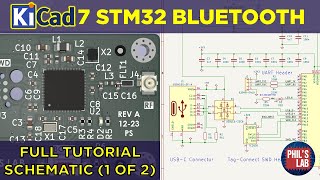



![ทททททททท #27 [หลุยส์ เค โตมายังไง ณ สระบุรี]](http://i.ytimg.com/vi/CaKoYw_Xmtg/mqdefault.jpg)

Hi Brother, many thanks for your wonderful tutorials!!
But, I did not find the part-3 (Javascript Rest Api part) of this project!
Have you uploaded part-3 of this project?
Hi sorry... Not created the tutorial for it..
But I will upload the video on aws iot device shadow soon.. Stay tuned!
@@IoTLearner Lovely brother :) I will be waiting for something new! But I would appreciate you if you can finish part-3 of this project, otherwise the project is not finished :). Wish you best of luck.
hey, nice video
I can't find u shadow section can u help me
I'm turning off my esp and publishing led=0 from aws test section but it wouldn't work
it works when it is on