MATLAB AppDesigner | Tutorial 4 | How to use the Lamp Indicator
ฝัง
- เผยแพร่เมื่อ 30 พ.ย. 2024
- ☑️ In this video:
0:06 Introduction
0:37 Adding the lamp component
2:16 If statement
5:49 Completed app
▶️ If you are finding my videos helpful please leave a like and subscribe to my channel.
If you have any questions or topics that you are interested to learn about, let me know in the comments or on my discussion page : www.youtube.co....
⏭️ In the upcoming videos I'll teach how to use all the components in components library and how to connect AppDesigner to Simulink.
✉️ Get in touch:
If you do need some one to one support feel free to drop an email via my contact page on my website. I will try my best to get back to you.
Thanks for watching everyone!



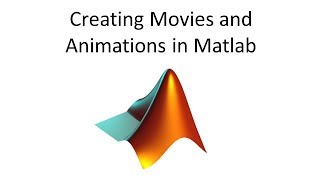





Hi Benito,
this tutoreal helps me a lot! Thank you!
oh thanks i like this lamp tutorial .
You are welcome! :)
It is really helps me a lot,thank you !
Thank you a lot, im making a project ans this is very helpful
Abdullah Gül University
EE101 Lesson
I am ready Sinan Hocam !
Hi Benito
Can I program app designer to move the lamp randomly?
Lets say we have 9 nodes in an adhoc network, I would like to use lamps as dynamic nodes (instead of plotting circles for nodes in matlab)
Hi Marie,
Sorry for the late reply. You can do this quite easily by changing the position of the lamp as follows:
x = rand(1)*10; % Creats a random number less than 1 x 10
y = rand(1)*10; % Creats a random number less than 1 x 10
app.Lamp.Position = [x y 20 20]; % 20 is Height and width
If you want to make the lamp move for a certain number of times then you can put it into a for loop as follows:
for i = 1:10
x = rand(i)*10; % Creats a random number less than 1 x 10
y = rand(i)*10; % Creats a random number less than 1 x 10
app.Lamp.Position = [x y 20 20]; % 20 is Height and width
end
All the best!
Thank you so much for your reply
The EditFieldValueChanged callback at 1:42 does not work automatically. I mean I inserted that callback function but it does not work unless you press enter inside the edit field for mass. Do I have to do something so it work automatically?
I want to change the color of the selected lamps. User will select the lamps which he want to change their colors. There can be 10 lamps on the interface. user will choose any of them by clicking on them. when he bresses the button selected lamps will turn on. So, is there any way to select a lamp?
hi, just now you show the calculations of newtons for both variable to be calculated and display the result of calculation as output. but in my situation, I got 4 variables where the value need to be insert by user and the output is need to be extract from .fis file from matlab. what codes should I write? did you understand what im trying to say? hahaha I hope I get your respond as soon as possible. thank you
Thank you Benito.
Is it possible to vary the intensity of lamp light like 50% or 100% based on some condition.
And I am using app.Lamp.Enable = 0,1 to disable and enable.
when I use pause(1) between enable and disable, It gives error of Invalid or deleted components. What could be the reason.
If possible, can I have your contact email to send my files.
Thanks for your support
I originally used that approach with LabVIEW. Adjusting the graying of the color in 'custom colors' box should do the trick. By moving vertically up or down will either add more white or darker gray.
2 years too late though,😁
Can we upload matlab app into android phone?