synthesizer v studio pro on pop edm style vocals First Look ITD
ฝัง
- เผยแพร่เมื่อ 24 ก.ย. 2024
- Download our free Helix presets and custom impulses here: www.inthedaw.c...
support us on patreon www.patreon.co...
pick up camtasia here techsmith.pxf....
Subscribe to our newsletter: www.inthedaw.c...
Our Site: www.inthedaw.com/
Our Channel: www.youtube.co...
The Gear we use can be found here
StudioLive Console amzn.to/2UoY0GC
Roswell MiniK47 amzn.to/2KkTVyu
Presonus Studio Channel amzn.to/2I92Dhu
The Camera kit I use amzn.to/2G2KqPi
TLM 103 amzn.to/2I8NVHs
Our partners official dealer sites www.plugivery....
one of our partner channels / @plugiman



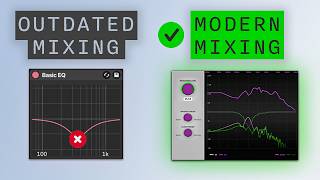





8:35
insted of doing separate words, you can just use the + sign for extra syllables!
I literally found this out after I made the video lol. You do it for every silable I think. But I found both ways get different results. Thanks for the tip.
You can also use - sign, sometimes to make it more natural.
@@mtsugarcan What's the difference between '-' and '+' ?
@@richochet with "+" you break the word into sylabes, with "-" you enlarge the sylabe to that note.
Thank you so much for producing this video. Even a year after uploading, this is easily the best tutorial out there for Synthesizer V Studio Pro.
Do more lessons about the Synthesizer V, you are better than others. What you showed in a few minutes, others take hours of recording. Thank you.
Great video, I learned more from you in 20mins than watching hours of other tutorials
This is by far the best tutorial I’ve found!!! Thanks 🙏 looking forward to more content
This is great. I purchased this the other day. Your tutorial is very helpful. The software is not completely intuitive and the manual is not that great. It would be great to have a reference for how to build a good knowledge base for using this software. There is definitely the building block phenomenon here. So starting with the basics and getting more complex as you master it is the right approach. The other thing you demonstrated here is that to not be afraid to scratch a take and start over with a group of notes. This is not what we think of at all with the usual use of midi. The lyrics on shorter notes do not always translate well- but maybe the solution is to try another take and/ or reconfigure the lyric for more realistic pronunciation. Give us more. I subscribed to your channel strictly because of this video. Great job here
You don’t have to break up words with more than in syllable. For example, what you did the word “follow” just add + at the end of the word. Or - to trail off end of words/phrases.
You are very correct I learned that after I made the video. I have another person's comment pinned stating the same things. The plus and minus functions really make it so much more powerful
@@IntheDAW keep up the good work. Look into investing in Solaria, her voice is amazing!
Nice work on the tutorial, thanks! This song kind of reminds me of alt rock singer Meg Myers. Look forward to any more videos on Synth V that you produce.
Really good overview. Best I have seen, much appreciated.
Exactly...! I love this Tool and I too have this program and I love mine and I have definitely got a lot of new Music I'm workingon.. This was a really good video tutorial too.. Thanks for posting it... :)
Thanks that’s very helpful
The scripting has good functionality and workflow too
If you like Natalie, you could try Eleanor Forte AI! While she has lesser quality, her english has a very unique accent, and her voice is super breathy.
Soft and warm is a good blend.
😊
OMG. I have Emvoice which is pretty good but this is next level and until a few moments ago have never heard of it. Great tutorial.
Yes, please do more!
Superb tutorial, thanks. I just bought this and am trying to wrap my head around it... Wonky as a VST in Reaper. For now working in standalone then export to DAW. Subscribed.
Quite an interesting tutorial.
Muchas gracias por su vídeo. Un fuerte abrazo.
This was fantastic. Thanx a ton!!
Hi! A question I have is: would Spotify or YT Music discard a song published with such AI voice? Or from monetizing?
All of the genotated vocals are royalty free avoiding to the site so you should be all set
how is it going with Ableton live 11?
Hi there. Thanks for your effort. Really appreciated. Maybe you can help me. If I grab a group of notes to move them to a different location, maybe one bar earlier, it changes the pitch of the whole group. Is there a function to freeze a group of notes to move them around without the AI changing it? Cheers
Great video! Do you know if there is an option to take an existing vocal wav file and import it into Synth 5, so that I can copy it on an AI track, so that I do not have to draw the melody and text in myself?
This thing is freaking bonkers.
If you make a song using this singer, then who do you put as your main artist / singer and would you have to worry about royalties? They don't have any F.A.Q. on their website.
For all of the dreamtronic voices they can be used freely/commercially without royalties and you don't have to attribute them as a singer so you can leave it blank, the only thing is that if you do list a singer you can't list someone other than the ai singer who sung it such as solaria, some of the 3rd party voices not from dreamtronics have different license terms but for all the dreamtronics voices, you can use them royalty free.
Much better than I expected! Thanks for making the video. I have a few questions, what copy protection does this software use? Does it require an internet connection for authorization? Can it be installed on more than one computer?
It needs internet to activate. It can be used on multiple computers but it can only be activated 3 times at once. This is to keep people from sharing the activation codes but have enough if your computer breaks with the program activated. If you deactivate the program you don’t loose the activation code. (Meaning you can activate it 3 times again) I suggest deactivating the program if you don’t plan on using it for awhile.
@@cyanidecyphers Thanks for the info.
I use Synth V I really like it, but when I'm developing a voice track, and put a new note in Synth V puts so much pitch variation on the notes I have to go in all the time and basically level the pith variation out on every note is there a way to make the note with no variation, leaving it up to me to add variation or Vibrato where I want to have it. i.e. leaving it up to me rather than Synth V generating what I don't want? Would appreciate help/advise thanks.
Try turning off instant mode
is there a way to use your own voice as the instrument instead of the preset voices?
I can't find any info about the VST integration. Does the VST play the audio in sync when you press play in the DAW?
Hi yes. I was actually using it inside studio one. This is the plugin version I used in this video
@@IntheDAW Sorry, another question, does the Lite voices work in the Pro version too?
I have Solaria Lite to test in the free version, but if it works in the Pro too, i would purchase a different voice in the bundle
Very informative video thanks. It seems this software is not totally working with the DAW such as allowing recording of midi notes direct into Synth V Studio Pro? It is by far the best vocal Iv heard so far from all alternatives. Have you tried SOLARIA voice to see how it compares to Natalie?
Thanks, Dan
Hi Dan, I forgot to go over the midi input section. it does work I use it inside studio one. you have to click on the cog wheel and make sure your midi device is selected as well as the track in the daw being midi record enabled.
It is a little weird but it works very well.
I have not tried other voices since this is the first time I even started diving into this technology but I think grabbing a demo and trying them out might be a good idea for myself to do.
Thanks for watching!
@@IntheDAW thanks. After seeing your video I purchased it. It's a bit confusing on their websites seems there is a Gen 1, Web Gen 2 so not sure what I was sold, v1.8?
@@CGDreamsTutorials version 1.8 is the current version, you have the right one! :3
FWIW - Solaria was my first voicepack, and Natalie was my second. Solaria is more versatile, with a wider range of timbres, and I think is best suited to pop music. Natalie has this beautiful smooth quality, both to the timbre of her voice, and also in the transitions between syllables. As a first voice, I'd definitely recommend Solaria, but my favourite, since I like softer, smooth vocals, is Natalie.
i cant seem to get the app into logic pro - it downlaods as an app , not into plug in folder so i cant get it in to logic pro. any help apprciated
Can anyone help me out here, I'm not tooo savvy with chord theory, can you sing an idea in key, upload to Melodyne to convert audio to midi then import, midi into Synth V!??
Hi yes you can.
thanks for this. I'm struggling to match the lyrics with the music. I make the music using Captain Epic then import the midis into Synth V. But the lyrics I make never really match the music beat.
So this was also something that took me some time to find the best method. I found exporting the beat as a file and importing it into the synth v app as a audio file along with the midi will really let you hear the beat so you can make it fit exactly.
Just remember to put the key and tempo correctly.
It's not an ideal workflow but it let's you really focus on just creating lyrics. I actually have a video scheduled to be recorded on it when I get back in town from this tour I'm doing sound for.
@@IntheDAW thanks very much looking forward to your video!
@@IntheDAW when doing this, do you tend to write the lyrics 1st then the music, or the other way round?
What were the exact software and libraries that you purchased and if you dont mind saying what was the cost ?
For this I used Natalie and Mai.
Mai is free with the newest update
And synthesizer v studio pro with a voice pack bundle is $151 on sale right now. Natalie I think is $70 by itself so the bundle is better.
Keep in mind I was given this software by dreamtonics so I didn't pay for it.
@@IntheDAW Thank you... I appreciate the video you made if you make any more on Synth V Would like to watch. some great tips and I will be getting software to try out.
Do you know if this works as a plug in for CAKEWALK ?
@999beat hi yes it works as a vst so works in cakewalk as far as future videos I have one I am currently editing doing a update on how my workflow has changed inside it. It just takes time since my company is doing alot of production work every other day but I'll try to get it out by Monday
@@IntheDAW Sorry to bug you again I purchased a copy of synthesizer V pro but cannot seem to get my cakewalk to find the VSTi file, I have put the Dreamsonic V folder into the VST manager in cakewalk but it does not find the file. Am i pointing to the correct folder? do you know what the Folder path is for Cakewalk to find the plug in ?
On your tracks in Studio One the voice sure sounds very flat at times. Do you hear it? ALSO: Do old takes pile up in a file somewhere or are they in RAM?
So the flat takes you.can actually modify to make more sharp or in key. It's stuff I'll do in a later video since this was already pretty long. The files are stored in ram as far as I can tell
@@IntheDAW thank you!
Great video thanks, very useful. Unless I'm missing a setting, when you create a new note, lengthen a new note, change the note, or just any manipulation of any note the pitch just seems to have a mind of it's own and it's really frustrating. Do you, or anyone else know if there is a way to kind of lock the pitch in? Just even lengthening the note makes it go crazy when really it should just be stretching the pitch in line with the note length. Thanks
That is part of the ai generation trying to make it sound realistic. I'm editing a video right now showing how to make it sound more natural. For now I would say create a new note put it next to it and put the plus sign for its words. It will extend the end of the word in a much much more natural way
@@IntheDAW Thanks, I'll give that a go
Another thing you can do is turn off instant mode (button at top right above piano roll). This will keep synth v from generating any pitch variations (besides a default vibrato)
Later, if you re-enable instant mode, it will add those variations in again.
@@lucidragon5260 Thank you, I'm off to explore :)
How much can you modify the individual note pitches? I have some projects where I need to retune certain notes up almost a 1/2 step (C to almost C# for example).
Since these are synthetically generated voices you are able to move the notes anywhere but you can get a very natural sounding pitch variations using the pencil tool. It can definitely handle a half step up and down no problem
Thanks much for the info. Very helpful.
Do you need to be connected to the internet constantly?
No not at all. It's all downloaded to the app and plugin
Question what voice packs come with Synthesizer pro alone ??
I believe Mai and the other two all come with pro. You can also download the beta versions of others free once your purchase. I just recorded a video on the ninezero. It will be out in 2 weeks since I will be on tour the next week
Can I use it in cubase or is just for this software?
Any daw that supports vst 3. I'm on cubase now and it works
Does it work as VST3? In any DAW. Thanks!
Hi yes. I am using it as a vst 3 plugin inside studio one.
This is sounding super cool... but there's no voices for rapping.
th-cam.com/video/v6wdIuIRtM0/w-d-xo.html do you like Solaria's voicebank? She sounds so good!
okay the demo convinced me. I want to try it out really bad do they have a demo version i can download to do a review and video on?
Or instead of bouncing , just record the plug-in output in a new track
I have done it but noticed a noticeable quality loss and get more engine noise when it's not exported with the settings I used.
@@IntheDAW weird , setting the track output to another track input shouldn’t cause any of this, if in real time it sounds good, the recording should also be good
gosh
Good gosh or bad gosh?
@@IntheDAW good ;)
@@leirumanuel nice 👌
I must admit, I’m not that impressed by the vocals. Kevin’s voice is terrible and they are all very pitchy. We are getting there, but there’s still work needed to make it sound real.
Extremely pitchy. Seems like you have to tweak the balls off it.
I can't find you on facebook man, Hit me up