Autodesk AutoCAD Plant 3D Understanding Custom Spec
ฝัง
- เผยแพร่เมื่อ 19 ก.ย. 2024
- Autodesk AutoCAD Plant 3D Understanding Custom Spec
Who Should Attend: Plant 3D user that manages spec and catalog (e.g. Oil & Gas engineer, Chemical engineer, piping engineer).
Plant 3D is helpful in creating plant designs with the equipment and piping part assets provided.
But, in case you need to create, modify, or manage your own specs and catalogs, this can be done with AutoCAD Plant 3D Spec Editor. You can use the Spec Editor to add parts to a spec as well as edit existing spec to meet your requirements.
Getting to understand the spec editor can be challenging especially if you are a beginner. But with this session, we will take a look on:
• Locate and open existing catalogs and specs.
• Create/Modify catalogs and specs.
• Create custom components
Join this free online lesson as we will take a journey on how to use Plant 3D Spec Editor.
Join Next FREE Online Lesson
acadsystems.co...
For more info, Call: +603-4270 7703 (Kuala Lumpur), +604-399 2708 (Penang)
#acadsystems #autodesk #autocad #plant3d #custom #spec #premiumtraining #AutoCADSpecializedToolset #autodeskgoldpartner #autodeskauthorizedtrainingcenter #autodeskauthorizedcertificationcenter #autodeskmalaysia #TrainingCentre #AutodeskCertified



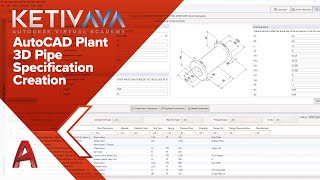





How can i fix the model is too big when i add from Custom part ? Although i choose the size of equipment is equal to pipe routing.
Normally problem when create a block. Please choose right unit when creating a block. :)
Hi, for the model size you can change it on the "Size Parameter". When you create a new component It's given a default value for all of the size. Thus, you need to change it manually for each of the size.
@@acadsystems Thank you for you help 😍😍