How to read fronts on weather maps
ฝัง
- เผยแพร่เมื่อ 5 ส.ค. 2024
- #weather #education #learning
What are those blue and red lines on weather maps?
A cold front is the transition area where a mass of cold air moves in to replace a mass of warm air. On a weather map, a cold front is usually drawn using a solid blue line with triangles pointing in the direction of the warm air that will be replaced. Cold fronts typically move from northwest to southeast. A cold front can bring cold temperatures, torrential rains and high wind speeds.
A warm front is the transition area where a mass of warm air moves to replace a mass of cold air. On a weather map, a warm front is usually drawn using a solid red line with half circles pointing in the direction of the cold air that will be replaced. Warm fronts usually move from southwest to northeast. A warm front can initially bring some rain, followed by clear skies and warm temperatures.
A stationary front happens when a cold front and a warm front meet up, but neither moves out of the way. On a weather map, a stationary front is usually drawn using alternating cold front and warm front symbols. Stationary fronts bring long rainy periods that stay in one spot.
Cold fronts move faster than warm fronts, and sometimes a cold front catches up to a warm front. When this happens, it’s called an occluded front. Occluded fronts are drawn as a solid purple line with half circles and triangles pointing in the direction that the front is moving. An occluded front usually brings dry air.
Weather IQ is powered by the meteorologists and forecasters at WCNC Charlotte in North Carolina. This channel is dedicating to forecasting, explaining, and educating weather, climate, and atmospheric science to everyone, including teachers, students, and more.
SUBSCRIBE TO THE CHANNEL: / @wcncweatheriq
SEE THE WCNC CHARLOTTE WEATHER FORECAST ANYTIME: wcnc.com/weather
GET SEVERE WEATHER ALERTS. DOWNLOAD THE WCNC CHARLOTTE APP: wcnc.com/appredirect - วิทยาศาสตร์และเทคโนโลยี
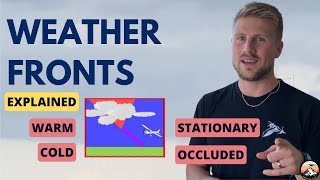








Great explanation
Thank you!! this is a great tutorial ;)
Wow im the first comment! But this video really helped, I needed it for my weather map project and you explained it perfectly. Thank you!!
Glad it helped!
I’m hooking it up on my pc
I need to know what is green and yellow and red and blue is on weather map
NesriAdnan2005