ZoomIt - Screen zoom-in can't be easier than this (NO OBS!)
ฝัง
- เผยแพร่เมื่อ 22 ส.ค. 2024
- When you record video tutorials, online courses or video lessons you often need to zoom in and out the screen to show content that would otherwise not be well visible. ZoomIt is a free Windows desktop application that allows you to magnify the screen with live function. That means that the magnification is not a static image of a portion of the screen, but it's a live zoom-in of it. ZoomIt also includes other screen recording and annotation features that make it a great free software. ZoomIt is a great option also if you use OBS Studio and you're having trouble with the Zoom in and follow cursor Python script. Another great screen annotation tool is Epic Pen: check out the tutorial here below
Content mentioned in this video:
ZoomIt download: learn.microsof...
OBS Zoom in and follow cursor effect • OBS Zoom In and Follow...
Epic Pen review • EPIC PEN PRO - Demo of...
*******************************************************************
Create professional online courses with OBS Studio
*******************************************************************
www.udemy.com/...
**************************************************
OBS Studio for Zoom presentations Masterclass
**************************************************
🦸♂️ Ready to elevate your professional remote presentations? Check out the OBS for Zoom presentations masterclass www.udemy.com/...
****************************************************
Watch the other videos from the OBS Studio series
****************************************************
☑ Fix the Downstream Keyer plugin in OBS 28 • FIX the Downstream Key...
☑ OBS v28 new features: • OBS v28 for Zoom - NEW...
☑ OBS for absolute beginners • OBS Studio For ABSOLUT...
☑ OBS to Zoom first set-up • OBS Studio First Setup...
☑ Countdown timer • Zoom Meeting COUNTDOWN...
☑ Add overlay graphics to Zoom with OBS Downstream Keyer • Zoom Overlay Graphics:...
☑ How to add chat messages overlay to Zoom with OBS • How to add Zoom CHAT O...
☑ Blur camera background • BLUR Webcam Background...
☑ Add graphics to Zoom with H2R Graphics • EASY! Add GRAPHICS to ...
☑ OBS Move Transition plugin • OBS MOVE Transition Tu...
☑ OBS Zoom in and follow cursor effect • OBS Zoom In and Follow...
☑ Transition table plugin • OBS Transition Table P...
☑ How to create a custom webcam shape • CUSTOM webcam SHAPE in...
**********************************
My gear & co. - Affiliate links
**********************************
✅ Use your phone as HD camera with Camo reincubate.com...
✅ Elgato Stream Deck amzn.to/36kWM6C
✅ Shure SM7B microphone amzn.to/3ukaE90
✅ Blue Yeti microphone amzn.to/36IBrUv
✅ Rode Videomic Pro R amzn.to/3L82OpK
✅ Rodecaster Pro mixer amzn.to/36qjWbE
✅ Rode PSA1+ mic boom arm amzn.to/3up6OeN
✅ Cloudlifter Mic activator amzn.to/3D7DXQ1
✅ Elgato Wave Panels for room acoustic treatment amzn.to/3D8j47s
✅ Sony Alpha a6400 mirrorless camera amzn.to/3wzcl5i
✅ Cullman Rondo Camera tripod amzn.to/3JIlj3N
✅ Elgato Camlink 4k capture card amzn.to/3iB36t7
✅ Elgato Key Light amzn.to/3upyhgr
✅ RGB light Ivisii G2 amzn.to/3LeUMLF
✅ LIFX RGB light strip amzn.to/3tzROvm
✅ Wacom Intuos drawing tablet amzn.to/3JDFjVg
✅ Bamboo fineline 3 stylus for iPad amzn.to/3NkjU5w
✅ Overhead video stand phone holder amzn.to/3wtodFU
************
Follow me
************
www.enricozamp... (FREE DOWNLOADS!🎁)
📧 Subscribe to my newsletter at www.enricozamp...
Instagram / enricozamparo_dot_com
LinkedIn / enricozamparo
#zoomit
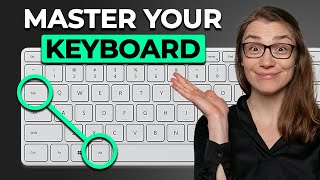



![[TH] 2024 PMSL SEA W2D2 | Fall | เครื่องร้อน พร้อมลุย](http://i.ytimg.com/vi/JO2_bLow_1Y/mqdefault.jpg)




Enrico, you have done it again! I have been using Zoomit for quite a while BUT never realized the Live Zoom TAB, it was sitting there all along. This and your Zoom and Follow videos have been super helpful. Thank you!
Proud to be a resource for you Simeon 🙂
Same here, I've been using Zoomit for several years now but never realized there was a Live Zoom feature! Thanks.
Liked and Subbed. Great alternative to the Python script which I just could NOT get to work. Thanks Enrico!
this was like a miracle for me, thanks Enrico
Built into the OS in every Mac.
Good video on the features of ZOOMIT but how would you actually use it with, say, PowerPoint? Can you use ZOOMIT while presenting?
Hello Enrico, you made a very nice and clear presentation. Thanks for this.
In the meantime I encounter problems during the installation because the actual description is slightly different. The command I executed was 'pip install pywinctl' in state of 'pip install pynput' and 'pip install screeninfo'
After this command I restarted OBS and I got the following script log:
[zoom_and_follow_mouse.py] Traceback (most recent call last):
[zoom_and_follow_mouse.py] File "J:/Mijn Drive/OBS/Zoom & Follow/obs-zoom-and-follow-master\zoom_and_follow_mouse.py", line 21, in
[zoom_and_follow_mouse.py] import pywinctl as pwc # version >=0.0.38
[zoom_and_follow_mouse.py] File "C:\Users\Daniel\AppData\Local\Programs\Python\Python36\lib\site-packages\pywinctl\__init__.py", line 4
[zoom_and_follow_mouse.py] from __future__ import annotations
[zoom_and_follow_mouse.py] ^
[zoom_and_follow_mouse.py] SyntaxError: future feature annotations is not defined
Do you have an idea how I can fix this problem?
sir it is not install in my pc message is ( Sysinternals Screen Magnifier has stopped working).
Thaks for good tutor ❤
Please Zommit doesn’t work for me.
It shows dark screen at zoom instances during recording with OBS. I don’t understand why
Same here
Zoomit is great. But the live mode makes the pointer disappear!
Zoomit and OBS current versions with WIn 11 hides the cursor permanently after using the livezoom feature. Any fix for this?
when downloading Zoomit is it possible to not download the wave browser?
sorry for mac users.....oh no~