Xiaomi Pad 6 tablet and Smart Pen Gen 2 issues 😭 | Palm rejection and much more 😲
ฝัง
- เผยแพร่เมื่อ 8 ก.พ. 2025
- Hello dear viewer,
I was getting a lot of questions on my Xiaomi tablet review video. So, here I am sharing one more video addressing all the shortcomings of this tablet and especially the pen.
I hope you will find this video helpful.
All are personal opinions.
Thank you 💕🙌🏼
Tempered Glass link
Robustrion Tempered Glass for Xiaomi Mi Pad 6 / Mi Pad 6 Pro 11 inch Screen Protector Guard [Anti-Scratch] & [Smudge Proof] - Pack of 1 amzn.in/d/bsb66I6



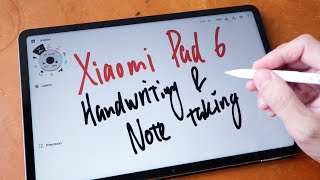





I've seen that this video somehow is getting attention of the viewers.
So, I felt the need to jot down all the issue I've been facing till now with this tablet and pen.
Issues:
1. Poor Palm Rejection.
2. Pen shuts down sometimes. It will work again after Power Off and On of tab.
( happened rarely like 1 time in 2 months. And restart won't work. Has to be power Off/On )
3. While watching TH-cam videos, it exits fullscreen when ads pop up.
(Problem with mostly android devices. Sometimes it doesn't do that ).
4. In Google Keeps, if you write in split screen mode, pen is little bold even in the thinnest setting. It gets corrected when you write without split screen.
5. TH-cam videos sometimes start to glitch, not sure about the reason. Cache could be the issue.
6. Its becomes hard to swipe TH-cam duration bar at the bottom, or may be pages of the book at the bottom.
Because same gesture is used to switch between opened apps. (These gesture can be changed with 3 buttons settings- back, home, recent)
7.....
Will keep updating in case I found any other glitch.
Thank you 🙌🏻
Are you using the mi pencil or any other pencil?
Do you face palm rejection issue while using mi pencil as well?
TH-cam has made it impossible to swipe the duration bar in videos on android so it's not a tablet thing. It happened recently with their update. You can only go a little left or right and it's not as beautiful and smooth it used to be.
Its not that the pen has poor palm rejection, its just the apps dont support it, other apps idk but in hipaint u can toggle on the pen mode but dont tick any box in the pen mode. That will prenvent false palm rejection
Sorry mate...i want to ask you, palm rejection also work with stylus pen?
@@matteocarminati9197 no. plam rejection can only be used with redmi pen
@@matteocarminati9197 with original Stylus it will work, but ofc not with the fake ones'
Do you recommend matte/paper like screen protector with this pen?
Well described and decorated video. Lot of things clear. This channel is underrated 🖤
Thank you so much ✨. I'm glad you enjoyed the video and found it useful 🙌🏻
Whichapp is the best note taking app?
Bought this tablet because it's on sale but I just realized that 3rd party pens doesn't work properly and has no palm rejection. Now, I'm planning to buy the original pen.
All solutions of my problem in this single video.
Thank you🎉
I'm glad this video could help you 🙌🏻
In each notetaking app u can just turn off the Feature to write with your finger and that way be only able to write with the pen but also still be able to move the screen with your fingers when u choose to
hi! i came across this video, and just wanted to ask something. is it just on me or this festure doesn't work anymore today? is it only on beta mode? i keep using my stylus to write on textfields but the keyboard keeps showing. my tablet detects my stylus (official from xiaomi) but i just discovered today that the write-to-text feature doesn't work anymore in my xiaomi pad 6. hope you reply on this comment and thank you so much!
@@xnonivry569 hello, for some apps it's not working. But in most mainstream apps its still working. Can you try to check in settings if this feature is enabled?
Steps to follow -
In setting you can search for "stylus" . It will show options, you need to select "Stylus Handwriting". Scroll to the very bottom in "Input Method" section and enable option "Stylus Handwriting". Its description goes like - "When enabled, the current input method receives a stylus MotionEvent if an editor is focused". And that's it. 🙌🏻
I have a problem where in mi canvas app the writing will start before I actually keep the mi pencil on the screen..
What can i do for it
@@tjgamerz5245 it's happening recently to me too. Kind of random occurrence. If it's persisting, you can try to install the nib again. It might help.
@@YumyVerse even after replacing it is the same
Mee too.. 😢
Mee too should I replace it ?
@@AkashDudhbhate-x8n yup
I would suggest you to switch to custom ROM like I have been using Derpfest OS
Pen works quite okay ✓
More responsive ✓
Better battery Stability ✓
Better RAM management ✓
Is there any way that you can use the buttons on the pen while using Onenote? Because I couldn't and changing from pencil to eraser bothers me a lot.
@@dogacugursolyali3371 Unfortunately No. I checked thoroughly for the same but there's no option for changing the pen buttons functionality.
I like this review. Great video.
Thank you. Glad you found it useful
What's the name of the app in which you're able to customize stylus button functions? 😶
@@shashank664 hey, that's a drawing app called HiPaint. It's a cheap android clone of Apple product Procreate.
great video... thanks!!
Glad you liked it!
Same here palm rejection is worst writting without even touching . Should i replace it or write it in handwriting to text mode ??? Please suggest me ma'am should i replace it or it is with all pens ????
Hey, yes its a problem especially for people who wants to do excessive notetaking. Xiaomi pen experience is as best as it can get, it will only go downhill from here. If you're facing a lot of issues with the pen then probably go with Samsung or Ipad
Does it support Palm rejection
Yes, it does support but sadly its not upto the mark.
How it is for long term note making and for long term..??
Its been 4 months of using this tablet and till now things are great. No issues in pen, battery life, build or software/security updates. Yes some glitches are there which I've mentioned in pinned comment. Other than that things are good.
Hi, i am confused to buy it because of palm rejection, should i buy it or ipad 10th gen
Yeah same confusion
Honestly, you can buy it if you are short on money. There are ways to go about palm rejection thing. You can turn off finger touch in note app.
My pen has stopped working today . It shows connected and full battery but not able to write something
Is your pen Xiaomi Pen 2nd gen or from 3rd party? Does 2nd gen Xiaomi pen not support palm rejection?
gen 2 supports palm rejection but if the app doesn't then it won't work
How did you got write to text feature??
My pen doesn't have this feature..😢
That was added after recent software update. It wasn't there before. Try to check if OS is updated to latest. 🙌🏻
Please make a video for how to use Write To Text ( Pen setting )in Xiaomi pad 6 Please make it.🙏🏻 2:05
@@dhanvisharmadwivedi7988 hello, you can enable the feature from settings.
Steps to follow -
In setting you can search for "stylus" . It will show options, you need to select "Stylus Handwriting". Scroll to the very bottom in "Input Method" section and enable option "Stylus Handwriting". Its description goes like - "When enabled, the current input method receives a stylus MotionEvent if an editor is focused". And that's it. 🙌🏻
@@YumyVerse please can you make a shorts please🙏🏻
Do you have the same issue in which when you write a straight line, sometimes it becames dotted? Like it wont even make me a proper line. Its kinda annoying tbh
I have not faced this issue except in onenote app. Here highlighting becomes dotted. Other than that it only happens because of the friction from rubber like pen tip, when screen is a little too tidy and yes it is annoying. Normally I didn't face this tho.
mine keeps saying "charge your stylus now" and i tried leaving it attached for how many days but still doesn't charge, this problem of mine has been on for about months now, 2nd gen pen just keeps disappointing me
Same problem with me, do you found the solution?
Help me with the latency when writing notes? Is that noticeable? S9fe or xiomi pad 6 has better latency
Hey, I see negligible latency. It's not noticeable at all. This is my first tablet, so I can't comment on other tablets.
S9 fe is very slow.
Its good tablet but wont last very long
My pencil stop writing after a while, any solution?! Plzzz help
Oh is it, try the famous old technique. Power off and then on the tablet, and check if there's any system update is there or not. It should work fine. Don't panic seems like a glitch.
Same
My pen does not connect to pad
please tell me how to chorom write to serch I not understand.🙁
what apps do you suggest that has the only pen mode? :)
For notetaking mostly apps has pen only setting except Google keeps.
And same with drawing apps mostly has finger touch disable setting 🙌🏻✨
What is the condition of a nib after 4 month and is there any replacement available for a nib
@@arpitverma58 it's going good. I see no wear and tear.
Pen comes with one extra nib. So, no worries.
@@YumyVerse I have a problem with my pen, im wondering if other people have encountered this issue as well. Does your pen write also without you touching the tablet physically? Like start writing while hovering above the tablet (1-3mm above)?
I have the same problem
Changing the nib solved the problem
But then after some time same problem
Any fix anyone?
you can try to pool out the nib 1 or 2 millimeters or buy a metal nib
My pen connect but after some time not connecting??? What was the problem???
This recently happened to me too... No idea what that is. I reconnect by attaching in the charging position. But its annoying
can I use a pen that is not a xiaomi pen ?
You can but it'll just like a finger because other pens don't support palm rejection
which screen guard are you using
Hey just updated the description with the link of tempered glass 🙌🏻
This pad gives good performance on low graphics and high frame rate
Does anyone else have the problem, that the xiaomi pad 6s pro does not recognize the smart pen 2nd generation. When I put it on the side it just does not show up in the software.
same problem. Any update po?
Because 6s pro isn't compatible with gen 2 stylus. Shouldn't your seller inform you that?
What apps do you use for notetaking?
Hey, I mostly use Onenote for its simplicity and long term notes. For short notes like progress track or todo lists, time table etc. I use google keeps. All because of multi device accessibility.
you played well !! 😁
😆 Haha thank you 💕
from where to enable handwriting to text feature ? where can i find that option in settings ? pls explain steps to enable it ..btw this video was very informative thank you :)
In setting you can search for "stylus" .
It will show options, you need to select "Stylus Handwriting".
Scroll to the very bottom in "Input Method" section and enable option "Stylus Handwriting".
Its description goes like - "When enabled, the current input method receives a stylus MotionEvent if an editor is focused".
And that's it. 🙌🏻
@@YumyVerse thank you so much :))
It's enabled but not working
I never faced any palm rejection issue
Whats the app you used that utilized the pens buttons
That's a drawing app named HiPaint. It's like an android clone of Procreate.
First of all it is too expensive.
Extra nib is not available in the market
Compatibility with the device itself is horrible.
Don't buy Chinese, that's the conclusion.
Is it possible to use xiaomi focus pen on this one?
I've seen some reviews and it says its not compatible with pad 6. However its compatible with pad 6 pro and pad 6 max 14
Please show us whith vedio can hand write with small line thickness ?
Yes, you can write with small thickness. It totally depends on the app tho, what's the smallest pen it has to offer. In drawing softwares you can write or draw with as thin as you can. Will try to create a short if possible. Thanks you for the question 🙋
Give the current software update details like the security month and android version
Hey, recent security patch is Sept 2024. Android version is 14.
@@YumyVerse thank you, I am gonna buy it tonight
thank you for this video, it's gonna help me 😊
Thank you 🙌🏻
How to setup to be able to copy photos at 6:40
Hey, I did not change any setting or anything. This feature was there by default.
No what up is running directly by number very bad
Write to text in browser not working for me..plz help
Yes it's not working in some cases. Just like it is not working in onenotes. It should work in Google though 🤔
Can anybody help with my issue? it's over sensitive, it writes on it even it's not touching the screen.
I also have the same problem and I figure out that it's because of pen nib , change the nib it'll work gud again.
This happened only in Evernote app. Can you try this in other apps just to sure it's Pen issue and not app issue
Same problem
Now my two nibs are unusable
Any other fixes anyone
And also sites to buy nibs from?
May be because of templeglass
to solve this problem pool the nib about 1 or 2 millimeters out till it work or buy a metal nib
such a good video. very informative
I'm glad yoh liked it 🙌🏻
Is the universal pen or hoco pen compatible with this pad, and does it have the palm rejection feature or should i get the xiaomi 2nd gen pen, please help me choose 😭
Hey, if writing is your major concern then pls go with Xiaomi pen only. The compatibility of this pen can not be matched with any other 3rd party pen. There are features like button shortcuts that other pens might not be able to use fully 🙌🏻
@@YumyVerse thank you so much for helping, i will definitely consider getting it 🥰
Pen does not connect
Update bhi check Keya fir bhi nhi ho rha connect
Check if the buttons working? If yes then all you have to do is Power Off And Power On. If the buttons are not working then again try power on off just in case and pls check if the pens battery is discharged. Attach the pen to tab and let it charge. If still not corrected, then customer center is the only option.
@@YumyVerse pen battery is 96 %
its shows but after don’t connect
@@YumyVerse i also try power off / restart but not working
@@harvidhillon yes same issue i faced but it worked after power on and off. Yes restart won't work.
Hey I'm A student and I am Confused Between Samsung Galaxy S9 FE + Which Originally Costs More Than 40k but With Card Offer it's Available for 35k
And MI Pad 6 Comes at 26k But It does not come with Pen
So basically I have to Watch Lectures and Make Lot's of notes on the Tab (I'm not going to play Games)
Should I Invest 35k for Better Note Taking
Or MI pad 6 is Good For Note Takings .??
If your budget allows then definitely Samsung is better choice here according to your needs. Its pen tech is one of the best, note taking experience is going to be good here.
Screen resolution and refresh rate is less than Pad 6, you can go in the stores to see this personally, to see if that bothers you. If not then go for it.
Pad 6 on the other hand is best in that price range. Pen is not as good as its expected. But still better than many 3rd party pens.
So what have you decided bro?
Definitely go for Samsung. I have purchased xiomi pad 6 clearly have made wrong decision pad 6 good for media consumption. For students definitely go for Samsung Samsung software is far far batter the
@@muzammil_navi which samsung tab would you suggest ? or should i go for ipad 10th gen 64 gb?
Which is better ipad 10th gen 64 gb or mi pad 6 ?
Unfortunately, I have not used iPad so can't comment on that. But Pad 6 is actually really good.
Of course ipad is better, they have been on the tablet business for a long time. But the only problem is they are very expensive at that small storage variant. So it all depends on your budget. But Pad 6 can do everything you need too.
64gb is the worse in 2024 pls😂
Is it palm rejection?
Yes, it has palm rejection.
@@YumyVerse kaise palm rejection karta hai batao thora
@@YumyVerse humse nehi ho raha hai
@@paul-science-academy jab aap pen istemal karte ho screen par, to aapke hatheli ya ungliyo ka touch pad par kaam nahi karta. Isse pen se likhte samay keval pen ki hi likhawat aati h.
I am falling in love with your voice❤
Hey Mate please parcel me one Xiaomi pad 6 stylus ❤can I dm you . I do need one stylus please