Excel tip: Freeze headings when scrolling
ฝัง
- เผยแพร่เมื่อ 13 ม.ค. 2023
- For this Excel tip, I will show you how to freeze the heading in your spreadsheet.This is useful when working with large Excel worksheets, as when your scroll the headings will stay at the top.
WATCH ME NEXT
✅️ Stop using VLOOKUP in Excel there is an EASIER way...
• Stop using VLOOKUP in ...
✅️ How to EASILY convert a Word document into PowerPoint slides
• How to EASILY convert ...
✅️ How to embed an Excel file into Word
• How to embed an Excel ...
🚨 MASTERCLASSES
👉 Master the Basics of Microsoft Excel
readysteadyexc...
👉 Master Projects in Microsoft Teams
readysteadyexc...
🏃♂️ DON'T GET LEFT BEHIND
www.readystead...
📧 LET'S CONNECT
Email: AskTony@ReadySteadyXL.com
☕️ FUELLED BY COFFEE
www.buymeacoff...
Disclaimer: Some of the links in this description are affiliate links, where I earn a small commission on any of your purchases at no additional cost to you. This helps to support the content I provide on the Ready Steady Excel Channel. Thank you for your support.
#ReadySteadyExcel - วิทยาศาสตร์และเทคโนโลยี
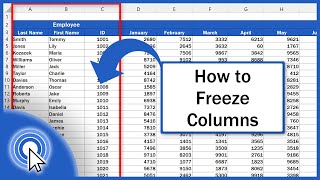






![[Full Episode] MasterChef Junior Thailand มาสเตอร์เชฟ จูเนียร์ ประเทศไทย Season 3 Episode 9](http://i.ytimg.com/vi/Jsjwpd_ER8g/mqdefault.jpg)

thank you brother quick and well explained
Glad it helped
Thank you so much brother ❤😊
I was irritated using Option "Freeze Top Row". Now I realised I should've used "Freeze Panes"😁
You're very welcome. Thank you for the feedback, I'm glad you found my video :)
Whew!! Thank you so much!!
Thank you 😊😊😊
Thanks bro
Thank you for watching 😊
Great !!
Thank you so much💜💜💜
Thank you for watching 😊😊😊
Thanks brother
Thank you for watching 😊
Thank you 🎉🎉🎉❤
You're very welcome 😊😊😊
THANK YOU 😘
Thank you for watching 😊😊😊
Thanks a lot brother
Thanks for watching 😊
Thanks bro...
You're very welcome. Thanks for watching 😊😊😊
Thanks, helped the other half and now I'm a HERO!😂 TOLD HER she should have known that from day 2 of Excel classes.😂😂
Happy to have helped! 😂
Thank you very much sir
Thank you for watching 😊
My excel do very much legging in new laptop when I put mouse point on any cell its selected to another cell mean . like if I selected G5 cell with mouse than its select another cell , i take help of microsoft support team and they share my screen also but they are unable to detect my problems how I can fix its
Thanks
Thank you for watching 😊
Thanku
Thank you for watching
Tq sir
Thank you for watching 😊
How you scrolling in displays screen?
❤