How to Buffer, Clip, Dissolve, Intersect, Merge and Union in ArcGIS || Geoprocessing Tools
ฝัง
- เผยแพร่เมื่อ 12 ม.ค. 2025
- Today I will Show how to do Buffer, Clip, Dissolve, Intersect, Merge and Union in ArcGIS.
Hope you will able to learn quickly.
Follow us in Facebook page: www.facebook.c...
Our others important Tutorial:
How to Download GIS Shapefile of any Country for free: • GIS Shapefile of any C...
Very Easy & accurate way to Download update Shapefile (GIS) of any Area: • Shapefile download (Co...
How to Create DEM and Contour by Google Earth & ArcGIS: • Extract Elevation/DEM ...
Download Satellite Image from USGS website: • How to Download Satell...
Band Composite and Extraction of AOI from Satellite Imagery using ArcGIS: • Band Composite and Ext...
SAS PLANET very High Resolution free Google earth Image: • SAS PLANET: Download v...
Easy way to Calculate Area, Perimeter and Length in ArcGIS: • Easy way to Calculate ...
Related Tags
How to Buffer and Multiple Ring Buffer
How to Clip
How to Dissolve
How to Intersect
How to Merge
How to Union
Basic GIS tools
Basic arcgis
Basic geoprocessing tools
how to buffer of an area
arcgis tools
how to use arcgis tools
To get more Tutorials, please subscribe my channel. Thank you
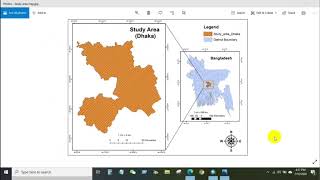








If you have any queries, feel free to write me in comments section. I'll be happy to help you :)
How did you get the location indicator on the buffer part of the video
try adding more texts to your video. it will be much more effective that way. Thanks and all the best from Dhaka ;)
Thank you for your valuable suggestions. I'll try to add more details from next videos. 😇
I have shared your video link though.
@@afzal6976 Thank you very much brother.
5:04