Trimming graphics overlays in Lightburn.
ฝัง
- เผยแพร่เมื่อ 7 มิ.ย. 2020
- This is one way to trim overlapping graphics while creating your artwork in Lightburn. When overlaying one graphic on top of another and you'd like to remove the graphics left behind/under the new top graphic.
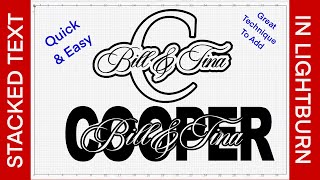






![THE TOYS x NONT TANONT - ดอกไม้ที่รอฝน (spring) [Official MV]](http://i.ytimg.com/vi/pPa1d5cC8M4/mqdefault.jpg)

Excellent , thanks
Thank you! I've wasted an hour plus trying to figure this out.
Is there any way I can get the svg files from you for the military branch seals? I have looked all over and the ones I've seen are pretty bad. Or if you can tell me where I can find them. I am a Veteran and make a lot of give a ways. Great job on the video by the way!
What did you hit on your keyboard when you removed the stars?
I need a beginner course this is very confusing
I suppose you only deleted the stars that represent blue states?
Dumb question: Will this also work with a CNC Router??
no, i dont think so
@@ThunderLaserUSA Oh rats.
Some information, lots of waffle.