Your device ran into a problem needs to restart BLUE SCREEN ERROR Stop code=unmountable_boot_volume
ฝัง
- เผยแพร่เมื่อ 28 ต.ค. 2022
- #आपके डिवाइस में एक समस्या आ गई है, जिसके लिए BLUE SCREEN ERROR Stop को पुनरारंभ होने पर, यह करने की आवश्यकता है।
#BLUESCREENERROR
#UNMOUNTABLE_BOOT_VOLUME
#LAPTOPBLUESCREENERROR
इस वीडियो क्लिप में आपके जो विंडो स्टार्ट होने में प्रॉब्लम आ रही है उसको सविस्तार बताया कि फिर भी यदि आपको कोई दिक्कत है तो कमेंट करें
आपका डिवाइस एक समस्या में चला गया और पुनः आरंभ करने की आवश्यकता है हम आपके लिए पुनः आरंभ करेंगे सोर्सट्री स्टॉप कोड अनमाउंट बूट वॉल्यूम



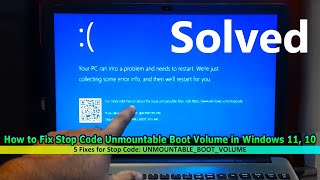





For acer laptop try alt + f10
Really bro?
Hold karna h ya dabate rhna h?
Thanks bro
And for dell laptop?
For lenevo ?
Bro I want to a computer shop he couldnt do nothin and I want shop he told that SSD is broken but u man u should put computer shop everyone would com and give u 5 star rating and u earned a sub man thx
Thank you sir 😊 problem fixed
Press F11 repeatedly while loading for HP laptops to access repair option.
Thank you
For pc
thanks
Thanks
After doing that what we have to do bro
Just need to reset to factory setting. Problem will be solved. thanks again
Love You bhai Thanks , I Was very scared jab Ye bar bar hora tha Thanks .
Welcome
Thankyou you sir so much . I was really stuck in this problem❤❤❤
Bhai solution mila?
Bro tell key for Lenovo with same problem
Thank u so much, tried many other ways but didn’t work out but this way done it. Thankss again
the reason for which i made this video is that i tried a lot to find a relevant video and found nothing over there for days... i readed many articles and then finally found this...
happy that i help you out of it...
don't forget to subscribe the channel ;)
Brother my laptop is honor magicbook and facing problem unmountable boot volume not found any solution for honor laptop please help me
Thank you very much sir
Very helpful bro thanks it worked for asus 🎉🎉
Hard disk ik baar full nikal k or cpu me ik cell hota he osy bhi nikal k saaf krr k phir se lagaoo or cable taar bhi nikal k dobara lagoo ik time problem solved me ne 30 videos dekhi yt pe but koee msla hall ni hoaa💯👀
Thank you so much ❤
Same error happened with me on newer Asus Tuf laptop
Thank you very much
I created a system restore point so everything is back to normal within 20 mins
Bro please tell me solution I'm in with same problem
@@krishsaini6230 i had a system restore point that i created before bios update, so in Advanced Options, i chose system restore
@@krishsaini6230mee too
F12 key ko power on krne se phele press and hold krke power on kro jb tk safe mode main enter na ho jao
Thanks you so much ❤❤
Try 2 to 3 time it will work
Thanks a lot brother. Though you don't speak in English you're so helpful. Love you from Indo👍👍👍
Ok
@kanasan7656 ga bisanya yg dimana?
@kanasan7656 ga bisa masuk ke safe mode, klo Asus Tuf pencet f12 bro
@@ryderwilsons lu pake asus tuf juga bg?
@@dreamofficial5371 iya bro
Bro advanced options not coming, still adter on and off what to do
Did u get any solution for that?
Love you sir u helped me thak u so much🎉🎉
most welcome...
just hit that subscribe button
Thank you boss
Welcome
Thank you sir system recovery worked for me
You are welcome
Well done only video that works
thank you for appreciation....
help us grow by just subscribing to our channel
Thank you very much boss❤❤
You're welcome 😊
Maza aa gaya bhaiya ji
Welcome
Ho gaya thanks bhai 🎉❤❤❤❤🎉🎉🎉🎉
Mny mny thnx sir 😍😍😍
Shukria yr muje pta ni chl rha tha kaha se nikalne the ye options 🙏🏻
Thanks
bro you literally helped me
glad to hear that.... thank you for your precious comment....
don't forget to subscribe
Helped a lot
pleased....
hit the red bar in order to help us grow...
Very nice
Welcome
Thanks a lot brother ....
Worked for my ASUS ROG SRTIX G17
Once again thank you soo much ♥️♥️♥️
Bro Ive a17 same problem but it's not working can u please guide me
@@rohitshaw9422 don't worry bro ...
More Clicks on F10, will gives an option to RESET PC. There stepwise do as you wish . Problem solved .
@@jamesjoseph8854 yep brother
Bro I Have G15 But F12 Buttons Don't Work On My Laptop
@@vishu_gaming4269 use keyboard
Tq u and tqs a lot sir 👍
Welcome
Hp ryzen mai kaise hoga?
On clicking f12......I got Boot Menu Option......plsss help
Operating system tell me
same lenovo
Yeah i got same
What to do
Did anyone get the solution?
Nahi ho raha restart hi ho raha he sab try kiya koy menu open hi nahi hota ASU’s x553M laptop me :(
Bro thanks a lot... You help me🙏🏼🙏🏼
Welcome
@@gyanpeeth99 bhai suru ma kon si key dabani ha
Aap logo ka gyan kaam nahi aata
Which key should I press for hp pavilion windows 11
F12 continue
Nhi ho rha bhaiya hp m@@gyanpeeth99
Thank u bhava
Vishay Pumpavar 🤗
Welcome
I have pc...so where is a function key?
I have Asus laptop but doesn't work F12 button it shows me same screen
Bro I don't understand your language you click what for menu
Thank you so muchhhhhh❤❤❤❤
Always welcome
Thanks
Laptop restart karke f12 press karte raho jab tak kuch nahi ata fir advanced and start repair and fixed laptop
Thanks bhai😢
Thank you sir , you're the best!
Bhai mai reset kar rha tha windows reinstall pe aagya you ran into kya karu baar baar yehi aa rha hai 94% percent pe jake
Does it work on all laptop?
Bhai mera hp laptop hai usme kese repair kru help me 😢😢
Doesn't worked for me. When the system start, it stuck in the logo screen and the loading animation stops. it occurred for system boot, automatic repair, advanced startup options (at the "wait" screen), and stuck when I try to start from the installation media. I've tried everything, nothing works, the system ever sticks at the same screen. Can anyone help me?
Me allso
How did you troubleshoot it.. can you please guide me.. i am stuck in same kind of situation
Me too
I watched hundreads of videos nothing helped me
Which key msi laptop ?
Bro ise hardware issue tu ni hota please reply❤
Thanks
F12 key is enough for me
Now I can reset my pc
@theparambhakt0101 are u on discord?
I could guide u property there
@@GRIDHAX kaise vro 😂 ?
@@Nepali123a cuz it worked
@@GRIDHAX f12 click karne se open hojayega ?
What to do after command prompt???
I am using a dell inspiron, it does not open the setting you have shown. I have tried all F keys. It does not work.
F7&F2 key tried
@@gyanpeeth99 I have the same problem until I tried f2&f7 thank you sir
Sir Xiomi laptop me work nhi kr rha , please help
Sir mere pass Microsoft surface ha ha blue screen error a raha ha kindly sir mujhe solution btaye
Sir f12 se nhi ho rha access
You are god for me
i am your brother....
brother will always get you out of shit
What is the key for the acer laptops sir ?
Don't different
F12 click krne se boot manager open hoo rha mere me
Kya kru Bhai please help
Same bhai
@@MAGGIMOHAN troubleshoot me ja krr advance repair me jao or wha pe safe mode and networking pe krr k use krr lo bhai
Ye thk nhi hoga
Advanced option nai aata hai please help me 🙏🙏🙏🙏
Same here
Hp pavilion windows 11 please help..
F11
@@gyanpeeth99 thnx same for me
Didn't work while pressing f12
Sir pls reply me i am pressing f12 but nothing happened
Bro press esc key
FRAUD ALERT 🚨
JUST reset your pc with keep files option
And wait and watch
sir HP pavilion 15 ke liye konsa key??
F11
Reset kar dena
bro on command promp what can i type?
कमांड प्रमोट के लिए अलग से वीडियो देखें
bro what did you do in the command prompt? Was your problem resolved?
Sir mere me
Your device ran into a problem and needs to restart. You can restart
Stop code uncountable boot volume
Likh ke aa rha bahut try ki par problem solve nhi ho rahi
On karte hi ye likh ke aa jata b ur off karta hu off ho jata h jaise fir sw on karta h bas yahi likh ke ata koi button use kare kuch nhi hota h pls help sir bahut pareshan hu
Trying f2
Advance ka ôptin nhi aara hp m
Thanks bro ❤❤❤❤❤🥹🥹🥹
Dell mai f12 press garra kuch nahi huwa
Operating system
Windows11
Í5
तीन महत्वपूर्ण ''की'' होती हैं, इनका उपयोग कर सकते हैं आप मोस्टली f12 ही काम देता है, परंतु f2 और f7 को लगातार दबाकर चेक कर ले।
In cmd what command i need to type
First repair option apply
I has use startup repair, but still blue screen, any option?
@@fazrilanugrahI have the same problem is your problem resolved?
@@jayarajv3509 solved, but i forgot how can i resolved the case. If i don't forget I choose backroll to last backup, so early change totally lost
Bro Mera hp windows 11 hai nhi ho Raha by pressing power button several times nhi ho Raha pls help urgently
Same
For me F12 is boot options. I have Dell latitude 5510. What order to make ? Thank you very much for your help
Bro mine also same what to do....
@@abishekb7561 bro u get any solution plzz tell
@@abishekb7561 bro u mean reinstall windows 10 ??
@@sameersani5009 if u have windows 10 then go to automatic repair mode and click advanced settings and click self repair.....
@@abishekb7561 i cant get my advanced option 😥 i tried so much but its showing same error of blue screen of death 😥💔
What is F12 command
Continue pressing
Sir f12 dabane ky baad boot manager khul raha hai but usmy kuch bhi ni hora option bhi select ni hore or enter dabane ky baad wapis restart hora hai
Operating system window kaun si hai
Windows 10
Same issue 😢
Karne kya aye the video me fir ...karna kya hai samaj hi nhi aya ....
For lenovo
can anyone tell me how to do in accer laptop
check out the pinned comment
Bhai mera boot device aa raha hai
advanced repari option nahi aa raha hai repair mode dikhane ke baad blank page ho jata hai
Same
Sir dell ke liye kaise karna hai
Hana yar
Aapka work hogya kya bro?
@@Not_akshajj haa ho gya sir thank you
Recovery key kaha se laye?
Bhy dass sal se tap karahahu kuch nahi hotahe
Ye problem baar baar ho Raha hai ky kre
HP
Mein kese krna h
Mera v same laptop h,lagta h laptop hi bekar h ye
always sucks but op at same time.....
subscribeeeeee
Bro when I repeatedly press f12 that screen is not coming help me plzz
First try clicking repeatedly for 2 to 3 minutes and if still this is not working then try searching on Google there are some other ways to do so and also use F5 key other F functioning keys course because every system works on different functioning key
try
f11
@@TheSecretFiles- thanks , it worked for me
@@atharvakapoor8899 glad to help and if ur issue doesnt solve . Then delete windows with command prompt. U will lose data but hard disk will be back
@@TheSecretFiles- isn't there any other way , which can bring my windows back and even save my data , i have many important fills in it 🥺
Sir asus ke laptop hai Vivobook lekin f12 se nhi khul Raha hai
try with any other hot key.... every pc have a different hot key for this work
What is the key?
F12
That's work but after windows update done again the same problem.. please tell what to do after that 😭
Don't update
❤❤❤❤❤❤❤❤❤❤❤❤❤❤❤
😢yes yes
Commemt me for solution, i run your computer without lossing any data it will charge 3000rs, but your computer shoud be like there is nothing happened.
Its not working
Bhai meri Dell ki support wala khulra h windows ka troubleshoot wala screen nhi aara h !
click Advance tabe please
@@gyanpeeth99 there is no advance tab it shows one time boot settings
@@fauzannadeem1569 bhai mera bhi ye he issue hai agr tumhara thik ho gaya ho toh plzz help me !!