How to Set Up Java Development in Visual Studio Code on Mac | VSCode Java Development Basics (MacOS)
ฝัง
- เผยแพร่เมื่อ 12 ก.ย. 2024
- In this video I am going to show How to Set Up Java Development environment in Visual Studio Code in MacOS. I am also going to show ow to debug your Java code using vs code. This process will also cover How to Install Java and Visual Studio Code for Mac (M1, M2, M3, MacBook Pro, MacBook Air).
How to Install Java JDK on MacOS ( with JAVA_HOME ) - • How to Install Java on...
Install and Use Visual Studio Code on Mac (VS Code) - • How to Install Visual ...
Java JDK - www.oracle.com...
Visual Studio Code - code.visualstu...
Java in Visual Studio Code - code.visualstu...
"Setting Up Java Development in Visual Studio Code on Mac | VSCode Java Development Basics for MacOS"
Welcome to our tutorial on setting up Java development in Visual Studio Code on your Mac! Visual Studio Code is a powerful and lightweight code editor, and with the right extensions, it becomes an excellent environment for Java development. In this step-by-step guide, we'll walk you through the process of configuring Visual Studio Code for Java development on MacOS, covering the essentials you need to kickstart your Java projects.
🚀 *Key Topics Covered:*
🔧 *Installation and Configuration:*
Learn how to install Visual Studio Code on your Mac and set it up for Java development. We'll guide you through the installation process and demonstrate how to configure the necessary extensions to turn VSCode into a robust Java development environment.
📂 *Project Structure and Organization:*
Understand the basics of organizing your Java projects in Visual Studio Code. From creating a new project to managing dependencies, we'll cover project structure best practices, helping you keep your codebase clean and manageable.
🔍 *Code Navigation and Intelligent Features:*
Explore the powerful code navigation and intelligent features that Visual Studio Code offers for Java developers. From smart autocompletion to easy navigation through your codebase, discover tools that enhance your coding experience and productivity.
🧪 *Debugging and Testing:*
Learn how to set up and use the debugging tools in Visual Studio Code for Java applications. We'll also cover integration with testing frameworks, ensuring your code is not only well-written but also thoroughly tested.
💡 *Tips and Tricks for Productivity:*
Unlock productivity hacks and shortcuts specific to Java development in Visual Studio Code. Discover how to make the most of the editor's features to write clean, efficient code faster.
📌 *Relevant Hashtags:*
#JavaDevelopment #VisualStudioCode #VSCodeJava #MacOS #Programming #CodeEditor #JavaProgramming #DevelopmentTools #TechTutorial #CodingTips
Whether you're a Java enthusiast or a seasoned developer, this tutorial is tailored to help you harness the full potential of Visual Studio Code for Java development on your Mac. Watch, follow along, and elevate your Java coding experience with VSCode! 🖥️👩💻
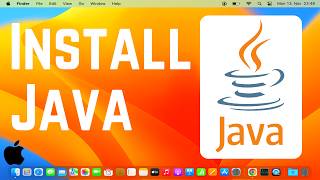



![โฮ่ง! (SUGOI) - LYKN [ OFFICIAL MV ]](http://i.ytimg.com/vi/nFp4zjAARFs/mqdefault.jpg)




How to Install Java JDK on MacOS ( with JAVA_HOME ) - th-cam.com/video/PQk9O03cukQ/w-d-xo.html
Install and Use Visual Studio Code on Mac (VS Code) - th-cam.com/video/w0xBQHKjoGo/w-d-xo.html
I tried source .zshrc but it is showing unmatched. Can you help me with that?
source ~/.zshrc or maybe u use bashrc please check
can you add to the description what we have to copy paste in the .zshrc file
export JAVA_HOME=$(/usr/libexec/java_home -v )
export PATH=$JAVA_HOME/bin:$PATH
export PATH="/opt/homebrew/bin:$PATH"
export JAVA_HOME=$(/usr/libexec/java_home -v xx)
export PATH=$JAVA_HOME/bin:$PATH
Great video with clear Explanation, thank you
Thank you for this. I was wondering why you didn't use brew to install java?
Thank you very much, helped me a lot!
i'm typing this 12:44 command my vscode isnt open..it says command not found..what do i do??
it's only to create a directory! you can just open up your visual studio code and create a new folder for your java files
same
Same any solution
In VS Code, you need to open the Command Palette (Click on the Settings icon if you don't know the shortcut). At the command palette, type 'shell command' and select install code command in Path. Done.
why does it say code . command is not found in the terminal
your subscribers should be 10M not 1M - thanks a lot bor
Very Helpful
thank you so much this info really helpful
the top box simply doesn't star there... can anyone please help me?
really helped thank you sir
thanks, really helpfull
Really helpfull
thank you sirrr
While running the code it is throwing error : error: --enable-preview must be used with --source. Can someone please help. Using MacOs
can you do a video on Maven installation
thanks a lot
Thank you
Nice
When I write source .zshrc appear no such file or dictionary !
i will help u with that
wow !!!
add export command in discription
Intellij is far superior. I don't get why one would use VSCode.
Bro I am fresher,intellij is so hard,I just created a hello world program on my Mac first it worked then showed a series of errors,😢and I don't know how do I do this.....can you please advice me how do I get to learn to use intellij efficiently,cuz apparently I'm a new Mac user and a leaner programmer as well it's my first day😊...I shall be grateful ❤
use VSCodium Editor .. say no Microsoft telemetry .. say no to telemetry 2024 :)
my Mac is heating a lot after I have done this
don't follow this
😃
thanks bro this was very helpful
Thank you
Thank you