Secure Web Hosting and Reliable Backup & Restore Strategies
ฝัง
- เผยแพร่เมื่อ 17 ก.ย. 2024
- In this tutorial, I'll guide you through setting up a secure web hosting server on an Ubuntu 24.04 EC2 instance using Amazon Web Services (AWS). This step-by-step guide will show you how to automate the entire process using bash scripts so no manual setup required. I'll cover everything from installing and configuring the Apache web server, to setting up firewall rules for enhanced security, and finally implementing a reliable backup and restore solution using rsync, tar, and cron jobs. Whether you’re a system administrator or a DevOps engineer looking to strengthen your skills in web hosting and Linux automation, this video is packed with valuable insights.
What You'll Learn:
EC2 Setup Overview: I briefly walk you through my AWS EC2 instance configuration, including the Ubuntu 24.04 AMI, SSH key pairs, VPC, and security groups to allow traffic on ports 80 (HTTP) and 443 (HTTPS).
Automated Apache Web Server Installation: Learn how to automatically install and configure the Apache web server with a bash script, including steps for enabling and starting the service.
Securing Your Server: I'll demonstrate how to secure your web server by configuring a firewall (UFW), allowing access only from specific IP addresses to protect against unauthorized access.
Automated Backup and Restore Solutions: You’ll learn how to create automated backup scripts using rsync and tar to securely back up your web content. I’ll show you how to schedule regular backups using cron jobs, ensuring your data is safe with minimal manual effort. Plus, I'll show you how to restore data in case of failures.
Testing and Validation: Finally, I’ll walk through the steps to test the functionality of the server, firewall, and backup/restore processes, making sure that everything works seamlessly and securely.
Why This Tutorial is Important:
Whether you're a beginner or a seasoned professional, automating your Linux server management with bash scripts is a critical skill for anyone working with web hosting or cloud computing. This video covers security best practices, backup strategies, and Linux automation, providing a practical real-world project you can use for your own development or in a production environment.
Technologies Used:
Amazon EC2 for cloud hosting
Ubuntu 24.04 as the Linux distribution
Apache for the web server
UFW (Uncomplicated Firewall) for securing your server
rsync and tar for backup solutions
cron jobs for automation
Key Highlights:
Fully automated setup using bash scripts-no manual configuration.
Strong focus on security with firewalls and access control.
Automated backups for ensuring your data is always protected.
Simple and effective restore solutions in case of data loss.
This tutorial is a great resource if you’re looking to:
Learn Linux server administration.
Set up secure and scalable web hosting on AWS.
Automate backup and recovery processes using bash scripts.
Build confidence in your DevOps and cloud management skills.
Website: www.cloudsolutionstech.com
Instagram: cloudsolutech
Email: info@cloudsolutionstech.com
Twitter: cloudsolutech
Don’t forget to like, comment, and subscribe if you find this video helpful! Feel free to ask any questions in the comments-I’m happy to help. Stay tuned for more tutorials on Linux administration, cloud computing, and DevOps.
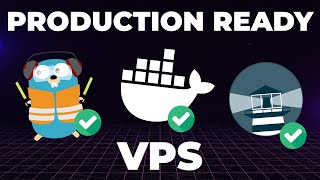




![เขามัทรี - เอ็กซ์ ศุภกฤต - จอนนี่มิวสิค [ Official MV ]](http://i.ytimg.com/vi/AS9ufKuQIVs/mqdefault.jpg)



Great. Thank you for all you do. I am learning a lot.
Thank you so much for your feedback! 😊 I'm thrilled to hear that you found our videos helpful and learning a lot. If you have any more questions or need further assistance, feel free to reach out. Thanks for watching!