Resource Capacity Planner for Excel: Quickly allocate team members to projects [Demo]
ฝัง
- เผยแพร่เมื่อ 29 ก.ย. 2024
- In this video, I demonstrate my Excel solution for resource utilization planning. If you are a team leader, manager or resource coordinator and your team members are working on a range of projects, you need to do create a resource plan. The key metric to track is the resource utilization. It helps you ensure that your employees are actually able to provide the required support for ongoing projects and initiatives and to avoid over-utilization.
You can get the resource planner here:
www.tacticalpr...
System requirements:
- Windows or Mac computer
- Microsoft Excel desktop version
FOLLOW ME:
🟢 My site:
www.tacticalpr...
🔗 LinkedIn:
/ adrianneu
🌄 Instagram:
/ tacticalprojectmanager
📺 TH-cam:
/ tacticalprojectmanager
📘 Facebook:
/ tacticalprojectmanager


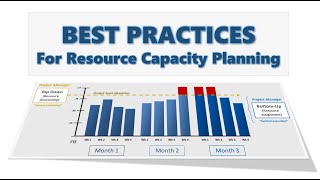






This is great! Question - how would I take into account PTO?
Can I get a daily view as oppose to weekly using the template?
This is great . how can we have this template using trends based on forecast and present Capacity loading on projects
Is it possible to use this planner to manage at the project level rather than at the staffer level? For instance look at everyone's allocation on project X and slide hrs around to stay on budget, meet goals etc. Then flip back to see the impact that has had on capacity?
I would pay money for this feature
Wonderful wonderful wonderful. ❤ thank you so much
Great work and thanks, I am done..........
Is it easy to change the holidays or remove them?
Yes, the holidays can be changed easily. It's basically a separate tab where you can maintain local holidays.
Thank you this is a great !
Can you factor in probability of award for a future project? For example, if I allocate a resource for 20 hours, it must pre-multiply by the probability of award ( say 50% as an example) and give me 20*50%=10 hours. If the probability increases to 100%( project is awarded) in future, then the hours must appear as 20*100=20 hours automatically without manually re-entering data.
Hi Mathew, nope this isn't covered by the template.
Hello - how much do you charge for this template for a small business?
How can I purchase the excel planner?
So with this can you factor in team member's Annual leave if one of my testers are off for 3 days for the up-and-coming iteration can I factor this in my planning ?
Hi, No the template does not factor in annual leaves of team members. Thank you.
please do you have solution for collecting actual hours spent and comparing the planned values vs actual values? How would you compare and analyze? Eg. if you have 50 PMs who might have multiple projects assigned and theoretically (though highly unlikely) can work on 40 different project types and each project type can have different project t-shirt size and activities to execute. Any recommendation how to combine forecasting and data collection process to have everything in one single excel spreadsheet?
Hello Peter,
Can you send me an email with what you are looking for? My email is adrian@tacticalprojectmanager.com.
I do have a budgeting sheet where I track plan & actual hours, however this is for a single project. Could be extended to multiple projects though.
Cheers
Adrian
Can you please help understand the "Available FTE"
Check out this article:
www.globalization-partners.com/blog/what-is-full-time-equivalent-fte/?gclid=CjwKCAjwx7GYBhB7EiwA0d8oe10t3zA8w-jnTJD3XJcyw4CjJR799S9VUb1ER865AegPCU9qQ83abBoCjUEQAvD_BwE
Can I get this template
Hi Adrian. Can we colour-code each project ?
Hi Sally,
I'm afraid this is not covered. There are certain limitations of what we can achieve in Excel. You would have to use professional resource planning software to have this feature. Regards Adrian
You could set a colour key per project and if the project title matches the one in that row then format the weeks that have time entered in
Hi I need a planner for 4 weeks rotational rota for 200 employees. Will this support?
Technically yes, but 200 employees is quite a lot for this macro based tool. I would recommend using a tool like SmartSheet or Wrike. What industry or project category do you need this for?
@@TacticalProjectManager thank you for coming back. Industry is distribution. Please if you can suggest any as the number of employee might increase.
Hi, it is very cool tool. How can we get it? Is it possible?
Does it work in MacOS numbers?
Hi Johan, unfortunately not as the template uses macros. You need to have Excel as a desktop installation. Best wishes
@@TacticalProjectManager thanks for the quick response. Just bought it to check it out although not having excel. As it is the exact sheet/tool I was searching for.
For this great tool any plans to add in a list of projects to choose from? I don't want team members typing in project names (capacity planning is shared between multiple team leads). They are never consistent...in other words one may name a project one thing and another may abbreviate it. :( and typos would be eliminated as well with a defined list.