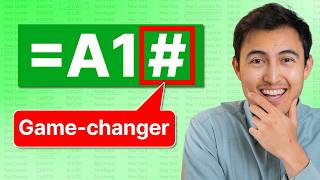Day 12 - Mastering Basic Math Functions in Excel
ฝัง
- เผยแพร่เมื่อ 7 ก.พ. 2025
- Day 12 - Mastering Basic Math Functions in Excel
Welcome to the twelfth class of our Office Management Course with Skill Patch Center (SPC)! 🎓
In today’s session, we took the first step toward mastering Excel formulas by understanding basic math operations. A strong grip on these fundamental operators will make learning complex formulas much easier!
Topics Covered:
✅ Addition (+) - How to sum values in Excel efficiently.
✅ Subtraction (-) - Performing basic and advanced calculations.
✅ Multiplication (*) - Understanding how Excel handles product calculations.
✅ Division (/) - Avoid common errors and format results properly.
✅ Comparison Operators:
Greater than (>) - Checking if one value is larger than another.
Less than (<) - Identifying smaller values in a dataset.
Equal to (=) - Comparing values for equality.
Greater than or equal to (>=) - Understanding threshold-based conditions.
Less than or equal to (<=) - Using logical conditions in formulas.
✅ Why These Are Important?
🔹 These operators are the foundation of Excel formulas and functions.
🔹 Understanding them simplifies complex calculations and data analysis.
🔹 They are widely used in business, finance, and automation tasks.
💡 Pro Tip: Practice these operators with real-life examples to get comfortable before diving into advanced functions!
Don’t forget to like👍, subscribe🎞️, and share🏅 to continue learning with us! 🚀
#OfficeManagement #SkillPatchCenter #LearnMicrosoftExcel #ExcelMathFunctions #ExcelFormulas #MicrosoftOfficeSkills