Raspberry Pi LESSON 64: Understanding Tensorflow Object Detection Data Structure
ฝัง
- เผยแพร่เมื่อ 9 ก.ย. 2024
- Moving forward we will now want to move the camera (pan/tilt) in response to the movement of the object of interest. I do this using the Sunfounder pan/tilt hat. You can order the hat I am using at this affiliate amazon link:
amzn.to/3JWH7vp
If you are able, I suggest you consider getting some spare servos for the pan tilt hat. During development if you are not careful, it is possible to damage a servo by crashing the camera into something. I like to keep a couple spares on hand:
amzn.to/3E1KZaN
Announcing the Most Awesome Raspberry Pi Lessons of All Times! This time we RUMBLE!
In this class series, we will be using the most excellent Sunfounder Ultimate Raspberry Pi kit, available here: (Affiliate Link)
amzn.to/3tSk9Mo
or for our UK friends, amzn.to/3I5d401
In today's video I will show you how to do object detection on the raspberry pi using tensorflow lite. I will explain in detail the data structure of the detections data returned by tensorflow. I will show how to extract the useful data from the data set.
If you want to grab those cool little straight jumper wires I am using to keep my breadboard builds neat and clean you can snag a box of them here:
amzn.to/36NyfHq
If you guys are interested in the oscilloscope I am using, you can pick one up here (affiliate link):
amzn.to/3v13Mhl
You guys get your hardware ordered so you can follow along at home!
You will also need a Raspberry Pi. I suggest the Raspberry Pi 4. If you do not already have one, this is the most suitable gear I could find:
amzn.to/3pBMfKm
The Raspberry Pi's are sort of pricy right now, so you can look on ebay or elsewhere to see if there are any deals. You will need a SD card. If you do not already have one, this is a good one:
amzn.to/3KcXTn2
I like using a wireless keyboard and mouse to have fewer wires. You can certainly use your USB keyboard and mouse, but if you want a nice wireless one, this one works on the pi. We demonstrate this by using a button switch to control a LED.
amzn.to/36Rv9Sk
You guys can help me out over at Patreon, and that will help me keep my gear updated, and help me keep this quality content coming:
/ paulmcwhorter
#tensorflow
#objectdetection
#raspberrypi



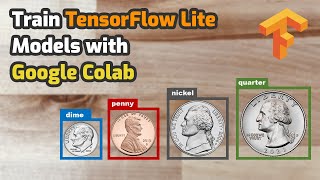





Paul, you make this so fun. Thank you.
Hello Sir. I'm called Rudolf.
I love your teachings and i was so happy to come across your raspberry pi tutorials after taken that of arduino.
I know your almost coming to an end of the course but I'll like to ask a favor from you.
I'm working on a project to assist the visually impaired and in it I'll like to include some Bluetooth functionalities that will allow the blind to communicate wireless to the main device using a pair of wireless headphones.
Could you please make a video on pybluez and how to send data (mostly audio) from the headphone to the main device and vice versa.
I would really appreciate it if you could help me with this Sir. Thank you in advance 🙏🥺
Great videos! thanks Paul.
Thank you so much!!! Please don't stop doing what you're doing.
Beautiful programming. Easy to understand. Thanks Paul. ❤❤❤
Excellent video Paul! Very clear and informative. Thanks for your effort.
Excellent lesson Paul. Heading exactly where I want to go.
Hello Paul. The Orange Pi-5 is running {7 FPS 1280 x 720} and {21 FPS 800 x 600} using a new Logitech C270 USB webcam with a sharper image. The old HP webcam {10 FPS 1280 x 720} so a camera makes some difference. The CPU 8 cores were only about 40% and running cool. There is a GPU NPU that I have not learned how to use yet? This is a great learning experience and the step-by-step line-by-line TensorFlow Lite instructions really help. 🐬 Thank you so much.
Please tell me what operating system your Orange Pi 5 is running on?
Thanks Paul. I love it.
I AM LEGEND! My banana tracker works pretty well. Thanks for another great lesson Paul.
LEGEND!
Thanks Paul!
Please make more videos on Zigbee and Lora. I love your class.
I hope to be online for coffee and loud music warning but will have to lease shortly after.
I wonder if the heat of the pi 4 after running 40 minutes could affect performance? I have noticed that it slows at the end of the lessons.
This lesson still works ok on a RPI3B 🙂
I am glad to hear that. I dont have a 3 so could not test it.
Hi, thx for this very good tutorial and thx for your perfect english, making it easy for understanding your explanations for non native speakers. All works fine. However has anyone already used the example with the USB Coral Edge TPU to run? Only the option set to TRUE does not work. I couldn't find anything on the web about the error message. I have already replaced the model, but I fear you have to install the Edge TPU runtime according to the Coral website, which I'm afraid will destroy the current installation, so it would be nice to get some information about the pitfalls beforehand. Thanks in advance!
I could solve it
Hey thank you so much for this video, I got my TensorFlow Lite working with the picamera v3. Do you have any tips on how to create my own model? I want to make one just for a simple rock paper scissors game, but when i tried to do it on google colab everything started breaking on me. Any tips would be greatly appreciated!
Im starting to get it some but this has really just kicked my behind up to this point . I still haven't managed to get the webCam working throws an error at bgrtorbg i cant figure it out says src is empty? I dont know what it is . But the picam works.❤😁👍
It means your camera did not grab a frame. Make sure you are setting the camera up correctly, and referencing it correctly.
Sir, please bring some home automation based projects..🙏
If there is some one who knows about orange pi library opi.gpio please replay to me i keep geting a errno 22 error
if you get this error : File "/home/m_torbett/Python/Lesson64HW.py", line 55, in
imRGB=cv2.cvtColor(im,cv2.COLOR_BGR2RGB)
cv2.error: OpenCV(4.5.3) /tmp/pip-req-build-r02f5qx8/opencv/modules/imgproc/src/color.cpp:182: error: (-215:Assertion failed) !_src.empty() in function 'cvtColor'.
webCam='/dev/video1' is set to the wrong address! Run v4l2-ctl --list-devices on the terminal to get the address for your webCam.