How To Configure VPNs using Cisco Packet Tracer - Part ONE
ฝัง
- เผยแพร่เมื่อ 21 ส.ค. 2024
- Virtual Private Networks, VPNs, Configuration of VPN using the Command Line Interface, Cisco Packet Tracer, traceroute from one site to another, Access Control Lists, Identifying interesting traffic, IPsec tunnel , crypto ACL all within Cisco Packet Tracer



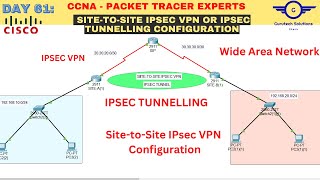

![[Full Episode] MasterChef Junior Thailand มาสเตอร์เชฟ จูเนียร์ ประเทศไทย Season 3 Episode 10](http://i.ytimg.com/vi/8kldrPPsDZs/mqdefault.jpg)



Great content and superb delivery. Thanks for creating and sharing Greg
Glad the videos helped Howard, Thanks, Greg
Hey Greg , No worries ive used OSPF
Is it possible to establish a VPN tunnel between two Cisco ASA appliances instead of two routers?
Hi @shield - yes this would be possible on real equipment - however, I haven't experimented with this in Cisco Packet Tracer
Hi Greg, do you configured static route between R1, 2 and 3 before configuring a VPN?
Thanks a lot!
H, everytime i ping PCA to PC-C the result in scenario is always failed. Why is that?
Hi there, try to do a simulation (watch each packet step by step) to see how far it gets. Do packets get past ASA? or does it get past R1? this will hopefully allow you to identify the issue...Best of luck. Greg
bro, you saved me. Thank you
Glad the videos helped! Greg
Great
I watched all your videos
Glad they helped, Thanks for the feedback - Greg
@@GregSouth
I used your video three in my university project
I also reference you
Hi, do you have video of creating network itself? That is, what IP addresses are set on the PCs and everything else? From the very start if you know what I mean?
Hi @andreafratric1564 here is a link - bit.ly/2YXnwDr - this has a pdf and also a packet tracer file with the initial topology configuration - I hope this helps. All the best, Greg
Greg, thank you for video. Sorry being silly but do i need to setup a static route for all routers when setting this up, as its not all directly connected routes.
Hi Aaron, it's not a silly questions at all. Routers R1, R2 and R3 have all been pre-configured with OSPF. You can view the configuration by connecting to each router and from the CLI, run the privileged command 'show ip protocols' - this will show you the ospf configuration. Alternatively, you could have set this up with static routing. Thanks, Greg
Nice
can you please give an available for download option
Hi Vinay, Please take a look at the introduction video to configuring Virtual Private Networks (VPNs) using Cisco Packet Tracer. I include the following link - bit.ly/2YXnwDr for the VPN exercise PDF file and also Cisco Packet Tracer file. In addition, here is the link to the full playlist to view the videos one by one. Hope this helps, Greg - th-cam.com/play/PLK-Bs6BGQBEOyEorKVVfwDJusFwV61LbM.html
I downloaded the exercise file and tried to ping pc a to pc c but it's not working
Hi Suyash, what version of Packet Tracer are you using? This exercise was created and tested using Packet Tracer 7.3 - thanks Greg
@@GregSouth I m using latest version 8.0.1
Thankyou sir..thanks for such a quick response..
Haven’t tested it on version 8.01 but it should work in a similar manner. Try to use simulation mode to walk through one step at a time
@@GregSouth Thanks , I was able to do it .Thanks for this Video and Exercise.
@@NovaYash well done 👍
Buy mic plz😭
Hi
@ArefSS Thanks for watching and leaving a comment! I'll try and fix this sound issue for future videos, Thanks, Greg