How to Change Default Download Location to SD Card | Change Storage location
ฝัง
- เผยแพร่เมื่อ 12 ธ.ค. 2018
- How to Change Default Download Location to SD Card. In this video I'll show you how to change default download location to SD card. You can change your default download location by two process. First one done by ES file manager app. Just go to play store and download es file manager app then follow my instruction what i did. and second one is just go to your chrome browser then go to download option then select your preferable location. That's it.
- แนวปฏิบัติและการใช้ชีวิต



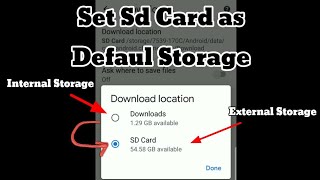





This video was uploaded 2 years ago and my man still Hearting people's comments. What a legend
❤️❤️😍 I love people and i value them also
Hi soldier tf2
Yes sir yes sir
@Soham Pandey it was 2years at that time
@@RaReiTech hello
Play store: not enough space
Me: deletes a couple apps
Play store: not enough space
Me: THEN GIVE ME MY APPS BACK
Play store: U DONT HAVE ENOUGH SPACE
I downloaded a game that needs 5 gb i removed it and it only gave me 2gb back
@Farhad Nadeem its cuz of the data files data still stays in ur files after u delete the app so that if u change ur mind and download it again the progress u made before will still be there
@@localpyromaniac. also u can delete the files if u want
@@orangeseagamer4522 i did now its back
@@localpyromaniac. oh k
I like how I trust people with an Indian accent more than my own parents
Great relationship you have there!
@@loop5720 lmao
This is a bengalese/ north east Indian accent... Indian accents are far more diverse than one can imagine
Same
Dude, he sounds Bangladeshi.
Thank god this is in English. Phew!
😂😂😂
LMAO
Am saying
Xd
Yeah because sometimes its hindi
Whoever reading this,God Bless You❤️
Hello some guy that is so greedy for likes :)
@Rubenthegamer40 yeah
Yeah yeah... its just for likes and its a SCAM, i thought it would be ended... But NOPE
Guys I Don't Need Exchange and i promise that
I am here to find out how to download apps in my sd card cus I have no space and you are telling me to download another app. Very unhelpful
😹😹😹
Firts make second process and download app in Google crome then first process if it's worked N you can download apps in play store
Tell me🐱
True
That's what I was trying to do 😂
You can download app on your sd card through Chrome Browser
You have to let him finish go see the second option you just have to use the chrome
Your last process is really work without enable browser . Thank you very much. I like your video 😍
Welcome and Subscribe
Now 3 years for this legend still live you
I loved when in the start he said the ting
THANKYOU, YOU'RE THE BEST!♥️
Welcome and subscribe
@@RaReiTech legends say he will heart comments untill he dies
This video was uploaded before 3 years legends still love You
Thanks
Brother I literally love you for this. Keep up the amazing videos!
I really love your voice even your a not a amerAmerican thank you....
Thank you so so so much! you deserve a subscribe and like!
I did all the second step but i still can't download anything!!!
should we have the Es app to the second step work?!
Can't believe my man is hearting every single comment, even tho the vid was posted 2 years ago.
Thanks ❤️
Actually i care my viewers 😍
THANK YOUUU
Thank you! It was really helpful as I was struggling with a shortage of storage with my phone.
thanks
Htain Lin buy new phone😂
@@RcBoykka goofy ass bad boy bike profile picture are you like 14??
As am I! Every video before says to locate this "location" line but there IS NONE on my phone (not that I've found) so am going to try this guys instruction! Sounds amazing!
@@susanrozelle-ensley3390 how was it ??? Did it work??
Thank you mister its a big help for me
Thank you sir very helpful
Sorry to ask a stupid question I'm not very good with tech as one can imagine, but does this do the same for games as well?
The father will bless you too!
Keep up the amazing content brother. Much appreciated
Thanks
Do you have the link to the app?
Thank you very much you are so underrated and you really helped me so much and helped lots of people so thank you so much bro I don't know what to say but really thank you❤️❤️❤️❤️❤️❤️
Welcome and subscribe
@@RaReiTech but bro it didn't work for Google play
@@zvenom4534 I need help I need to usemy sd card cause I'm running out of space ☹
We are doing this because we can't download things so how are we going to download that like what
Thank you for the accent finally i can understand an indian
Hes bengali
Great tutorial. Thanks for sharing.
Welcome and subscribe
সেই ভাই
@@RaReiTech can you give me the link?for download?because i cant see the actual app, ill subscribe you
THANK YOU I WAS SCARED THAT MY SSD CARD IS NOT WORKING.
Thank u lifesavw
Thanks bro for your good instruction 👍💥💝💘
Thank you for this, it is much appreciated😁
Channel namr 😍😍😍
Kaneki☺️☺️
i cannot download this app
@@chuangdsangma712 same
@@animeforlife580 😎
Finally it freaking English thank god
will you please make another video about storage changing for playstore ? if possible
looking forward to ty for video helps a lot appreciate it :)
U r voice is 😍😍
FINALLY! A GUY THAT SURPASSED INDIAN TECH GUYS!!
thank you i can finally download in my sd card i never use it before
hey what android are u using?
The enable storage location option doesnt pop up on my browser
Thank you so much this helps me a lot my internal alyways clogged up by random fownload file
Subscribed! Very awesome tutorial
Thanks for the sub!
Thankyou For Teaching Master:)
Hi bro i never knew you were Bangladeshi.
Thank you so much❤
Thankyou so much man this realy help ME alot you are a BEAST of a MAN 😘
Welcome and subscribe ❤️😍
Ok
Thank you so much
Welcome and subscribe
Thank you very much Mr. BANGLADESHI Guy, you Helped me A lot :D
Welcome 😍
what es file application did you download?
@@adriancellan8549 Actually I didnt Use The ES File i used Some file manager But I followed the steps in the video 😉😁😄
It's been 3 years I heard he still hearts comments ❤️🔥
❤️ yeah 😊
@@RaReiTech IM SCREAMING AHHH 😫
I find the location change but i go ti settibgs and pick download and i try to switch to sd card but there is no picky thing like if sd card or the phone storage like yours?!?!
Can you set Sd card as internal storage in lg stylo 3?
I have lg stylo 3 too
Im Filipino and i love indians❤️
I'm Bangladeshi. Thanks
Nani
men hinde na kumukuha sa phone storage?
Thank You Brother😍
Bruh i had 8 ads before olaying this vid tf
Really 8 Ads?
Hey bro
After turning on the first setting , will the play store will also download the apps in sd card ???
Please reply fast bro
If it worked for me
Then i'll like your every video and subscribe your channel with my 12 IDs
Naresh Kumar LMAO xD
Thank you you solved it my problem thank you sir
Welcome and subscribe
@@RaReiTech
ဖွင်လေ
To save storage you need to download 1 more app..... Yes😂😂
Thank you very much
I dont have enough storage to download Es file manager😓
Same
l know that but I want to know that how to move all ready downloaded Utube videos in internal to SD card ??? Please help..
Google it
@@yabox ayoo uu cant argue with that knowledge
Aww this guy is good ❤
Sir can we put download location to hdd??? Pls reply....i want to download 80gb+ video directly to hdd while connecting to Android
I set a new SD card on my phn..& when i change it to internal storage the SD card show its corrupted..what to do then??
R.I.P.🤧
😂
The new version of aplacation cant do that
yes
yes
Yes
because the option already enable,check in setting tab
Yes
THANK U BRO 🥺
Bro thank you very much ❤️ my problem solved
Welcome and subscribe
Tysm you save me i could download gta sa and rules of survival now =D
Could you do an updated version the app is different now and i can't find directory settings
me too
Yaaa mee too😤😤
Me too
Me too
Go on apk pure to find the app
Thanx bro😙😙😙😙
Thanku soo much reee mamu
Welcome
Ty for the 3rd process now I can download pc games to my phone and transfer it to my pc
I don't even have ethernet cable :(
L
@@coda7215 L
My friend:-Bro let's Play games
Me:- Wait pls
🤣🤣
Man thank you so much ur a legend
Welcome ❤️
Tnx you're a life saver it works
Thank you sooooooooo muuuuuuuuuuuch
Welcome and subscribe
Thank You Sooo Much! You're an angel!
Finally a Indian that i can understand 😃
I'm Bangladeshi not Indian
Thanks
Thank youuuu
I wanted to change the default download area because I can't download anything and I did try downloading the file Explorer but it won't let me... is there a way you can do it without downloading anything?
8 months ago, this is kinda too late but you can clear data your playstore and it will allows you to download again. Hope it still help
it can
be work in play store also
Does it work in playstore?
Exellent
Great 👍👍👍
Thanks
THANKYOUUUU🥺❤️
I CANT TELL YOU HOW MUCH THIS HELPEDDDD-😍😍😍😍
Nice tutorial, can you help me? I have only 2 options in Flag>Download and the the one I need isn't among them.
Same
new friend fullsupport
Nice Video!!
welcome
@@RaReiTech
Download location change not show in my phone
I am so sad but this video haha I am very happy nice video brother
Thank you Sir your the best.
What if there's no ES file explore manager
Working. Thanks dude.
Welcome
@@RaReiTech hey broh can you send here app link
helloSir thank you for the very informative video tutorials. but I have encounter some issue on the chrome there is bo ENABLE DOWNLOAD LOCATOR CHANGE option what can I do pleaae help.
Tryv other one
Bro love from 🇧🇩 Bangladesh 🎉🎉
Thanks ❤️🇧🇩
Can someone help me? I use my new sd card and insert it to the phone and move all photos there. But when I try to do screenshot the photo was not saved (but it appear that I do screen shot or I can't see it in any album... please helppp
up its okay now I just restarted my phone
@@cristetahurano3243 yeppp
Es file manager works but whenever we install app from play store it cannot install in sd card why
which phone do u use?
@@RaReiTech i have samsung galaxy grand prime plus
@@princeasadgoraya5292 me too
Same problem on my vivo y71
Pls suggest me...
Then I'll subscribe ur channel
@@NahidHasan-xr5lg same bro......😐
thank you!
the 2nd method is working for me. thanks a lot!
@Rinkan Tsuyuri me 2
Can i download it out of the android folder?
You can try
If I search Location change and dowload nothing pops out:(
I im trying to downlad drive files into my micro sd card when i copy them they have errors any suggestions
My phone is Vivo y12a, And I can't move my apps from internal storage to sd card, I want to play genshin impact but I can't because of this problem🤧 but thank you for this❤️
Cant find the ES File Explorer File Manager app on the play store or google
Same here the closest I get is ex file explorer
*Bro it isnt availoble on playstore anymore. Search on chrome "ES File Explorer Apk"*