Install SQL Server 2022 Developer and SQL Server Management Studio (SSMS) for Free (2024 video)
ฝัง
- เผยแพร่เมื่อ 5 ต.ค. 2024
- In this video, we'll have a look at how to install SQL Server 2022 Developer edition and SQL Server Management Studio (SSMS) - for FREE.
My SQL Server Udemy courses are:
70-461, 70-761 Querying Microsoft SQL Server with T-SQL: rebrand.ly/que...
98-364: Database Fundamentals (Microsoft SQL Server): rebrand.ly/dat...
70-462 SQL Server Database Administration (DBA): rebrand.ly/sql...
Microsoft SQL Server Reporting Services (SSRS): rebrand.ly/sql...
SQL Server Integration Services (SSIS): rebrand.ly/sql...
SQL Server Analysis Services (SSAS): rebrand.ly/sql...
Microsoft Power Pivot (Excel) and SSAS (Tabular DAX model): rebrand.ly/mic...
----
The good news is that you don't need a server to install it - your desktop and laptop will probably be fine.
In this video:
1. We will download SQL Server Developer Edition - for free. It used to sell for US$200.
2. We will then install SQL Server Developer Edition. What is very important is not selecting all of the options, but just a few.
3. We will then install SQL Server Management Studio (SSMS). This is the front-engine, the part that you will use. Version 20 has an additional requirement for authentication that you need to change.
----
Links to my website are:
70-461, 70-761 Querying Microsoft SQL Server with T-SQL: idodata.com/que...
98-364: Database Fundamentals (Microsoft SQL Server): idodata.com/dat...
SQL Server Essential in an Hour: idodata.com/sql...
70-462 SQL Server Database Administration (DBA): idodata.com/sql...
DP-300: Administering Relational Databases: idodata.com/dp-...
Microsoft SQL Server Reporting Services (SSRS): idodata.com/mic...
SQL Server Integration Services (SSIS): idodata.com/sql...
SQL Server Analysis Services (SSAS): idodata.com/sql...
Microsoft Power Pivot (Excel) and SSAS (Tabular DAX model): rebrand.ly/mic...
1Z0-071 Oracle SQL Developer - certified associate: idodata.com/iz0...
SQL for Microsoft Access: idodata.com/sql...
DP-900: Microsoft Azure Data Fundamentals: idodata.com/dp-...



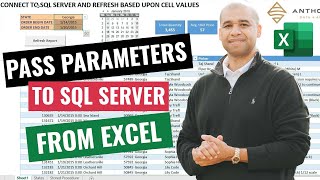





Thank you for sharing this. I watched from start to end and did the installation successfully.
Another banger video by Mr. Burton! Thank you sir, you are a life saver!
LOVE U SO MUCH. 2 WEEKS TRYING TO DO IT
USEFULL CONTENT THANK YOU SO MUCH
Great video, really clear and well-made
Sir, you explain things very well
Thank you sir
Gooooooooooooooooooooood thank u mester
thank u its really helpfull
What is that additional requirement for authentication and how to change it?
Setup Failed😒
The certificate was explicitly marked as untrusted by the user (0x800B0111)
Hi Jangel. I cover this in another of my videos - please see th-cam.com/video/PbRSOVbB5Ks/w-d-xo.html . Phillip
hey, so how would you import data from a excel file using this version because it doesn't seem to work with the method used on the old version
Hi T. Thank you for your question. Please see th-cam.com/video/iGzBgd0qwT4/w-d-xo.html . Phillip
Can you please help me.I’m getting this error message-Additional information:
→ A network-related or instance-specific error occurred while establishing a connection to SQL Server. The server was not found or was not accessible. Verify that the instance name is correct and that SQL Server is configured to allow remote connections. (provider: Named Pipes Provider, error: 40 - Could not open a connection to SQL Server) (Microsoft SQL Server, Error: 53)
→ The network path was not found
i keep getting this message pop up error decompressing SQL server media
Hi Tru. I would try downloading it again. Phillip
it didnt work for me
Hi Jeevan. What specifically did not work? Phillip