How to write with Cricut Pens using Cricut Maker (or Cricut Maker 3)
ฝัง
- เผยแพร่เมื่อ 1 ส.ค. 2024
- ⬇⬇ Tap for INFO & LINKS ⬇⬇
Learn how to use the writing feature with your Cricut Maker, Maker 3, Cricut Explore Air 2, Cricut Explore 3, or Cricut Joy. Use Cricut Pens to address wedding invitations, and Christmas cards, make baby shower invitations, wedding shower invitations, or even write in invitations themselves. The project ideas with Cricut pens are endless!
0:00 - Introduction
0:20 - All about Cricut writing fonts
3:47 - Free fonts to use as writing fonts in Cricut Design Space
8:22 - How to put Cricut pens into Cricut Maker
9:27 - How to load Crayola markers into Cricut Maker
10:32 - Tips for using copy paper with Cricut
11: 02 - Writing with Cricut Pens in Cricut Maker
12:14 - Writing with Cricut pens final results
17:54 - Connect with DIY Alex
Other videos you may want to check out ⬇
Cricut Maker series: • Cricut Maker Series
Cricut for Beginners series: • Cricut for Beginners
LINKS (May contain affiliate links) ✨
FREE 1001.com Fonts
🔹 Quirleycues: www.1001fonts.com/quirlycues-...
🔹 Rhumba Script: www.1001fonts.com/rhumbascrip...
🔹 Roddy: www.1001fonts.com/roddy-font....
🔹 Adequate: www.1001fonts.com/adequate-fo...
🔹 Allison Script: www.1001fonts.com/allison-scr...
🔹 A Day Without Sun: www.1001fonts.com/a-day-witho...
Thin Script Fonts for Purchase
💲 Belinda Coralyne: www.creativefabrica.com/produ...
💲 fontbundles.net/ka-designs/12...
🖍 Crayola Fine Line Markers (affiliate link): amzn.to/36k780k
🖍 Get 0.4mm and 1.0mm Cricut Pens on Cricut.com
Shop my favorite vinyl, HTV, and craft blanks here: www.143vinyl.com/home.php?par...
Click Here to Shop my Amazon Store: www.amazon.com/shop/diyalex
CONNECT WITH DIY ALEX ✨
Get the latest e-mail updates exclusively for my Crafty Fam: bit.ly/3zo4Vld
Join my Craft Resources Vault for freebies, downloads, checklists, and more!
diyalex.com/resources
Join my Facebook group for DIY Cricut Brides, Mother of the bride/ groom, bridal party, and Wedding Crafts!
/ cricutbridesandwedding...
Join my Cricut and DIY Facebook group for ALL levels of Cricut crafters!
/ cricutandcrafty
Let's be friends! Chat with me on DIY Alex social ✨
Facebook: / diyalexvanover
Instagram: / diyalexvanover
Pinterest: / diyalexvanover
TikTok: bit.ly/2xbb5ZW
For business inquiries, e-mail: diyalexvanover@gmail.com
*Affiliate disclosure: Links in this description could be affiliate links. If you click an affiliate link and make a purchase, then I may receive a small commission at no extra cost to you. Thanks in advance for your love and support! 💕*
HASHTAGS ✨
#Cricutmaker #diyalex #cricutmaker3 - บันเทิง


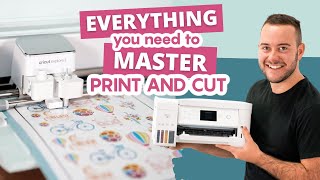



![NONT TANONT - ดอกไม้ที่รอฝน (spring) - Reimagined [Live Session]](http://i.ytimg.com/vi/nY2PsFZFEOg/mqdefault.jpg)
![[TH] GEN vs SEN | FPX vs TH - VALORANT Champions 2024 DAY 1](http://i.ytimg.com/vi/VcyH-0LAlhs/mqdefault.jpg)

I just got my Cricut Maker 3 and I'm learning to use it. I''m no where near ready to do any of this writing yet, but I found your video just searching about the markers. So well explained and I know I'm going to need help in the future so I definitely subscribed! I will be coming back for more videos!
Wonderful! My videos are always here when you need them! You can also find lots of beginner resources on my website diyalex.com ☺️
Beautifully done. I’m still learning my Cricut Explorer 3. I’ve used it about 2-3 times since purchasing it several months ago. I want to play with it more. So I stumbled across your video. I’ll practice more following your writing method 😊
I have watched a lot of Cricut videos and yours is so clear and helpful! Didn't know any of these hollow lettering or "Node" facts. Thank you so much :)
You’re welcome!! I hope it helps you understand what you’re seeing in Design Space!
❤
Thank-you will try those out when my app lets me pop in a stylus type. And have you had an update on Cricut as at moment I can not make anything but 1 page or style it wont give me the main functions either.
If you’re not getting options for the functions that usually means you don’t have the right things selected. Try holding down shift and selecting multiple things.
In font terms, "monoline" fonts are the best choice for use with cricut pens. I love using pens with invitations, letters, envelopes, santa letters for Christmas, personalized Christmas tags, scanned hand-written recipes converted to line art, and sublimation projects using all this things with the sublimation pens. Lots of ideas :)
Totally agree! Most people don’t know what monoline means, but you’re absolutely correct!
Thank you for the great video! Do you weld your words? I thought we couldn’t weld writing fonts. My writing fonts don’t look as good as yours!
You can definitely weld writing fonts if it’s necessary!
@@DIYAlex can you still use the pen function if you weld the word? I couldn’t figure it out! Thank you!
I’m working with a hydrangea from my uploads , it will only draw the outline , and I need the flower so I can color it in . Please help I’m new at Cricut .
The beginning of this video when I talk about “hollow letters” explains why it only draws the outline ☺️ I suggest re-watching that!
Do you have to use a mat to use the pens? I cant seem to get mine to use the pens and i dont have a matt at the moment
Yes, a mat is required with pens unless you’re using Cricut’s Smart Materials. Smart materials are compatible with the Cricut Joy, Maker 3, Explore 3, and the Joy Xtra.
Is it regular paper?
Yes, you can use several paper types.
My letters jump all over the place when I click 'make it', it still says print then cut when I had marked all of the text as pen. I've had my cricut for over a year and I can't work it out at all, it's been a huge waste of money for me and I'm so frustrated every time I try to make something :(
Make sure you attach your projects so your objects stay in place.
I just haven’t found a need for my pens??? I think I’ve used 4 times in 3 years??
Is there a craft project that I’m missing besides cards?? Which I don’t care much for😏
It honestly just depends on the projects you like to do. Pens will mostly be used with paper/ cardstock.