TRANSFER SHOPEE SELLER BALANCE TO SEABANK,FREE! 💯| SHOPPING APPS TIPS PH| #17
ฝัง
- เผยแพร่เมื่อ 12 ก.ย. 2024
- TRANSFER SHOPEE SELLER BALANCE TO SEABANK,FREE! 💯| SHOPPING APPS TIPS PH| #17
Log in to your Shopee seller account.
Navigate to the financial or wallet section.
Look for withdrawal or transfer options.
Select Seabank as the withdrawal method.
Enter your Seabank account details, including account number and other required information.
Follow the prompts to complete the withdrawal process.
Hashtags:
#ShopeeTransfer
#SeabankWithdrawal
#SellOnShopee
#EcommerceFinances
#ShopeeSellerTips
#FinancialFreedom
#OnlineBusiness
#MoneyManagement
#BankTransferGuide
#DigitalPayments
#ShopeeBalance
#SeabankAccount
#SellerFinance
#SecureTransfers
#EcommerceInsights
#WithdrawalProcess
#OnlineMarketplace
#FinancialTransactions
#ShopeeSupport
#SeabankIntegration
Keywords:
Shopee
Seller balance
Transfer
Seabank
Withdrawal
Financial transaction
E-commerce
Online marketplace
Banking
Account details
Payment method
Digital wallet
Finance management
Payment transfer
Shopee seller
E-commerce platform
Seabank account
Banking process
Transaction guide
Online business finance
-SHOPPING APPS TIPS PH🫶🏼


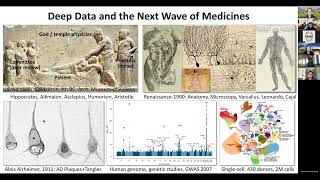




![[FULL EP.73] เปิดบ้าน 70 ล้าน "แป้ง Zbing" ยกมาทั้งญี่ปุ่น l เคหสถานบานปลาย l One Playground](http://i.ytimg.com/vi/YBnJhTt07Pg/mqdefault.jpg)
