How to WATERMARK multiple images for FREE automatically in XnView
ฝัง
- เผยแพร่เมื่อ 29 ก.ย. 2024
- XnView can watermark many images at once using its powerful Batch Processing functionality. XnView is free. In this tutorial I show you how you can use this function to automatically watermark multiple images with a watermark image of your choice.
The watermark functionality in XnView also allows selecting the source folder of the images, the destination folder, where the watermarked images are saved, and as for the watermark itself, it supports any file format, including PNG with transparency layers/alpha.
In XnView, for watermark you can also specify the position of the watermark on top of the image, in the center, in all corners as well as a precise offset X and offsed Y value if you want it to be positioned somewhere else.
Thank you for watching my videos. If you find them useful, please feel free to subscribe to my channel, like, share my videos and if you have any questions, please leave them in the comments. I try to reply to all comments.
For more image processing and XnView tutorials, check out this ever-growing playlist:
• Image processing
Cristi's website and blog:
cotovan.com
Cristi on Facebook:
/ graphiciousdesign
Are my tutorials useful? Buy me a coffee! I LOVE coffee:
www.buymeacoff...
-- SOFTWARE I use and recommend * --
Camtasia (includes 10% OFF coupon: CRISTI10): cotovan.com/ca...
Snagit (includes 10% OFF discount code CRISTI10): cotovan.com/sn...
Transcription and Captions: cotovan.com/de...
Remote recording: cotovan.com/ri...
Audio clean up and processing: cotovan.com/au...
My newsletter platform: cotovan.com/co...
* Disclosure: Some of these links take you to my website and some of them are affiliate links where I will learn a small commission if you make a purchase. This is at no additional cost to you and they help support my work. Thank you!
#xnview #watermark #batchwatermark
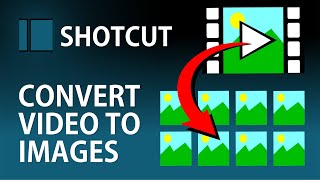








For more image processing and XnView tutorials, check out this ever-growing playlist:
th-cam.com/play/PL5dqU8ndfeohSnqMJvun41X64AqpASpLa.html
i found it thanks
Great video - short and quick, thanks. Can you do more vidoes on this program - especially in respect of sorting, editing and processing multiple images/photos or even book scans? I find your tutorials to be the best on youtube.
Thank you! I'd love to but can you tell me some specific scenarios you'd like to use? What would be the operations you need? You can do most of what's included in the Batch Operation actions in XnView.
@@Graphicious I want to resize and crop book scans to a fixed res (example: 1623 width x 2361 height). The scans are a combination of single page, double page and rotated pages. So i want a way to not just multi crop but move/center the pages to those dimensions. Thanks.
One problem! My xnview doesn't read or recognise my last imported photos saying "error opening file" what do i do? pls help
Did you set it to delete or move the originals after processing? It's an option in the configuration dialog.
I couldn't possibly thank you enough for recommending this incredible tool. Thank you!
You're very welcome!
how can we remove?
Remove watermark? Cannot do with XnView
@@Graphicious yes, I find AI is doing , but too expensive, like 2 cent per image
Thanks for this tutorial. It saved me a lot of time over using the default image editor.
Great to hear!
wich version of xnview is this ?
It's XNView Classic: www.xnview.com/en/xnview/
@@Graphicious i cant see watermark option
link of download please
@@azizbelkhala4922 I already provided you with the link above. Go to that link, scroll to the bottom and you will see the 'Minimal', 'Standard' or 'Extended' edition. Then watch the video again. In the video I show how to find the Watermark option.
@@Graphicious Minimal', 'Standard' or 'Extended' edition wich one should i chose ?