How to design a SIMPLE Accounting Spreadsheet in 3 Easy Stages
ฝัง
- เผยแพร่เมื่อ 13 ก.ค. 2021
- This short video will show you how to design a SIMPLE Accounting Spreadsheet in just 8 minutes and in 3 EASY Stages.
Firstly, we will set out our accounting spreadsheet formats and layout.
Then, we will use Excels TABLE function to easily create our final template.
Finally, we will enter Bank balances and transaction data to fully test out the template.
There are no complicated formulae to learn and the finished template is easy to use and is ideal for recording your basic accounting transactions.
The completed template can be expanded and adapted to meet your individual requirement.
As usual, I will show you how to obtain a copy of the final template later on in the video, and, if you need any help with the Excel routines I have used then please leave me a comment.
I hope you enjoy watching ...
Here are the links to the various Mr.SpreadSheet resources available to you.
Please help support our channel by subscribing.
Many thanks
Free Simple Accounting Spreadsheet - www.MrSpreadsheet.com/product...
You can also visit our websites at:
USA & Canada & World - www.MrSpreadSheet.com
UK & Europe - www.MrSpreadSheet.co.uk
Or our Social channels:
FaceBook - / mrspreadsheets
Instagram - / mrspreadsheet
Twitter - / mr_spreadsheet
#MrSpreadSheet #Excel #spreadsheet #exceltutorial #msexcel #Accounting - แนวปฏิบัติและการใช้ชีวิต


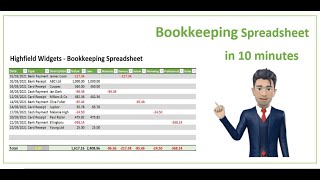
![Business Budget Spreadsheet - Step by Step Instructions [for 2023]](http://i.ytimg.com/vi/FurcRaJFh0E/mqdefault.jpg)





I do enjoy and thank you for sharing I'm enjoying being able to do them with you💕 love the content keep it coming
Thank you, I will
Love u from chicago il thanks
Thanks for watching!
Hi Mr. Spreadsheet. Your videos are very useful, thank you. For the analysis column say I go into a builders merchant and spend £5 on materials and £15 on hand tools in the same transaction how do I enter this in your spreadsheet?
Hi gordythegardener, You would need to enter this on two lines, the aggregate of which would be the total spend.
Hi Mr. Spreadsheet, thank you so much for these videos! Is there a formula used so that payments automatically show as negative figures once "payment" is selected, or were figures entered this way?
Hi MsAli4y, I've use the 'Negative numbers to show as Red preceded by a Minus sign' option from the Number Format tool. :-)
Hi did you work this out?
Hi, If I have a single transaction for a customer with multiple products that some are taxed and others aren't how would I enter it based on this template? Eg. 2 grocery products are taxed at 13% and 2 other items are purchased tax free. Thanks
Hi Hungry House, You would need to break down this transaction into multiple lines and making sure that the aggregate of these agrees with the complete transaction value. :-)
In the “Analysis or TaxRate” section if you need to add additional items to the list how is this done? I appreciate your help!
Hi Hungry House, You would need to extend and populate he two tables concerned. These tables are used by the Data Validation tool. :-)
@@MrSpreadSheet thanks for the quick reply. What are the steps to recognize the new items? I added additional items and went through the same process shown in the video and couldn’t get it work.
How can I connect this spreadsheet with a P/L report and a Balance Sheet?
Hi Julio, take a look at the Year End Accounts video, this should give you an idea of how to create a P/L and Balance Sheet direct from raw data.
Hi Mr Spreadsheet great video, have a issue on £10 I'm getting vat amount of £1.67 please advise on how to correct this thanks and excellent videos.
Hi, you can check your work against the original file which is available for download at www.MrSpreadSheet.com 😊
Hi very easy, however is there a way to show the gross figure as a minus automatically if payment is selected in 'Type' column?
Hi, have your tried an statement. :-)
I will pay you to set up a spread for me . I have apparel business that buy all my supplies with my credit card and pay it with my bank account. Customer pay their invoice in to my bank account. I Quick Book now but have clue what I’m doing. I’m to small of a business for that. I pay $50 a month for it
Hi Tim, please see our range of products at www.MrSpreadSheet.com :)