How to Edit a Picture of a City - Cityscape vs. Urban Landscape Tutorial
ฝัง
- เผยแพร่เมื่อ 28 พ.ค. 2024
- Get a FREE sample of my latest masterclass here: www.joelgrimes.com/how-to-edi...
In this video, I’ll take you start to finish on a retouch of a cityscape, or as I like to call them an Urban Landscape, image from New York City.
Using Adobe Camera Raw and Photoshop, I want to teach you how to create a dramatic black and white scene in just a few minutes.
We will use the powerful masking features in ACR as well as a few of my favorite tricks!
Enjoy
------
Enjoy a special discount on my Urban Landscape Masterclass here:
www.joelgrimes.com/urban-land...
------
00:00 - Introduction
01:21 - How I Got This Shot
03:18 - Stitching Together an HDR Image
04:10 - Adobe Camera Raw Merge to HDR
05:12 - Black & White Basic Edits
06:15 - The B&W Mixer Panel
06:50 - Masking in Adobe Camera Raw (ACR)
07:20 - Applying Gradients to Create Drama
10:12 - Finer Edits Using Masks
12:18 - Removing Distractions in Photoshop using the Spot Healing Brush
14:20 - Adding a Filter to Finalize the Image
15:40 - Why Are These Techniques Useful?
______________
Lots of you have asked for a look into my camera bag. So here is my gear guide:
🧳 kit.co/JoelGrimes
______________
Stay in touch!
👨👩👦👦 Facebook: / joelgrimesphotography
📷 Instagram: / joelgrimesworkshops
______________



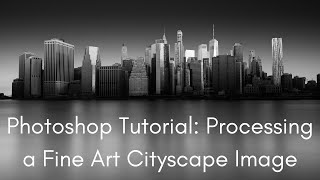


![TREASURE - 'KING KONG' COMEBACK SPECIAL [THE TREASURE SHOW]](http://i.ytimg.com/vi/Jx1wyMaQzf0/mqdefault.jpg)


Just stumbled across ur channel and i must say u just earned urself a new subscriber. Awesome job and i love ur approach to retouching/restructuring pics. Bravo.😊
Grand Central Terminal!
I love your images and your edits!
Thank you so much!
Hey Joel, absolutely amazing as always. Thanks again for sharing you knowledge and skill.
Can I get a link to where people can buy your images. I looked in the description but can only find links to your classes. I could be blind 😂
Cheers 🍺🍺
Awesome as always Joel.
Thank you! Cheers!
Nice Work!!
Thank you! Cheers!
I just love what you do ......
thank you!!
great tutorial
Thank you! Cheers!
I have purchased several of your classes and find them all very informative. One trend I've noticed across multiple instructors from different online classes is that they take an image directly into Camera Raw first, then cleanup and manipulation in Photoshop. I do the reverse in that I address the "destructive" edits in PS first, because those are the absolutes that need to be done, then fine tune in Lightroom so that I have a non-destructive history that I can back out of after I've studied over the image a few days. By going to Camera Raw first those settings (contrast, white balance, highlights & shadows, masks, etc) are somewhat "baked in" and less flexible. Your thoughts?
Hi!, Do you preffer this kind of process instead working with layers in non destructive way into photoshop?
Just letting you know when using those brushes etc. inside of Bridge or Lightroom he is working non-destructive with all the new update Adobe has made as you know work in layers when using those kind of adjustments. Hope that helps, not that it answers if “he” prefers this process.
Being able to work in a non-destructive way at the RAW file level is my preferred way yes. But whatever workflow works best for you!
good afternoon. for some reason another I can't find the discount code in the above.
here you go: www.joelgrimes.com/urban-landscape-masterclass
is this workflow working in 32 bit
Take a drink every ti he says “to stay super organized “
😖
I do not think the tutorial was attempting to create a photo ILLUSTRATON. This was a great tutorial showing how to edit a B&W image to create what used to be done n the darkroom. I think the drama effect was well acheived by understanding the zone system and applying it to the digital process.
Awesome, thank you!
I'm not seeing the link to your Masterclass?
Here you go Jeff, sorry about that: www.joelgrimes.com/urban-landscape-masterclass
Really enjoyed this video, especially because I love black and white too. Is the Urban MasterClass included in your "Complete Pack" ?
Hi Michael, thanks for the feedback. My Urban Landscape Masterclass is a stand alone course
I do not consider these to be photo illustration because all the tones which are manipulated are within the original file. What is your opinion?
i always say that i am an artist with a set of tools. Every photo you've ever seen has been manipulated. From negative processing, dark room, printing, through digital manipulation. Using all the tools available to tell the stories i like to tell is my goal
@@joelgrimes And let’s take it a step further, all photography is an approximation of reality. Even if we used the very same substance which we are capturing to reproduce that image, it would still be imperfect and an approximation of what we beheld. We are not put on this world to record. Let the paparazzis do that. We are here to create and share or vision with others. For 52 years, I have had some very fine glass in front of my eyes and still photography has not failed to inspire. Thanks for inspiring me.
I want to comment but The Emperor's New Clothes keeps coming to mind!
Joel, I have been aware of your work and admired it for quite some years now and thought I would pop along to see what you are all about... hmmm... this is not something I usually do, but, hey... what the heck - I will comment. We only live once.
Please, for goodness sake don't trivialise the editing process. It demeans you and your expertise. Demonstrating removal of the cable/wire for example, and pretty much the rest of your demo too btw (and yes I absolutely understand that you were trying to do this fast!), in such a manner was amateurish at best, and someone watching this, who hangs on every word you say, will go away thinking that sloppy editing cuts the mustard. For goodness sake, EXPLAIN, that it takes a whole lot more than what you did in this editing video to create a sale worthy of sale. Your comments on this were cursory at best and pretty demeaning at worst.
On the positive side I do think that the images you make for sale are pretty darned good. Art at the end of the day is art. There is a lot of art out there which I simply think is twaddle and not worth a dime. Your images are not in this latter category for sure. How one gets to the end result actually does not matter. There is a lot to making decent saleable images using photography as the base tool. Having taken photos since I was a small boy (in my Box Brownie days!), taught photography a lot over the years and been a professional photographer for best part of 40 years now, I know that marketing is the only way you make money in this game. But to take photos and present them for sale, of simply just as art, is not something that should be trivialised. Slap-dash editing is not something to be demonstrated. For goodness sake you have the word 'Tutorial' in your title! You have a lot to give the community and you are undoubtedly a good photographer and definitely a brilliant marketeer... please don't trivialise your art.
Thank you for your output... I am sure that there are many who will take something from what you have shown - if only how not to do it (badly)... as in a slap-dash way! I mean... click then Shift-click the end of a curved wire! Laugh? I almost choked myself on my coffee!
Now... to post or not to post... that is the question. I suppose if you are reading this, you will have the answer.
Hello!
I'm glad you posted, I appreciate it!
It's a tough old game, creating content for TH-cam.
Teach too much or too in depth and people get annoyed.
Try and teach lots in a short amount of time, people get annoyed.
My goal is just to give away helpful tips that can be added to the arsenal of tools we all have at our disposal.
If there are some out there that want more, I have hundreds of hours of in-depth tutorials.
I've taken your comment to heart and will endeavor to be more clear about the difference between a quick tutorial for TH-cam and an edit I'm laboring with over a few days or even weeks for my portfolio.
Cheers!
@@joelgrimes Yup... I absolutely know where you are coming from. I appreciate your gracious reply and its evident honesty.
I promise you I do not doubt your quite beautiful photography but as you say, it is wise to make sure that viewers know the difference between something done quickly and something in-depth. The demo of 'Shift-click' the end of a curved line did make me giggle but deffo you should have edited that one out or made sure that your audience appreciated when that technique is actually useful... i.e. when editing out a straight line!
Keep up the good work and images.
A
We do not see in Black and White so therefore when viewing in B/W it is abstract to us and being so it is easier to be artsy craftsy when working in that medium.
it's a good point. high contrast is so much more beautiful in b&W
@@joelgrimes It takes more skill in my opinion to create a great B&W image. As you have alluded to, the contrast must be there. The composition must be there and the subject matter must be of interest. Color can save a color image. It can fail on so many other levels and be saved by interesting colors but if the B&W image is lacking in in key elements, especially contrast and texture, it will not get a second glance. I also find myself looking at the technical aspects a bit to hard. Does it have detail in the shadows and highlights? Is it tack sharp? I find myself especially when I was in photography scHool going to movies twice because I was so in thralled with trying ti figure out how something was shot, that I missed the plot. Thanks again.