Creating Seamless Visuals: Image Blending and Edge Softening in Canva Tutorial 2024
ฝัง
- เผยแพร่เมื่อ 25 ส.ค. 2024
- 🎨 Ready to add a touch of elegance to your designs? Dive into our tutorial on image blending and edge softening in Canva and learn how to seamlessly blend images and soften edges to create visually stunning graphics that leave a lasting impression! Whether you're a graphic designer, social media manager, or content creator, this step-by-step guide will empower you to elevate your designs with professional-level techniques.
🌟 What You'll Discover:
1️⃣ **Introduction to Image Blending**: Explore the art of blending images together to create cohesive and harmonious compositions that convey your message effectively.
2️⃣ **Navigating Canva's Design Tools**: Learn how to access and utilize Canva's intuitive image editing features, specifically focusing on blending modes and edge softening options.
3️⃣ **Applying Blending Modes**: Discover a variety of blending modes available in Canva and learn how to use them to seamlessly merge multiple images while preserving their individual characteristics.
4️⃣ **Softening Edges**: Dive into techniques for softening the edges of images to create smooth transitions and eliminate harsh lines, resulting in a polished and professional look.
5️⃣ **Enhancing Visual Impact**: Explore how image blending and edge softening can enhance the visual impact of your designs, creating depth, dimension, and visual interest.
💡 Pro Tips:
- Experiment with different blending modes and opacity levels to achieve the desired effect for your designs.
- Utilize Canva's layering and arrangement tools to organize and control the placement of your blended images.
- Learn how to combine image blending and edge softening with other design elements to create unique and eye-catching graphics.
🎓 Perfect for:
- Graphic designers seeking to add depth and sophistication to their designs
- Social media managers wanting to create attention-grabbing visuals for their brand or clients
- Content creators looking to enhance their blog posts, presentations, or marketing materials
- Anyone interested in mastering advanced image editing techniques in Canva
🚀 Ready to elevate your designs with seamless blending and softening effects? Join us in this Image Blending and Edge Softening in Canva tutorial and unlock the secrets to creating visually stunning graphics. 🌟🖼️
#CanvaTutorial #ImageBlending #EdgeSoftening #GraphicDesign #VisualCommunication #DesignTips #CreativeDesign #VisualEffects



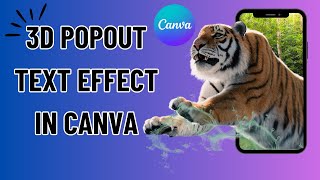


![ถามตรงๆ กับ อาจตุพร ทำไม ประเทศไทย ใครเป็นนายก ก็โดนด่า พอออกเเล้วคนคิดถึง!!?? l [Nickynachat]](http://i.ytimg.com/vi/3YFLMXxBGAs/mqdefault.jpg)
![ฮักเทื่อสุดท้าย - บอย ศิริชัย [OFFICIAL MV]](http://i.ytimg.com/vi/-1PoPoQ-B-k/mqdefault.jpg)
