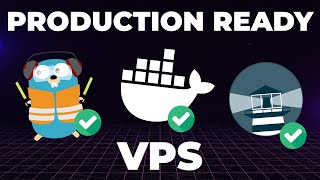Connecting to Linux Server from Linux instance over SSH and Copy files by SCP
ฝัง
- เผยแพร่เมื่อ 26 ก.ย. 2024
- Here’s a description of how to establish an SSH connection to a Linux EC2 instance and use SCP to transfer files, followed by relevant hashtags.
Linux EC2 SSH Connection:
Launch your EC2 instance from the AWS Management Console.
Download the PEM key file when creating your EC2 instance.
Set appropriate permissions for the PEM key file:
bash
Copy code
chmod 400 your-key-file.pem
SSH into your EC2 instance using the PEM key:
bash
Copy code
ssh -i "your-key-file.pem" ec2-user@your-ec2-public-ip
Replace your-key-file.pem with your key file name, and your-ec2-public-ip with the EC2 instance’s public IP address.
SCP Command to Transfer Files:
Upload a file from your local machine to EC2:
bash
Copy code
scp -i "your-key-file.pem" /path/to/local/file ec2-user@your-ec2-public-ip:/path/to/remote/directory
Download a file from your EC2 instance to your local machine:
bash
Copy code
scp -i "your-key-file.pem" ec2-user@your-ec2-public-ip:/path/to/remote/fi
TH-cam Hashtags:
#CloudSoft #ITTraining #CloudComputing #DevOps #FullstackDevelopment #GenerativeAI #CareerDevelopment #ITJobs #TechTutorials #DigitalTransformation #SkillDevelopment #TechEducation #JobPlacement #ITCareer #Coding #cloudskillsboost
#AWS #EC2 #Linux #SSH #SCP #FileTransfer #CloudComputing #DevOps #AWSInstances #SecureConnection #LinuxServer