How to Install Woodmart Theme and Import Demo Content
ฝัง
- เผยแพร่เมื่อ 16 มี.ค. 2024
- In this tutorial, you will learn step-by-step instructions on how to install the Woodmart theme on your WordPress website and import the demo content. Woodmart is a versatile and customizable theme that is perfect for creating an online store or e-commerce website. Once you have the theme file, you can then upload it to your WordPress dashboard and activate it. Next, you will learn how to import the demo content included with the Woodmart theme. This will allow you to quickly set up your website with pre-designed pages, layouts, and content. Importing the demo content is a great way to save time and easily customize your website to fit your needs. Follow along with this tutorial to master the installation process of the Woodmart theme and import the demo content successfully. Get ready to enhance the look and functionality of your website with Woodmart! Don't forget to like, share, and subscribe for more helpful tutorials on WordPress themes and website development. #WoodmartTheme #WordPress #DemoContent #WebsiteDevelopment #tutorial
#Woodmart #WordPress #Theme #WebDesign #Website #DemoContent #Installation #Tutorial #Ecommerce #Shopping #OnlineStore #Design #WebsiteDesign #WebDevelopment #Tech #HowTo #StepByStep #BeginnerFriendly #Woocommerce #ImportDemo #Customization - แนวปฏิบัติและการใช้ชีวิต
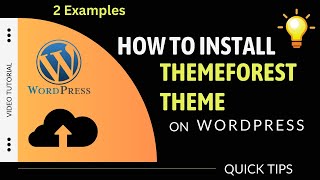



![ลักพาตัว เอาลูกเอิร์นกลับมา...!! [เอิร์นไดเม่]](http://i.ytimg.com/vi/f4NVKlZ5qkk/mqdefault.jpg)




Mujhe error aa rha installation krty hoy can you help me?
what's the error you are facing
@@syedahsanrazaofficial theme install krne m error aa rha
@@Rehan-uz4de is the theme real or copy what hosting your are using installing it locally or on a live server .