Tailwind CSS Full Course for Beginners | Complete All-in-One Tutorial | 3 Hours
ฝัง
- เผยแพร่เมื่อ 16 ก.ค. 2024
- Web Dev Roadmap for Beginners (Free!): bit.ly/DaveGrayWebDevRoadmap
This Tailwind CSS Full Course for Beginners provides a complete all-in-one tutorial with 3 hours of code and instruction to level up your web development skills. Think of this Tailwind CSS Course as a textbook with 5 clearly defined chapters.
🚀 Become a full-stack web dev with Zero To Mastery Courses:
- The Complete Web Developer: bit.ly/WebDevMaster
- The Complete Web Designer: bit.ly/CompWebDesign
- Junior to Senior Dev Roadmap: bit.ly/WebDevRoadmap-JrtoSr
🚩 Subscribe ➜ bit.ly/3nGHmNn
📬 Course Updates ➜ courses.davegray.codes/
❓ Questions - Please post them to my Discord ➜ / discord
☕ Buy Me A Coffee ➜ www.buymeacoffee.com/davegray
👇 Follow Me On Social Media:
Github: github.com/gitdagray
Twitter: / yesdavidgray
LinkedIn: / davidagray
🔗 All Resources for this Tailwind CSS Course: github.com/gitdagray/tailwind...
🔗 Playlist for this Tailwind CSS Course: bit.ly/3BKYrzg
Tailwind CSS Full Course for Beginners | Complete All-in-One Tutorial
(00:00:00) Intro
(00:00:25) Welcome
(00:00:51) Chapter 1: Introduction & Tailwind CSS Setup
(00:22:25) Chapter 2: Project Header, Hero & Cards
(01:08:48) Chapter 3: Project Pseudo-Classes, Forms & Footer
(01:45:52) Chapter 4: Animated Mobile Menu & Hamburger Icon
(02:33:28) Chapter 5: Theme Config & Deploy to the Web
📚 Suggested Pre-requisites for this Tailwind CSS course:
🔗HTML for Beginners full course: • HTML Full Course for B...
🔗CSS for Beginners full course: • CSS Full Course for Be...
📚 Tutorial References:
🔗 Tailwind CSS: tailwindcss.com/
🔗 Prettier: www.npmjs.com/package/prettier
🔗 Automatic Class Sorting with Prettier: tailwindcss.com/blog/automati...
🔗 git: git-scm.com/
🔗 Github: github.com/
🔗 Render: render.com/
⚙ Web Dev Tools:
🔗 Chrome Browser: www.google.com/chrome/
🔗 Node.js: nodejs.org/
🔗 Visual Studio Code (VS Code): code.visualstudio.com/
🔗 Live Server VS Code Extension: marketplace.visualstudio.com/...
🔗 Tailwind CSS Intellisense VS Code Extension: marketplace.visualstudio.com/...
🔗 Inline Fold VS Code Extension: marketplace.visualstudio.com/...
Was this Tailwind CSS Full Course for Beginners helpful? If so, please share. Let me know your thoughts in the comments.
#tailwind #css #course



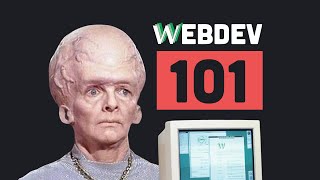

![[TH] Esports World Cup : Point Rush Stage](http://i.ytimg.com/vi/eLU-jnYp3Zs/mqdefault.jpg)


