Canva Animation Tutorial: Animate Your Presentation Slides Like Pro | Create morph transition
ฝัง
- เผยแพร่เมื่อ 25 ส.ค. 2024
- 🚀 Ready to take your presentations to the next level? Dive into our in-depth tutorial on animating presentation slides like a pro in Canva! Whether you're a business professional, educator, or creative enthusiast, this step-by-step guide will empower you to bring your slides to life with dynamic animations that captivate your audience and enhance your message.
🌟 What You'll Discover:
1️⃣ **Introduction to Slide Animation**: Explore the power of animation in elevating your presentations, making your content more engaging and memorable.
2️⃣ **Navigating Canva's Animation Tools**: Learn how to access and utilize Canva's intuitive animation features, designed to make slide animation easy and accessible for everyone.
3️⃣ **Choosing the Right Animation Effects**: Discover a variety of animation effects available in Canva and learn how to choose the ones that best complement your content and presentation style.
4️⃣ **Timing and Sequencing Animations**: Dive into techniques for timing and sequencing animations to create a seamless and cohesive presentation flow.
5️⃣ **Fine-Tuning Animation Properties**: Master the art of fine-tuning animation properties such as duration, delay, and easing to achieve the desired visual impact.
💡 Pro Tips:
- Experiment with different animation effects and combinations to create visually appealing and attention-grabbing slides.
- Utilize Canva's layering and grouping tools to organize and control the elements you want to animate.
- Learn how to preview and rehearse your animated presentation to ensure a smooth and polished delivery.
🎓 Perfect for:
- Business professionals delivering pitches, sales presentations, or training sessions
- Educators creating engaging lectures or interactive lessons
- Creative professionals wanting to add flair to their portfolio presentations or client pitches
- Anyone looking to enhance their presentation skills and stand out from the crowd
🚀 Ready to dazzle your audience with professional-grade animations? Join us in this Slide Animation in Canva tutorial and unlock the secrets to creating presentations that wow. Hit play now and watch as your slides come to life with creativity and impact! 🌟🎬
#CanvaTutorial #SlideAnimation #PresentationDesign #VisualCommunication #ProfessionalPresentations #CreativeDesign #DesignTips #EngagingContent


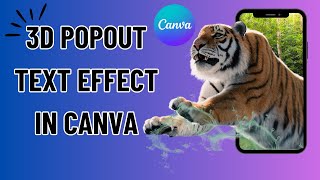




![ฮักเทื่อสุดท้าย - บอย ศิริชัย [OFFICIAL MV]](http://i.ytimg.com/vi/-1PoPoQ-B-k/mqdefault.jpg)
